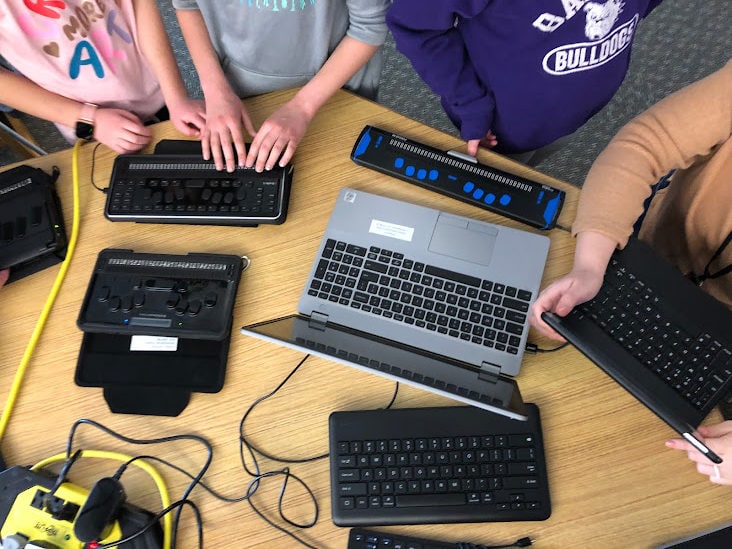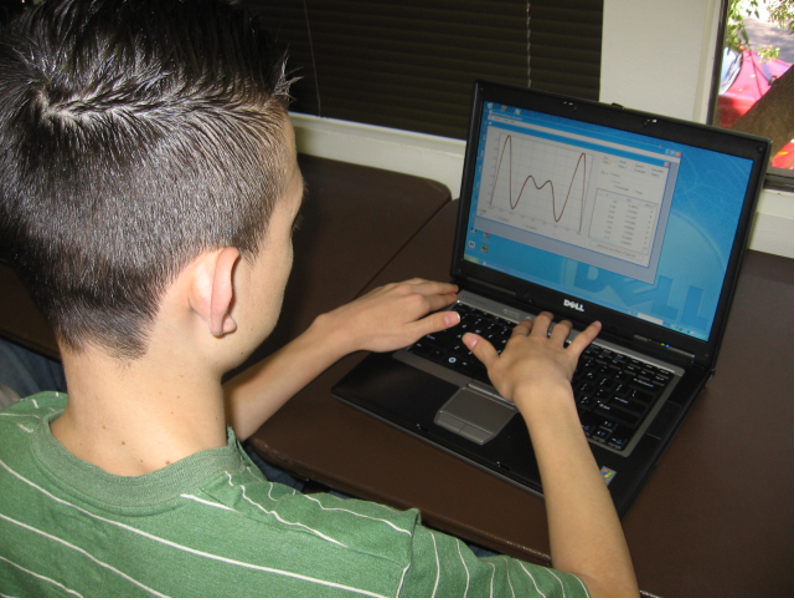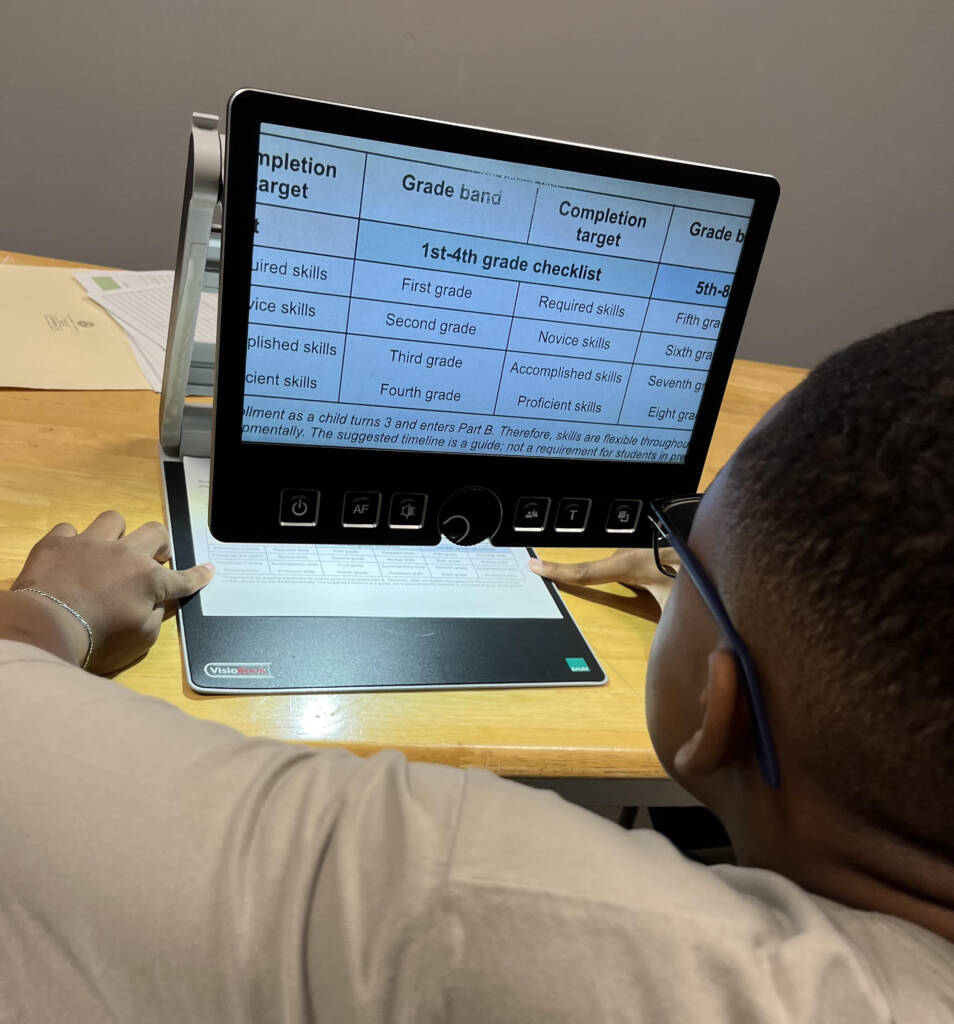Many of you know the Paths to Technology microsite on Perkins.org and we wanted to let you know about some changes and recent updates.
First, long-time site manager and content creator Diane Brauner stepped down at the end of December to care for her elderly parents and transition into semi-retirement. While her role has shifted, Diane remains a vital part of this community, contributing to the TEAM Initiative (Tech Equity and Access in Math) and providing insightful digital math content. Happily for us, TVI Jonathan Hooper has stepped in to continue to lead the site. He has already started sharing ideas on the site and we wanted to let you know, so that you can keep up to date!
Recent Articles on Paths to Technology
Passing the Torch: A New Chapter for Paths to Technology
Learn more about Jonathan Hooper, who is the new moderator of the site. Find out what his passions are and what he hopes to bring to the site.

From Play to Proficiency: Braille Tech Competence Begins Early
In my teaching career, I have never heard a general education classroom teacher say, “Jimmy doesn’t know how to write the ABCs, so he isn’t ready for that fun literacy iPad app.” However, I often hear professionals in the vision world say things like, “Jimmy is still learning Braille, so he isn’t ready for a Braille display.”
“Why does such a discrepancy in exposure exist between tools for students with typical vision and students with visual impairment? If you are someone who has said something about “readiness” related to vision technology, I would like to challenge your thinking based on my experiences” writes Jonathan.
Explore what Jonathan has to say about the role of technology and the manual braillewriter and get ideas on how to weave technology into vision sessions. Read more.
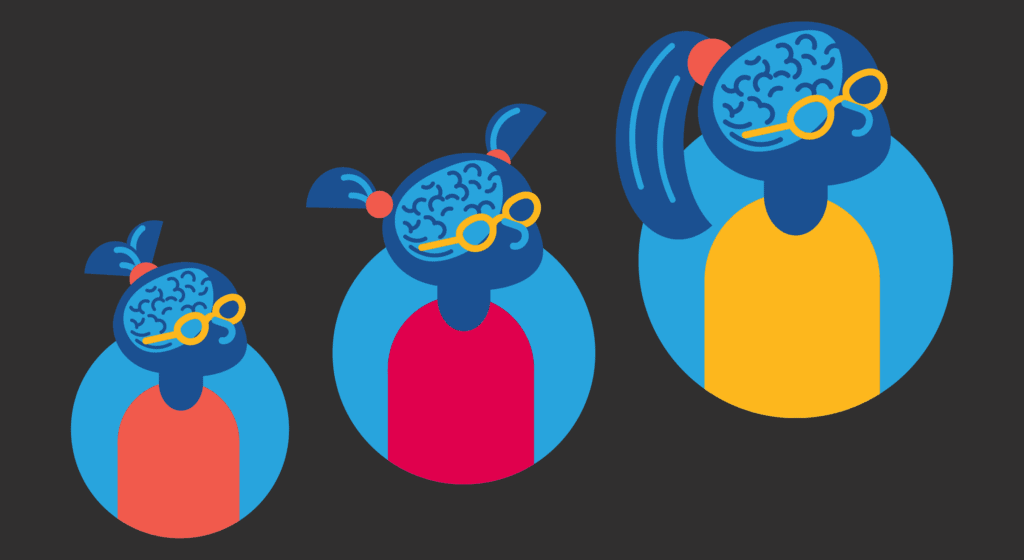
Creating a Safe Space for Learning Technology: Cultivating a Growth Mindset
With the right mindset, we can turn tech frustrations into learning opportunities that empower students. Find out how you can empower your students to navigate change with confidence and develop a growth mindset. Read more.