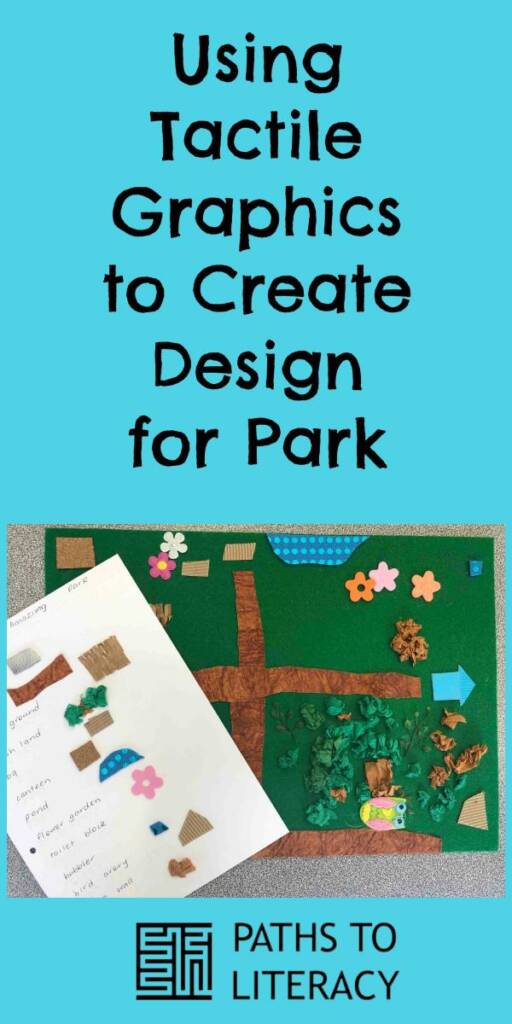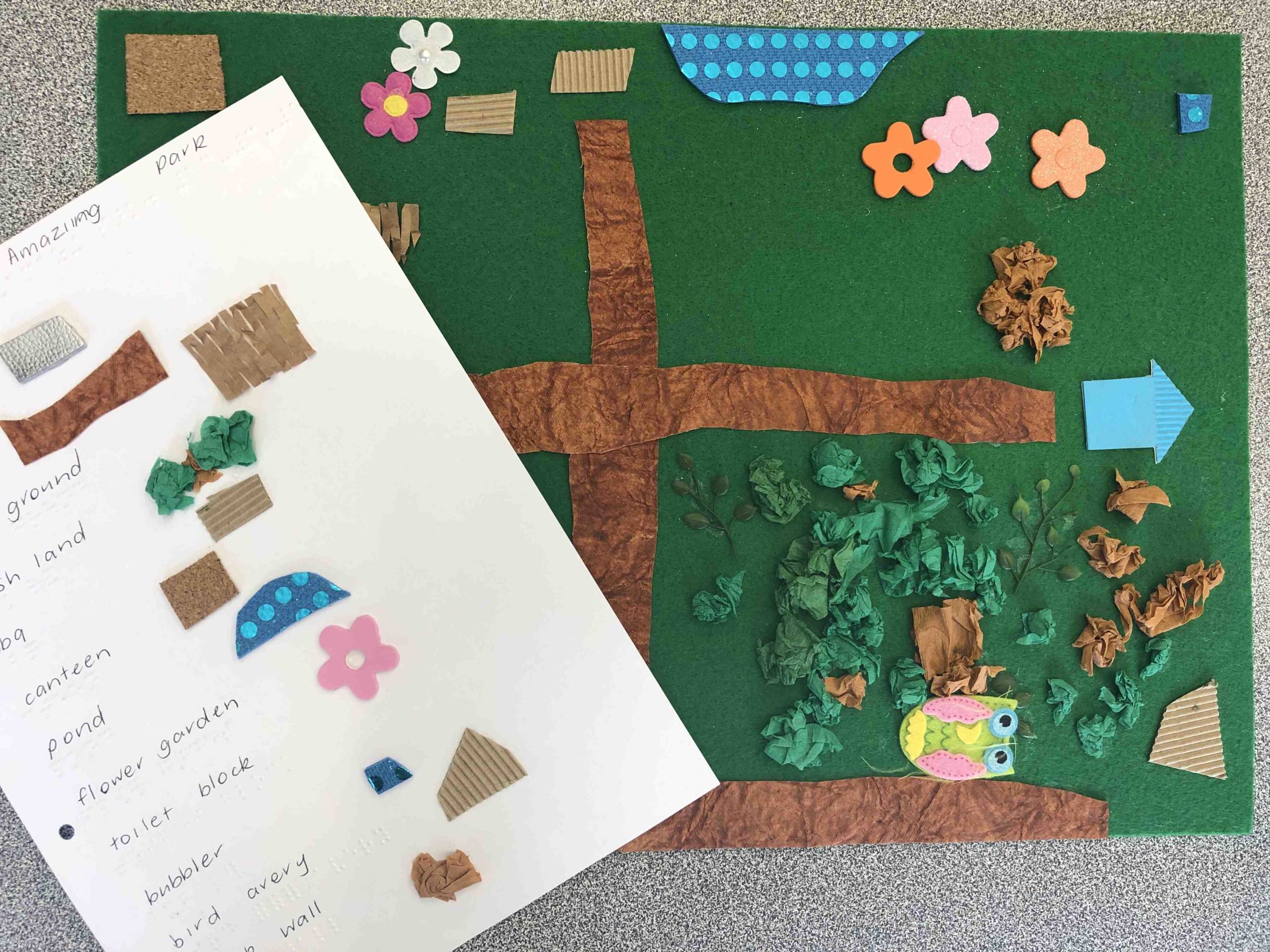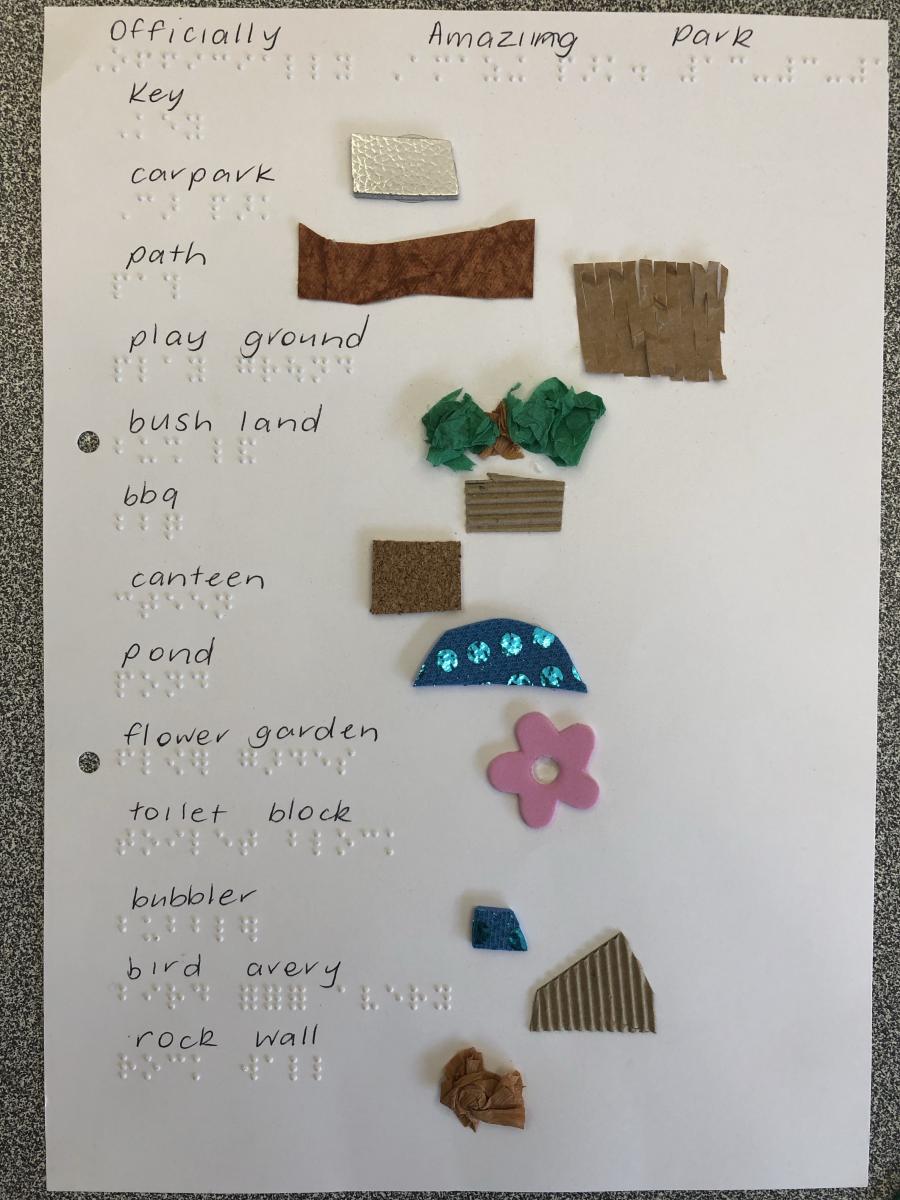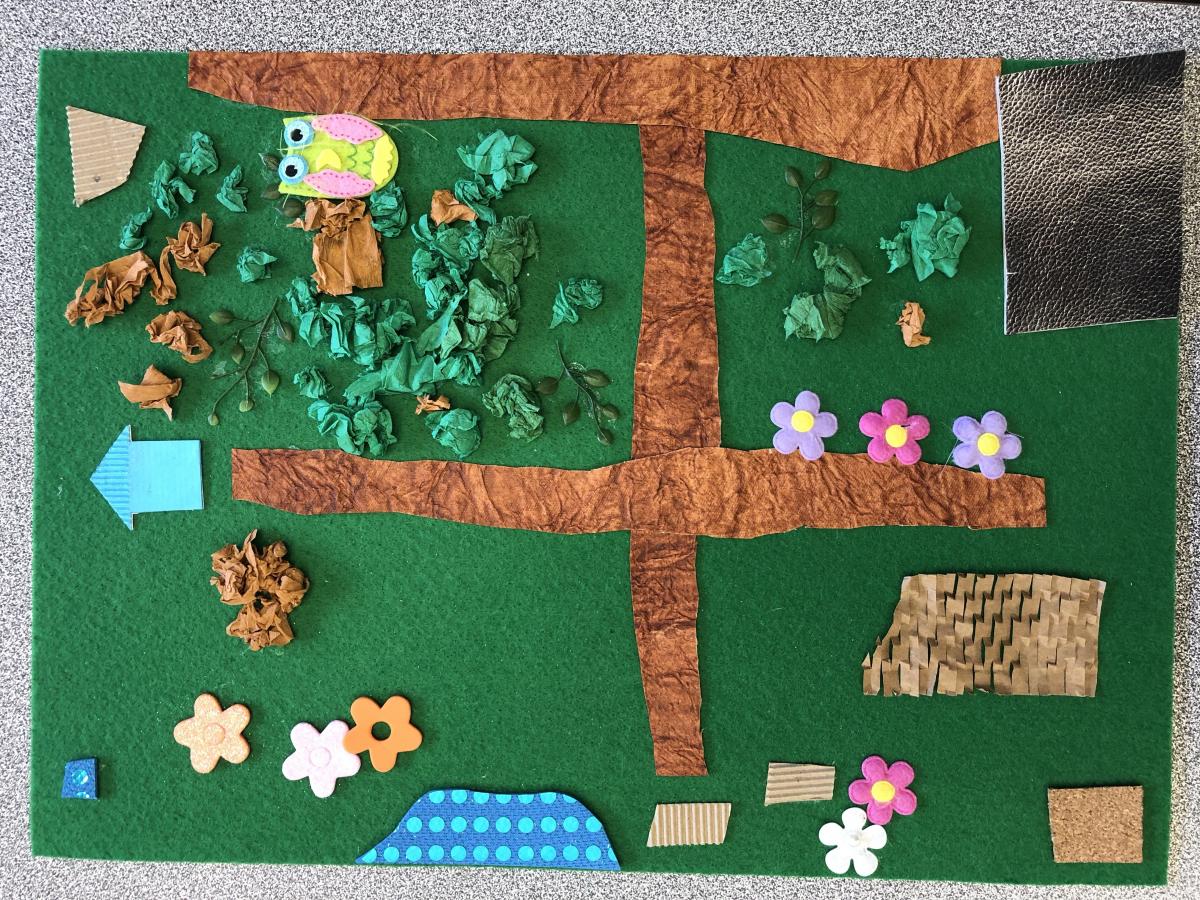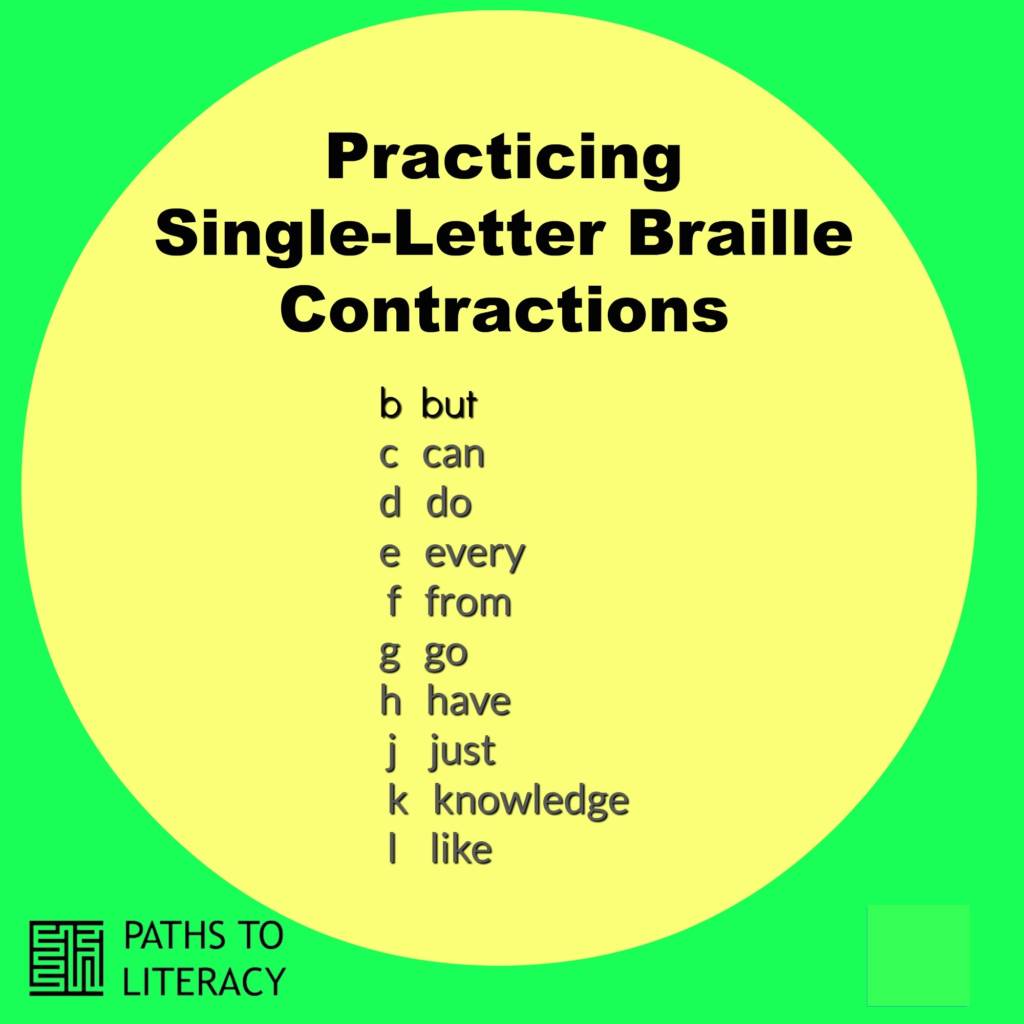Miss M is a 7-year-old girl who is blind (NLP) who attends a mainstream primary school. All print materials are brailled. Tactile graphics are used to develop concepts and for her to demonstrate her understanding of these concepts.
In our Geography unit for Year 2, all students were asked to design a parkland for a new town. They were given a list of requirements that had to be included under the headings natural, managed and constructed landscapes.
The students were first asked to do a draft copy of their designs, so Miss M brailled a list of things that she wanted to include in her design. We then gathered different tactile materials and discussed what we would use for each object and why. For example we used felt for grassed areas, corrugated cardboard for buildings, rolled up crepe paper for trees and shrubs and textured cardboard for paths.
Then the fun part began. Miss M created her parkland, following the same criteria as her classmates and this allowed her to be independent in the classroom as well as maintaining social contact with her friends while they were sketching and creating.
This has been one of our favourite activities so far this year, as we were able to use materials commonly found in school supplies so that Miss M could create her park design and enable others to see and feel her vision.