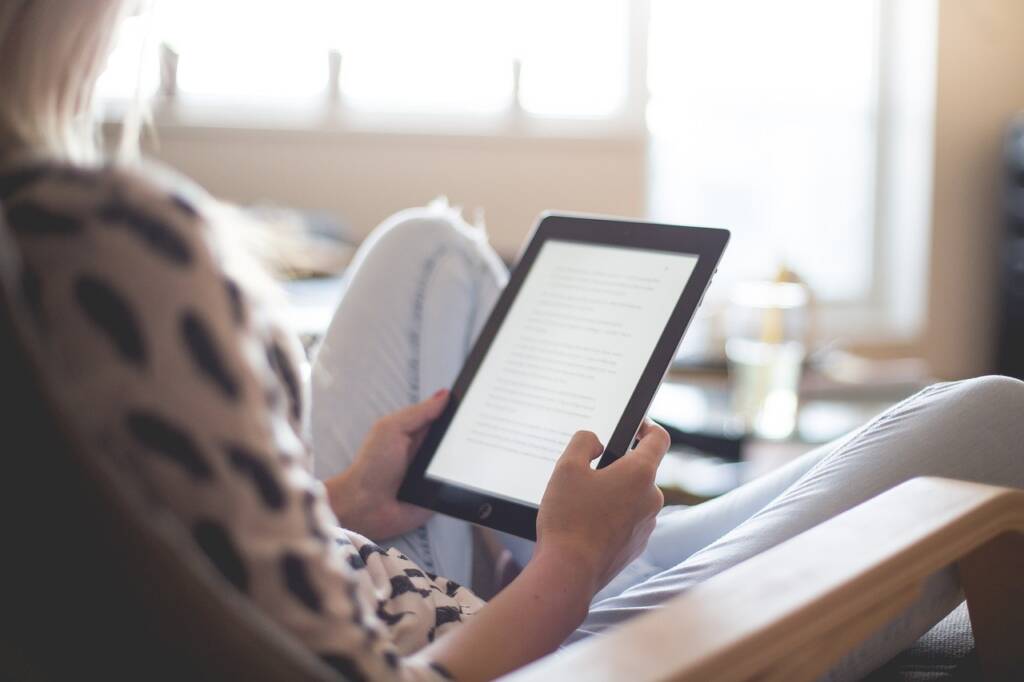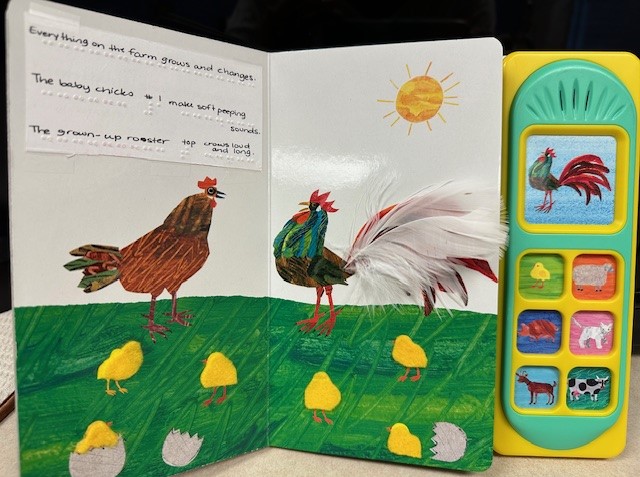For writing braille, an individual may use a braillewriter, or a slate and stylus. In addition, there are numerous electronic devices and computer-based software that can be used to produce braille. For more information about tools for writing braille see also Tools for Writing from Family Connect for Parents of Children with Visual Impairments.
Instructional Materials
Swing Cell Compact
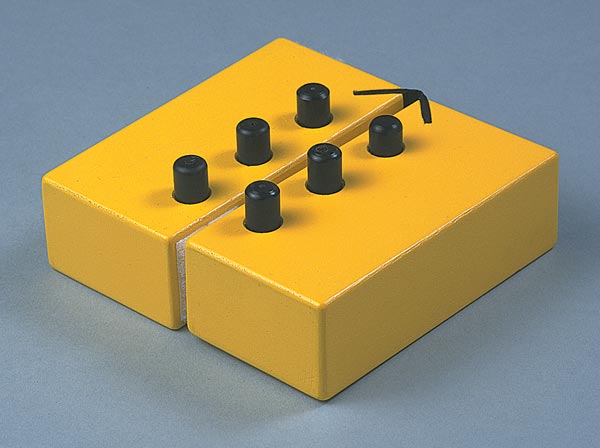
Slate and Stylus
To use a slate and stylus, the user places a sheet of paper over the lower strip and closes the upper strip and presses it into place. The tip of the stylus is then pressed down through the small rectangular hole to make braille dots or cells. The process of using a slate and stylus requires the user to punch the braille dots in reverse order (right to left), so that it can be read from left to right.
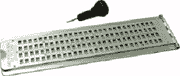
Many people make the comparison between a pen or pencil and a slate and stylus. It does not replace a computer or other writing tools, but it is portable and affordable, and therefore can be an excellent tool for note-taking and writing.
Peg Slate
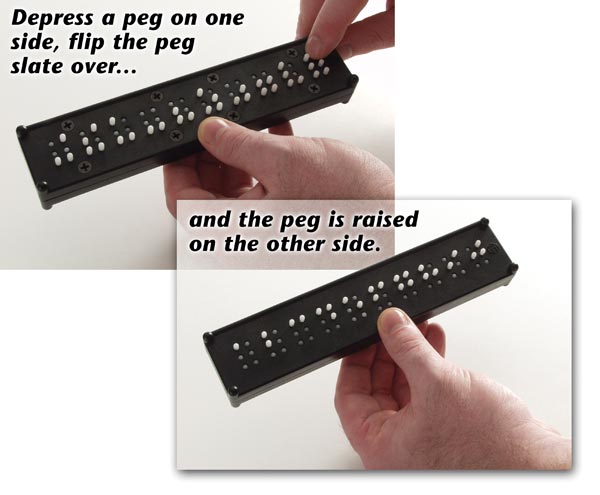
This paperless device is designed to help teach beginning users of the braille slate. A frame is mounted with pegs that represent the braille dots in 10 braille cells. A finger is used to push the pegs down. The frame is then flipped over to read the braille message. Made of black plastic with white plastic pegs for high contrast. Instructions in print and braille.
A Parent’s Guide to the Slate and Stylus by Barbara Cheadle, Future Reflections (Winter/Spring 2007) This guide is designed to provide parents with basic information about what a slate and stylus is, why it is an important tool for children who are blind, how it compares to other methods of writing braille or taking notes, and suggestions on when and how it should be taught.
Tips for Teaching Slate and Stylus by Elsie Rao, VI Teacher, Tyler Independent School District. This article offers practical suggestions for teaching the use of a slate and stylus, including materials to have on hand, general information, and a list of the advantages of these writing tools.
Writing with a Slate and Stylus is Easy! On Reversing the Backward Notions about the Slate and Stylus
by Ramona Walhof; Future Reflections, Vol. 28, No. 1 (2009). Ms. Walhof defends the slate and stylus as an easy, affordable, and portable tool.
Braillewriters
Perkins Brailler

The standard Perkins braillewriter has six keys (one for each dot in a braille cell), a space bar, a backspace key, a carriage return, and a line feed key. Braillewriters use heavyweight paper. There are also unimanual braillerwriters, for individuals using only one hand, electric braillewriters, and Smart Braillers.
Find out about the history of the Perkins brailler.
Mountbatten Brailler
 The Mountbatten Brailler is an electronic braille writer, notetaker and embosser. It integrates modern computer technology and has applications to support embossing, reading and file storage – and it has audio support for all its operations. It is adaptive technology that has been designed to meet the needs of blind students in today’s environment, especially in early braille instruction, as a foundation tool for literacy.
The Mountbatten Brailler is an electronic braille writer, notetaker and embosser. It integrates modern computer technology and has applications to support embossing, reading and file storage – and it has audio support for all its operations. It is adaptive technology that has been designed to meet the needs of blind students in today’s environment, especially in early braille instruction, as a foundation tool for literacy.
Perkins SMART Brailler

The Perkins SMART Brailler has a small video screen attached to the front of the braillewriter that displays SimBraille and large print, combined with audio feedback. It allows users to edit, save and transfer electronic documents via USB, and it also features built-in software with lessons for braille beginners (American Printing House version only; available separately for a fee).
Braille Note-Taking Devices
We all need to have a way to take notes that allows us to capture critical information and retrieve it at a later date. This skill is crucial not only to students, but is one which we use throughout our lives. For students with blindness or visual impairment, it may be necessary to use special devices or adapted materials. Devices should be portable and easy to use, and should allow the greatest level of independence possible.
Some of the most common note-taking devices are listed below. Recording devices and other people who take notes are additional options.
Please note that technology changes fast! Be sure to check with manufacturers and others to find out whether a more current device is available.
BrailleNote

This braille notetaker is a portable computer made by HumanWare and can be used with either a braille or QWERTY keyboard.
PAC Mate
 PAC Mate is a personal data assistant (PDA) for people who are blind or visually impaired. It offers Pocket Word, Internet Explorer, Windows Media Player, and JAWS screen reading software built-in. A braille display, GPS software, DAISY players, and other applications that work with a mainstream Pocket PC can also be added.
PAC Mate is a personal data assistant (PDA) for people who are blind or visually impaired. It offers Pocket Word, Internet Explorer, Windows Media Player, and JAWS screen reading software built-in. A braille display, GPS software, DAISY players, and other applications that work with a mainstream Pocket PC can also be added.
Braille Sense
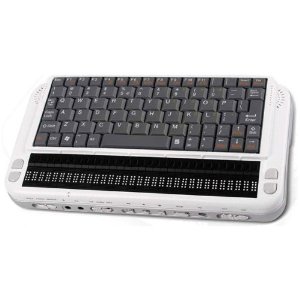 The Braille Sense has a refreshable braille display and a QWERTY keyboard, as well as DAISY and MP3 media player.
The Braille Sense has a refreshable braille display and a QWERTY keyboard, as well as DAISY and MP3 media player.
For more information
Braille Writing Devices, American Foundation for the Blind
Overview of Technology for Visually Impaired and Blind Students
These webpages from TSBVI includes information on braille translation software, braille embossers, braille displays, and portable devices.
Sample IEP Objectives
Braillewriting Objectives
Texas School for the Blind and Visually Impaired
Sample Goals and Objectives for Learners Who Are Blind/Visually Impaired: Braille
Colorado Department of Education
Slate and Stylus
Texas School for the Blind and Visually Impaired
Slate and Stylus 2
Anne Arundel County Public Schools
Annapolis, Maryland