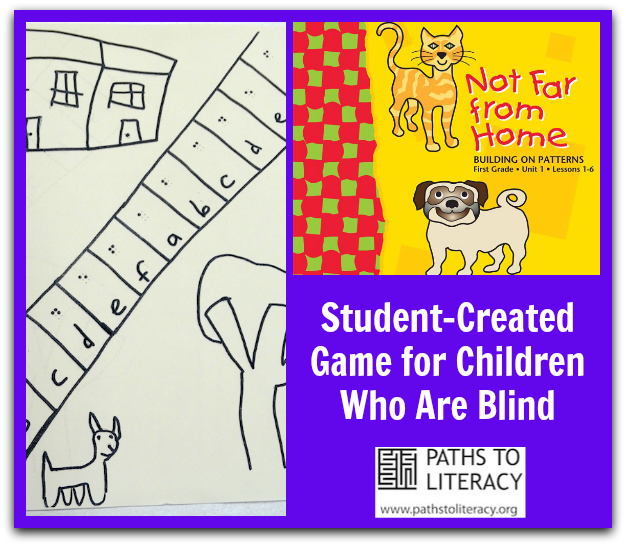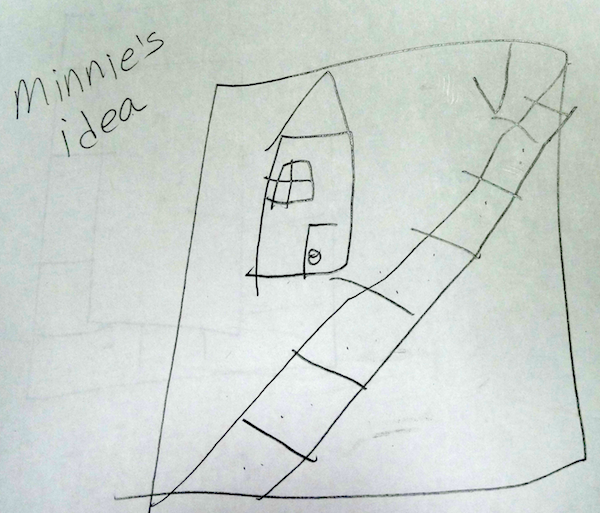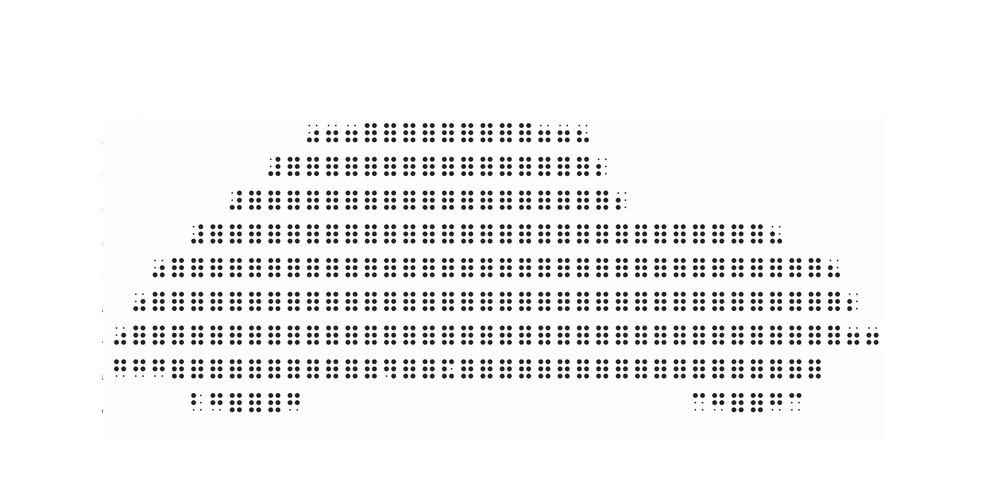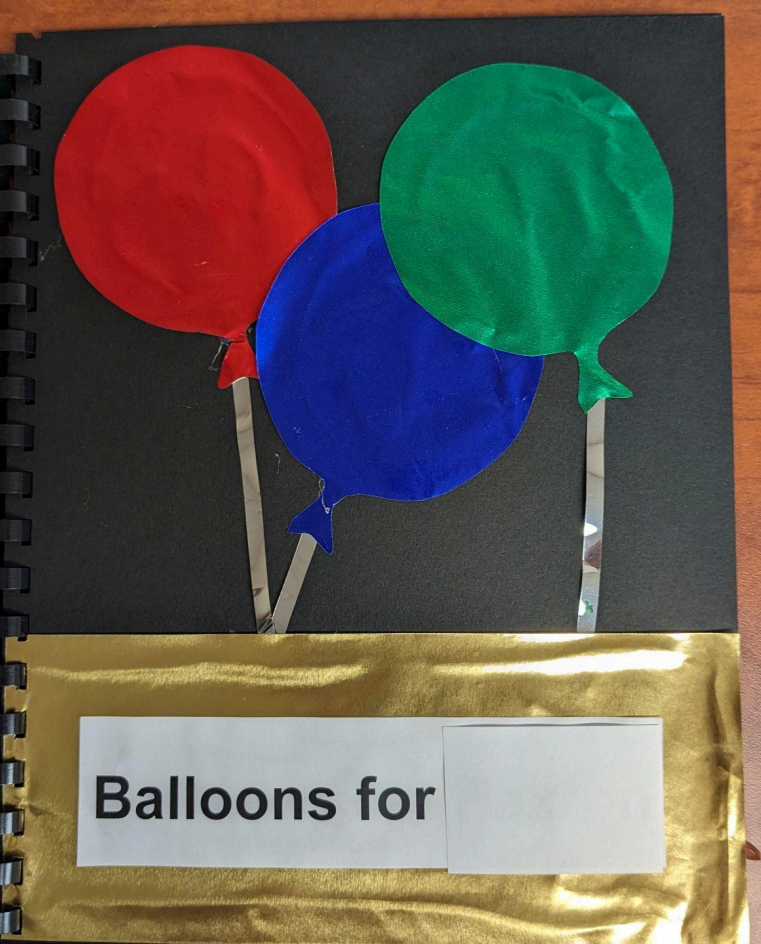I like to have my older students mentor my younger students when possible. This activity is a student-driven activity.
Materials
- paper and pencil/pen for rough draft
- examples of other board game layouts
Procedure
Deciding what type of game to make
While working on lesson 4 of Unit 1 of the 1st grade Building of Patterns, the older student wanted to play a braille game. After playing the game, she then decided it would be fun to create a game for kindergarten student she is mentoring. This was a fun project. We started by determining type of game she wanted to create. Did she want a board game? A card game? She decided on a board game. Then she had to determine what parts of a game board she wanted for her game. Did she want dice or a spinner? How many squares on the board game are needed? Will there be any special squares (i.e. lose a turn, move ahead 2 spaces)? And this list goes on. She decided on a 12 square game using dice with no special squares. The game would focus on the 6 letters that had been introduced to him thus far (a-f). The letters would be on the board twice.
Creating rules for the game
The only rule that she came up with for the game was that you had to roll a one or a two with the dice. She said you could have up to three tries to get a one or a two. With only 12 squares that made sense. She didn’t want to make her own dice.
Designing the game board
After deciding the basics, she drew out what she thought her game should look like. Since she has some vision, she drew it out on paper. She went through several versions before deciding on the layout she liked. For homework, she gave me the chose of researching what types of game board layouts there are. She didn’t like any of the layouts and decided to go with the version she drew. We then discussed what to use as the “board”. Should we use a folder, cardstock, cardboard, PIAF, etc. She decided on the PIAF (Pictures in a Flash).
This was difficult for her as she wanted color and many graphics on the game board. To help explain the Kindergartener’s vision, I asked her to close her eyes. When she did, I asked if she could see anything. She said no. I let her know that is what her kindergarten friend sees. This was profoundly effective for her. From this point on, as she created the game she would close her eyes and explored the page. I can’t tell you how many versions we went through before the final version. We spent perhaps 20-30 minutes a week for about a month. The prep work for the final version actually took the entire period to complete.
After the image was created on the PIAF (Pictures in a Flash), she had a chance to review it one last time prior to my introducing it to the other student. While she did not like that I cut out so much of her drawings, she closed her eyes and understood why I did.
The conversations that came out of this activity were amazing! She came to an understanding of all the work that goes in to making/adapting materials. She asked if people do this for a living. We were able to do a little bit of research on this as a career. She also started to compare her vision with the other student’s vision and began to notice things that needed to be “changed” for him to access.