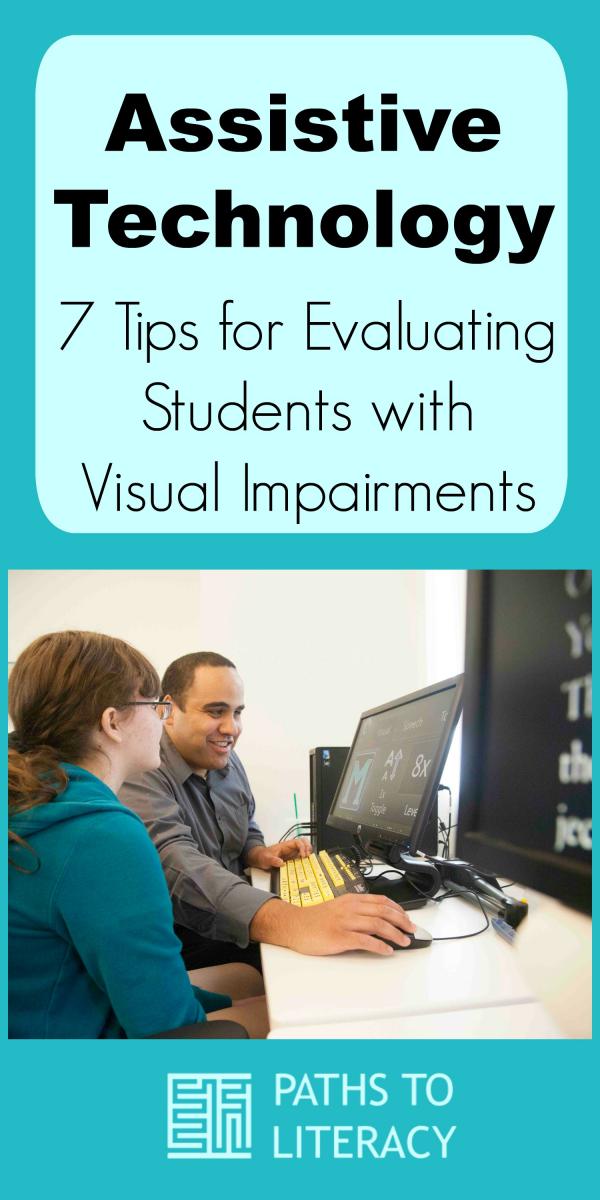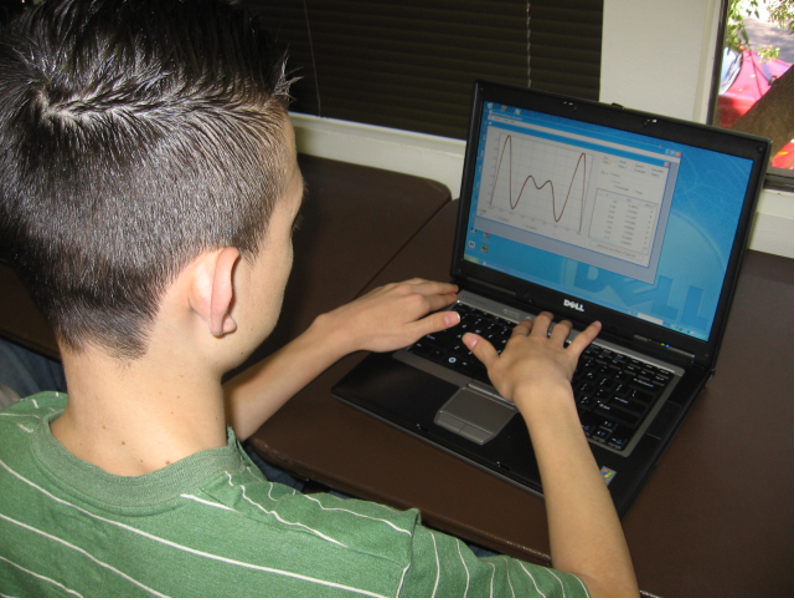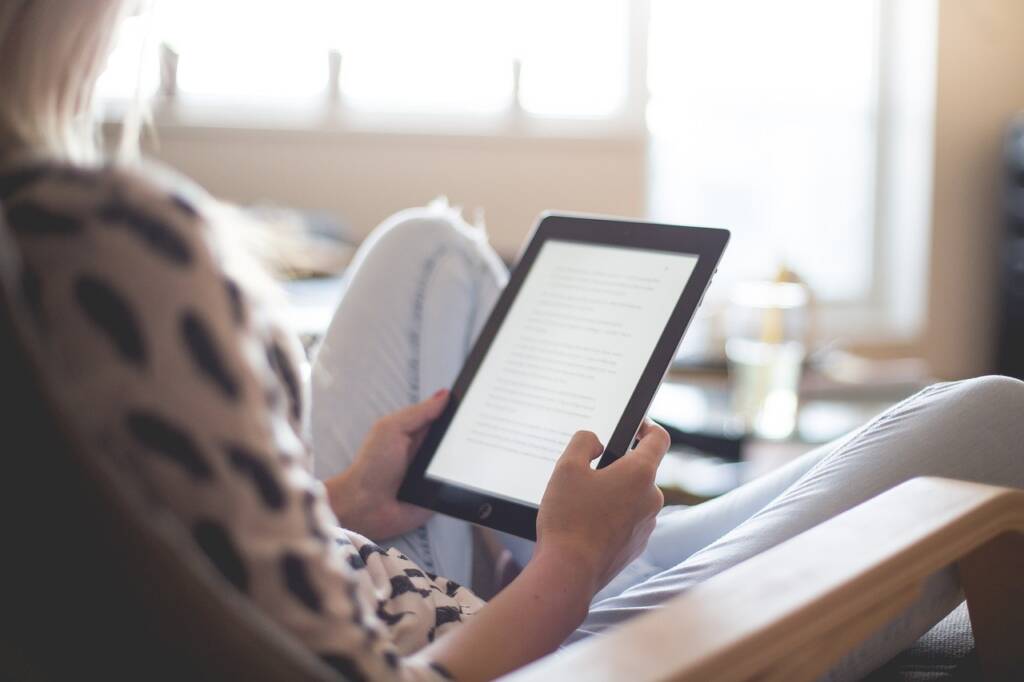As a new school year starts up, many teams are looking for the best ways to evaluate students with visual impairments for the most appropriate assistive technology. Here are some tips and resources to help you get started.
- Identify a clear purpose for the assistive technology (AT) evaluation.
- Address the student’s strengths and challenges first. Work with the IEP team, including family members/care-takers, to get this information during your planning of the AT evaluation.
- Discuss, as a team, the obstacles that the student currently faces when working on tasks during the school day.
- Familiarize yourself with the AT to be used for the evaluation. Invite another TVI, COMS or an AT Specialist to facilitate, if necessary.
- Focus on the AT options that may assist the student currently. These options can be low or mid-tech items.
- Create a trial period so that the student has opportunities to learn the device/system. If lack of progress occurs, then try another device.
- Indicate the student’s “fall-back” device/system in the AT evaluation report or in the IEP. This device/system will be used when the student’s AT fails. Let the IEP team know about this system so that every member can monitor its use.
Resources
Assistive Technology for Students Who are Blind or Visually Impaired: A Guide to Assessment
By Ike Presley and Yue-Ting Siu
Available through American Printing House for the Blind
Presented by Ike Presley
Perkins eLearning
Developed by the Texas Assistive Technology Network
Video of 7-year-old student with combined vision and hearing loss using assistive technology. Includes Guiding Questions:
- What are the instructional tasks that the student is expected to accomplish?
- What barriers exist for this student to be able to accomplish the required tasks?
- How does assistive technology help the student overcome barriers and accomplish tasks independently?
- What are some other observations about the range of supports provided to the student?
National Center on Accessible Educational Materials
Video: Part 1 – Getting to Know Juna
Student talks about using assistive technology to access classroom materials.