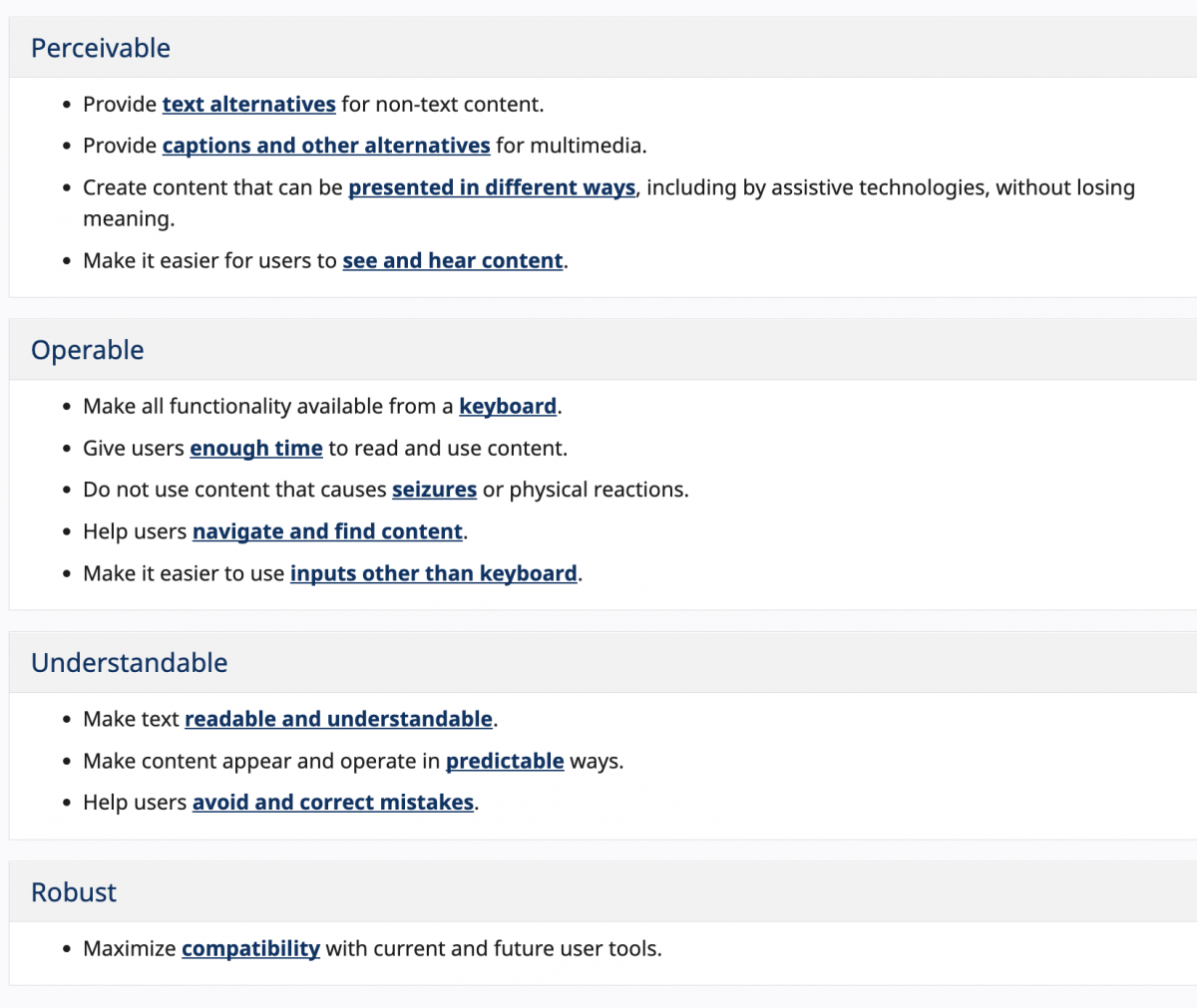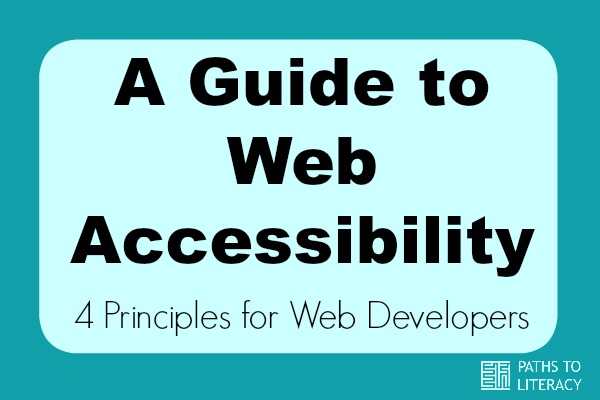
By Nate Gengler
The term “ADA Compliant” tends to send chills up webmaster’s spines. With hundreds of lawsuits being filed in virtually every industry, there is a sense of urgency for companies to quickly ensure all Americans have equal access to their sites.
The Department of Justice is currently working to create strict, legal, regulations that will federally mandate specific acts of compliance. Until these are released, companies are left to follow guidelines set out by the World Wide Web Consortium’s (W3C) Web Content Accessibility Guidelines second draft (WCAG 2.0).
The four principles that provide a foundation for web accessibility, according to the W3C are perceivable, operable, understandable, and robust.
Perceivable
- Provide text alternatives for non-text content so that it can be changed into other forms people need, such as large print, braille, speech, symbols or simpler language.
- Provide captions and other alternatives for multimedia.
- Create content that can be presented in different ways, including by assistive technologies, without losing meaning.
- Make it easier for users to see and hear content.
Operable
- Make all functionality available from a keyboard.
- Give users enough time to read and use content.
- Do not use content that causes seizures.
- Help users navigate and find content.
Understandable
- Make text readable and understandable.
- Make content appear and operate in predictable ways.
- Help users avoid and correct mistakes.
Robust
- Maximize compatibility with current and future user tools.
Often times web developers, when striving for the best user experience design, fail to take these guidelines into consideration. This not only alienates potential customers, it dramatically infringes on the day to day quality of life for these users.
Nowadays, the majority of personal services, such as banking, shopping, filing claims, booking travel, enrolling in classes and much more, are performed exclusively online.
When sites are incompatible with assistive technology or don’t follow the WCAG 2.0 guidelines, they deny people equal access to some of the most basic aspects of modern living.
ADA accessibility standards seek to ensure all users are able to effectively navigate and utilize all sites on the internet. Maintaining the highest grade of AAA compliance, will maximize your organization’s traffic, protect you from any future litigation, and provide equal access for Americans with disabilities.
Web developers and the clients they serve have a responsibility protect the internet as a place of inclusion. People with disabilities cannot be considered a fringe case and must be built into the process of every project.