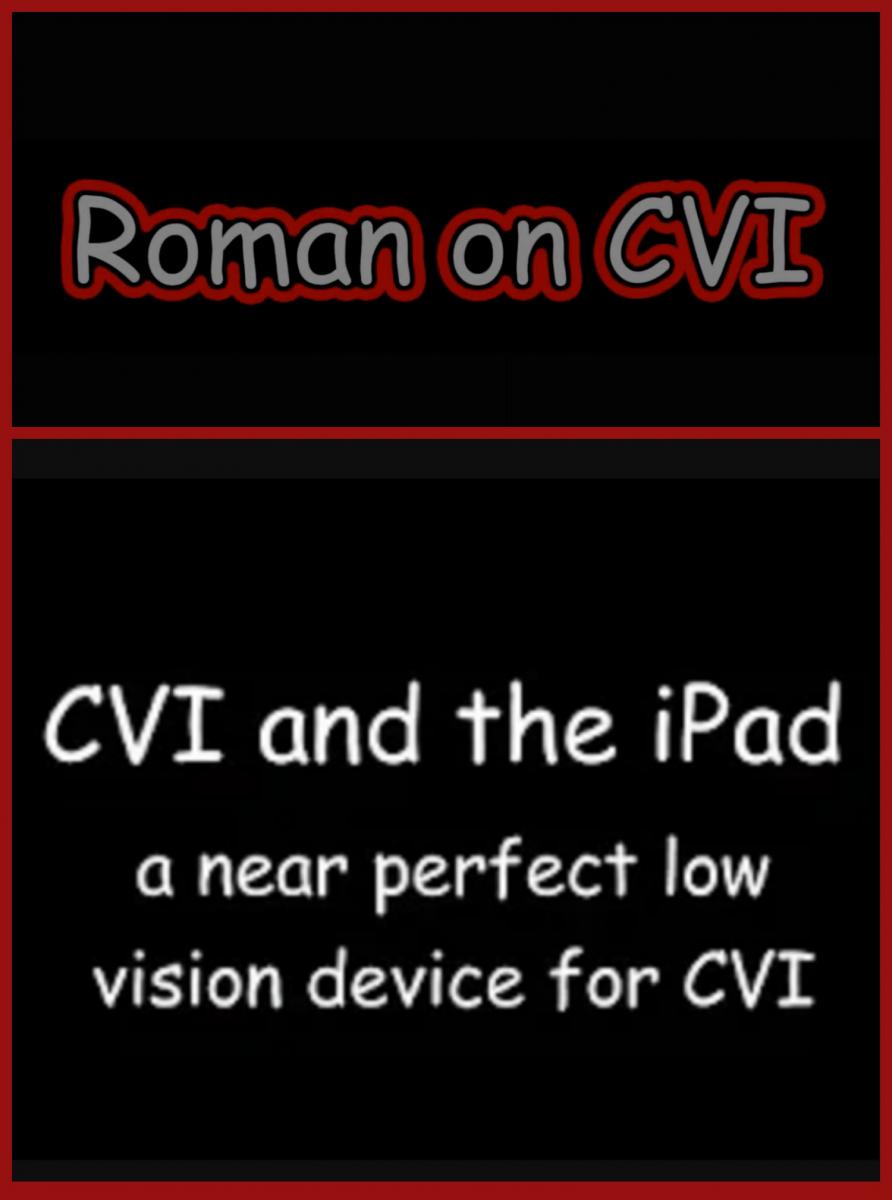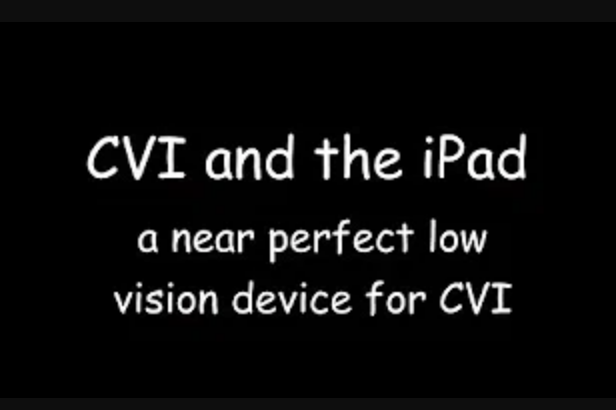
Dr. Christine Roman-Lantzy: CVI and the iPad
In this YouTube video, Dr. Christine Roman-Lantzy speaks about the power of using an iPad or other backlit device with a child or student with CVI.
In this YouTube video, Dr. Christine Roman-Lantzy speaks about the power of using an iPad or other backlit device with a child or student with CVI. This is part of her series of videos called “Roman on CVI”.
CVI and the iPad: A Near-Perfect Low Vision Device
Transcript: CVI and the iPad
Welcome to Roman on CVI. Today I’d like to talk a little bit about the use of an iPad or tablet device for children who have CVI and who have not fully resolved the characteristic of light.
The Concept of Resolving a Characteristic
It’s important I take a little moment here and just underscore the concept of resolving a characteristic. It really almost never happens that you will find that even those individuals who are in Phase III CVI continue to show some vestige of that characteristic at some level, so even after a student has stopped light-gazing, you don’t see them staring at lights or out windows or only wanting to interact with things that have internal light, light still is important. We may talk about the light box, but today I want to specifically talk about a tablet device, such as an iPad.
The iPad as a Low Vision Device
The iPad can be used for many purposes and is really almost a perfect low vision device for students with CVI. So the iPad has backlighting, it has movement, it has highly saturated color, and it, in many cases, can respond contingently to a touch.
Here are some of the specific examples I want to share with you:
- The iPad can be used to preview an environment. So let’s say an O&M lesson includes a new setting where I’m taking the student or a parent is taking a child to a new place. The iPad can be used to photograph that setting and to begin to explain it to the student, use salient features, describe using comparative language how these things are, how this space is like something they’ve seen before, and how in fact it’s different.
- An iPad can be used to help a student who’s in a group activity access information they wouldn’t otherwise. So for example I have seen many classrooms sort of circle time or morning meeting activities in which a teacher has a presentation or a story or a demonstration. If that same thing can be videoed or can be photographed using the iPad it can be brought directly to the student and another an adult can then explain to the student what is being seen by the rest of the group. It’s possible to even reduce the image, so that just the salient features or just the target image is shown and the student now can participate. I think about a student I observed once who was in group activity and was just a seasonal story was being read and the student I know had turned his back at the back of this group and was listening, but in no way was facing the teacher. It really didn’t matter. He couldn’t see what the teacher was doing anyway. What would have been so helpful is if another adult had come by with that same page-by-page book, just photograph one at a time, to give him that same experience and then to provide him quietly with some explanation about what he was seeing.
- An iPad can be very successfully used as a communication device. so there are parents who have customized their own and used familiar images and bubble words, one or the other combination, to help the child access communication in meaningful ways based on things the student already understands and sees. Most communication devices and symbol systems are really not customized for a student with CVI even when the color or the background has been adjusted. So be aware that in many cases some of the iPad programs I’ve seen parents use Proloquo2go or some others. I’m not promoting one over the other I simply want to state that there are some available that providers and parents can already look at and the iPad has that wonderful backlighting and that ability to store the information.
- An iPad can also be used to bring another kind of a distant experience closer. So if a student is going on a field trip or you’re taking your child somewhere and there are targets that are far away — we’re looking for you know the reindeer at holiday season, but they’re up on the roof the child can’t see them. A really helpful thing would be to take an iPad photo of that and then to you know enlarge it or to bring it to that child’s attention, provide the explanation, give the child the information, and then talk about how it’s very far away, but this is what it looks like.
- An iPad can be used to review social experiences. So sometimes things happen in a classroom or there’s a classroom activity occurring and the student with CVI is not the center of that activity and can’t be within arm’s reach or even three or four feet. Someone using an iPad to video what’s happening or again, depending upon where the child scores on the range, maybe use just photos can be a very helpful way for that student to be able to participate in real time with what’s being presented to the rest of the class. It also can be used to review, for example, a social situation in which something might not have gone terribly well, but now you can kind of go over it again and talk to the student about how this occurred, how did people feel, did you feel this way, you remember when you felt this way once? So it’s a way to again allow a moment that otherwise might be lost because it happens so quickly to actually be recreated and reviewed.
- The images that we store in an iPad can be used to help teach salient visual features. There are many drawing programs that allow color outlining of those salient features to happen and to help. The child can either participate in it or watch it happening and then to help generalize that information by pulling up other images of a similar target and to see if the child can generalize those salient features to the new images.
There are there are many additional uses of an iPad, but what I want to share here is that it is not a leisure time activity alone. The iPad is a tool. It is a necessary tool for so many students with CVI who really require backlighting, vibrant color, movement, and again, as I mentioned before, contingent touch in some cases to help access what is seen. It can be used throughout the day and just as you would have a child who uses a monocular keep it with them all day, so to that iPad should be with that student with CVI.
I hope this has been helpful. Thank you.