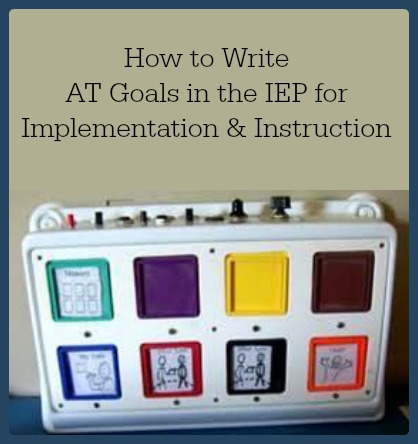How to Write AT Goals in the IEP for Implementation & Instruction
TVI Yue-Ting Siu shares an article about how to implement technology into practice and how to create IEP goals to facilitate the process.
By Ting Siu
I recently put together a handout of slides for the Council of Exceptional Children convention in Philadelphia (2014). Here’s the link in case you’re looking for a quickie resource to print out: TechgoalsIEP_YTS
Full article below (originally posted in the CTEBVI Journal, Fall 2013):
Many of us who work with students with visual impairments know how quickly technology changes, and it can be daunting keeping up with the latest and greatest. However, simply knowing what the options are can be quite a different challenge from knowing how to implement the technology into practice. This article focuses on the latter: How do we implement the technology into practice? Implementation is key to maintain relevance of the technology used, and to validate to funding sources that the investment was sound. In our current climate of data based decision-making, IEP goals are what drive instruction. A thoughtfully written goal ensures that any technology is aligned with a functional or academic goal, and truly implements its use as a tool for learning and instruction.
Consider writing a series of objectives that can function as a task analysis to break down the progression toward the overall goal. This is where you can identify device-specific skills, such as: The student will turn on the Zoom feature of a touch screen tablet, and independently use the correct gestures to zoom in and out. While the objectives are a good method of targeting the device-specific skills, it is important that the overall goal aligns with the bigger picture of why it is being used for true implementation into learning and instruction.
These guidelines for developing technology goals are offered as suggestions, and were developed based on what has helped me teach technology to my students and support staff.
Identify in the goal:
- Setting or lessons for which the technology will be used.
Examples: During sensorimotor time, during circle time, in classes where there are paper handouts, in classes where there are powerpoint lectures, during reading periods
- Objective for which the technology will be used.
Examples: to improve visual tracking, to motivate a visually guided reach, to complete written work, to access and read digital talking books/textbooks, to view digital versions of classroom handouts
- Level of dependence/independence, including the types and number of prompts.
Examples: hand under hand, verbal, independently
- Instead of identifying a brand of the technology, identify it by the functions of the technology that are necessary for use.
Examples: Touch screen device with cause and effect apps such as ___, Touch screen device with screen reading capability, touch screen device with magnification features, a refreshable braille display with Bluetooth connection, tablet device with built-in camera
- How use of technology to complete instructional activities will be measured
Examples: For two out of three worksheets, for 4 out of 5 sensorimotor activities
Keeping in mind these things, here are two sample goals:
1. During sensorimotor activities, Michael will use a touch screen device with cause and effect apps such as Duplo Jams to motivate a visually guided reach. The device will be placed on a slant board within the central field of vision within a clutter free environment, and he will touch at least 5 items on the screen with one hand, with less than 5 hand under hand physical prompts within a 15 minute period, for 4 out of 5 trials by June 15, 2014.
2. In classes with paper worksheets, Michael will independently access digital versions of the same worksheet as peers, using a touch screen device with voice over and screen magnification accessibility features such as an iPad. He will use this device independently with less than 2 verbal prompts per class to view and complete work at the same time as peers for 2 out of 3 handouts for 3 out of 4 weeks by June 15, 2014.
Objective 1: By October 2013, Michael will send invitations to share folders using a cloud computing program such as Dropbox with at least 2 teachers who utilize handouts in the classroom. He will do so witih decreasing verbal assistance from the TVI.
Objective 2: By January 2014, Michael will independently use the zoom accessibility feature on his touch screen device to accurately enlarge digital documents to his preferred viewing size. He will do so for 2 out of 3 documents that require magnification with less than 2 verbal prompts per document.
Objective 3: By April 2014, Michael will independently use annotation functions in a document editing app such as CloudOn to complete a digital worksheet he has received electronically on his touch screen device for 2 out of 3 documents with less than 2 verbal prompts per document.
The sample goals and objectives represent my own style of writing. Everyone will naturally write goals differently, but generally the more specifically you can relate technology use to an instructional objective, the easier it will be to implement functionally and measure the efficacy of the technology and activity.
These goals might be lengthy, but if you are an itinerant or work with assistants who carry out instructional activities, a well-written goal serves as a recipe for how others will carry out instruction in your absence.
Remember: goals should be written within the overarching context of use for instruction. Device specific skills such as turning the device on, or adjusting the speech rate, should be addressed within objectives so that the goal remains driven by the student’s learning and not the device itself. Technology is merely a tool that supports access to learning!