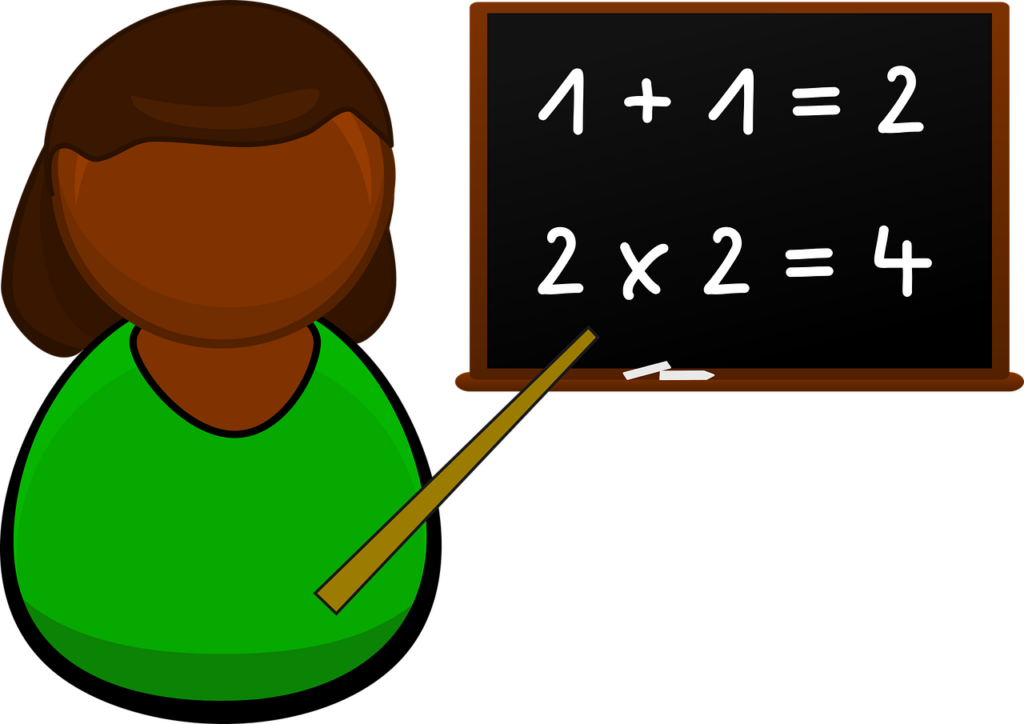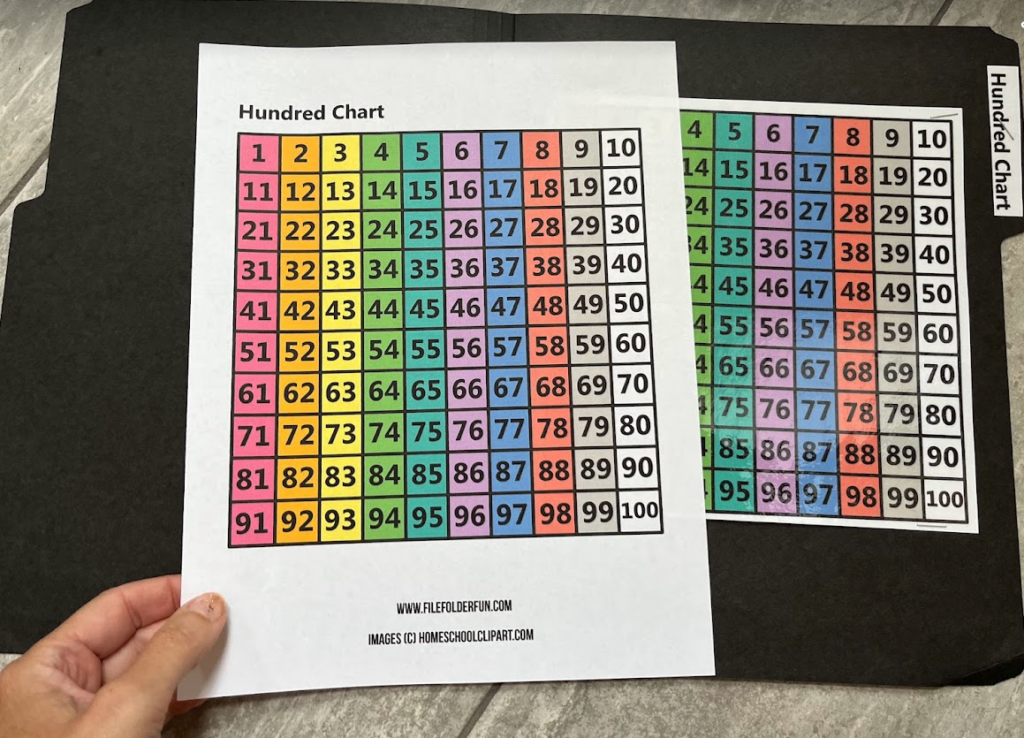By Tina Herzberg, Sara Larkin, Susan Osterhaus, and Penny Rosenblum
If you are a print reader, before you watch the Lesson 4 video, we recommend you emboss the Lesson 4 Activities.brf file or print the Lesson 4 Activities.pdf file. If you are using Duxbury, before opening any BRF files in Duxbury, go into the Global menu. Select “Formatted Braille Importer” and then check the box for “Read formatted braille without interpretation” at the top of the window. This will ensure that nothing is changed when opening the BRF files. We suggest you wait to access the Lesson 4 PPT.pdf file until after you watch the video.
- Project INSPIRE, Course 3: Introduction
- If You Are a Braille Reader using Project INSPIRE: Course 3
- Lesson 1: Fractions and Mixed Numbers
- Lesson 2: Spatial Arrangements
- Lesson 3: Long Division
- Lesson 4: Formatting Spatial Materials and Number Lines for Students in Grades 2-5
- Lesson 5: Instructional Tools and Materials
- Lesson 6: Developing Students’ Abacus Skills
- Lesson 7: Tech Skills for Math
- Assignments
- Resources
- Contact for Project INSPIRE