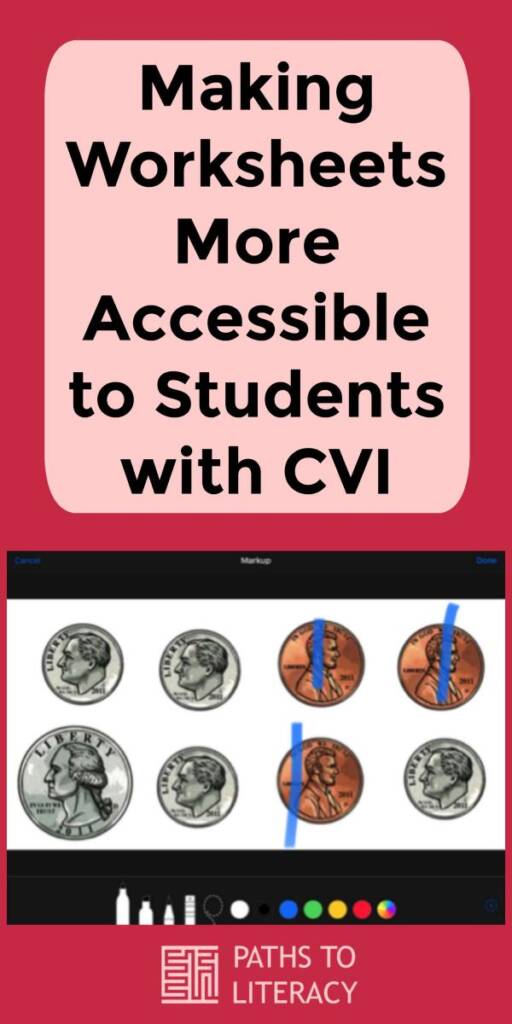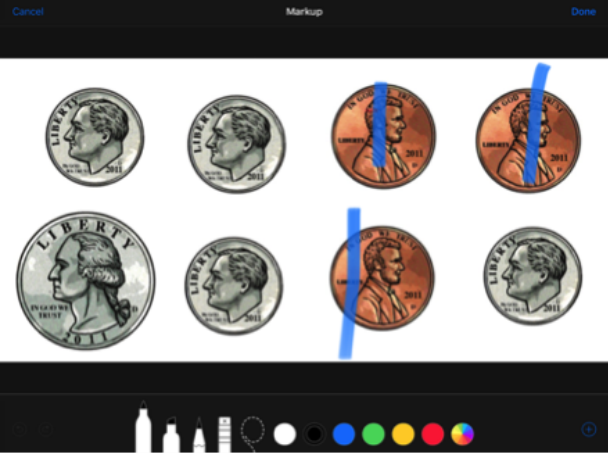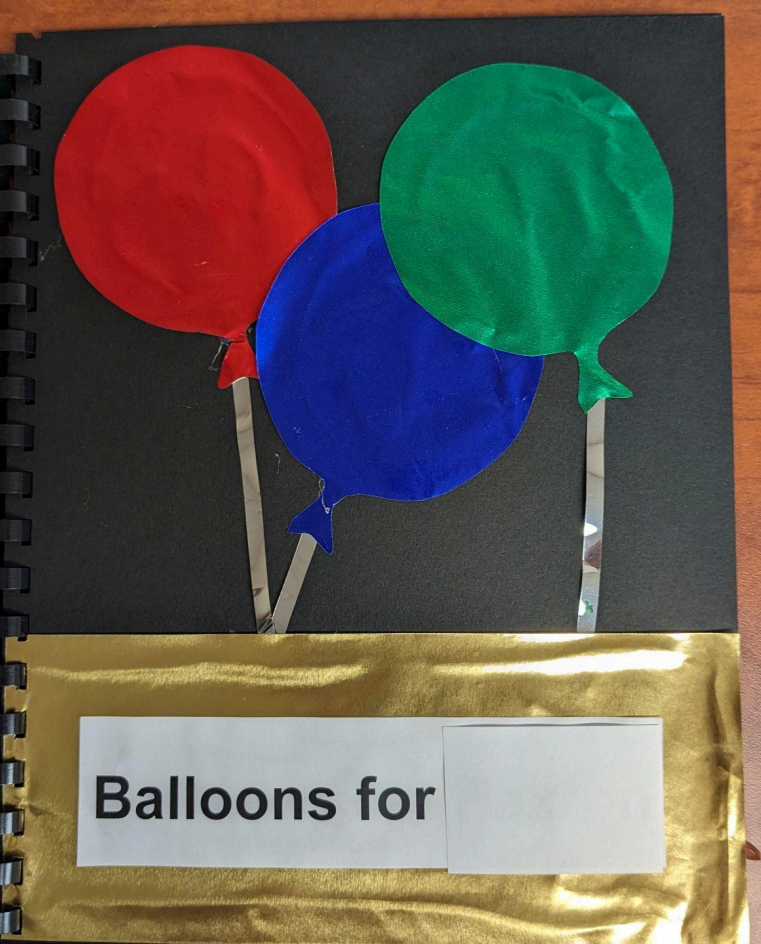I work with a high school student with multiple disabilities, including CVI (cortical visual impairment). I wanted to work with the classroom teacher on making classwork more accessible to him.
Materials
- iPad
- Class worksheet
Procedure
- I used the camera app on the iPad to take a picture of a select portion of a worksheet.
- Using the edit feature in the camera app, I was able to crop and enlarge relevant information. This allowed for limiting of choices and reduced complexity. The illuminated background made the details easier for the student to see.
- Using the edit features, the student was able to mark his answers when asked to mark all of the dimes or mark all of the coins worth one cent. He was able to mark responses directly on the iPad. The student was able to tell me what color he preferred to use to mark his response.
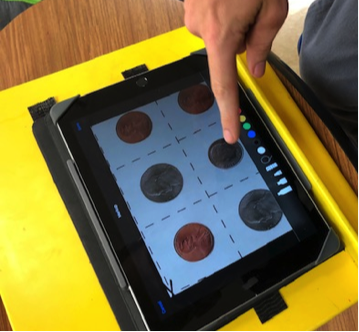
- After watching me tap the “marker” feature and select the color, he was able to start doing this himself, giving him a sense of independence and control of his work.
- The classroom teacher was able to see how quickly and easily a paper worksheet can be modified for this student to better view and noticed his responses were more accurate than with paper/pencil response.
- The student was motivated by using a different format to approach his work.
- Data collection is simple: take a screen shot of the student’s responses and email it to yourself.