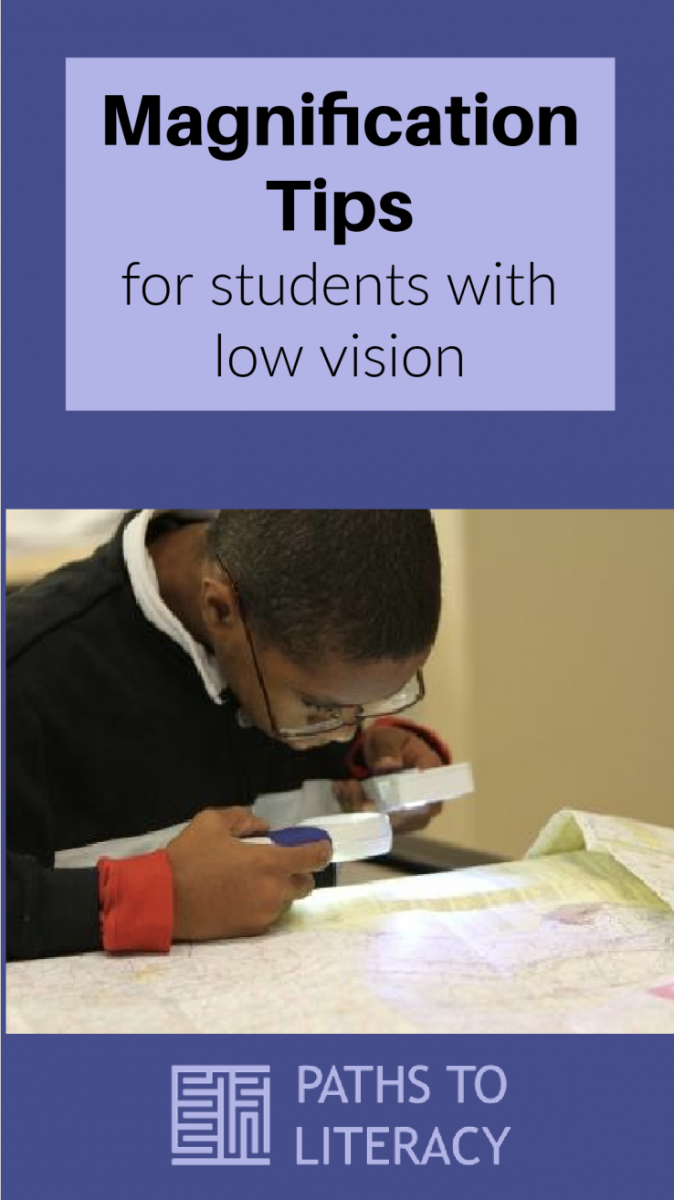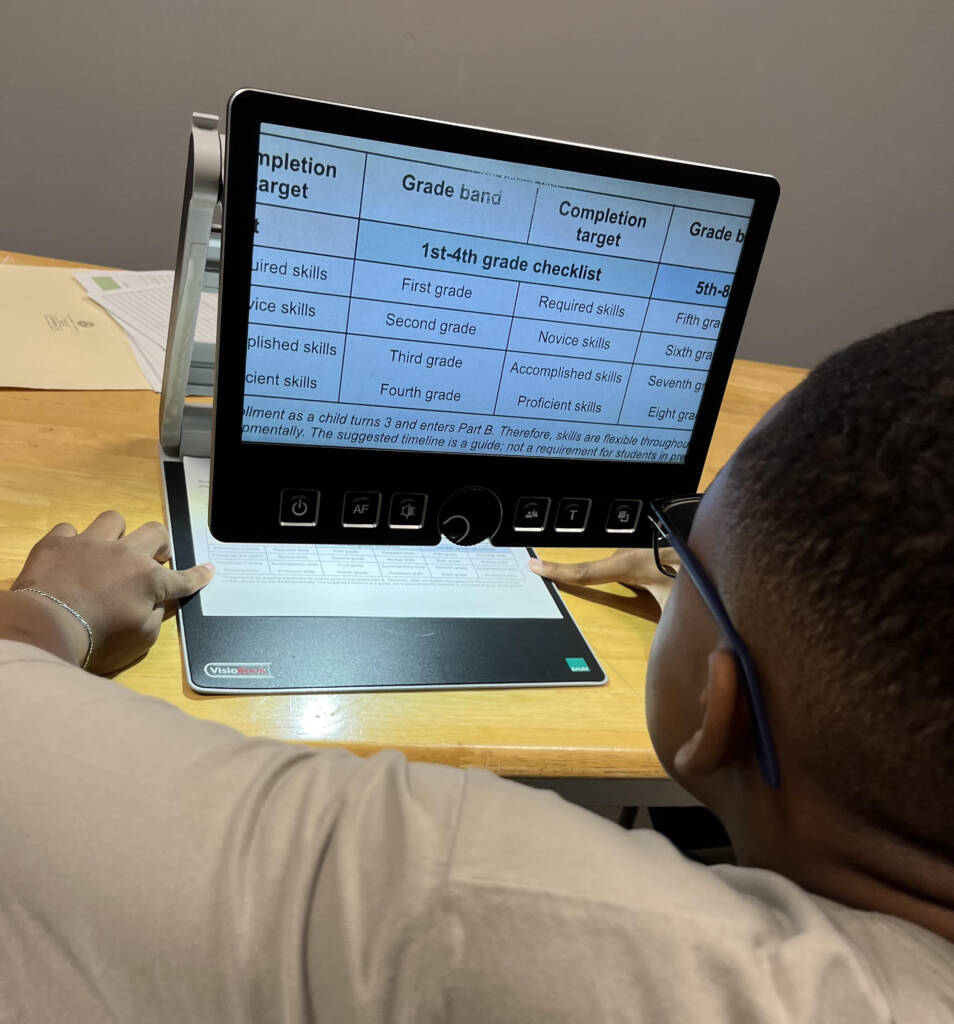There are numerous magnification devices available, ranging from simple hand-held magnifying glasses to video magnifiers (such as CCTVs) and screen magnifiers for use with a computer. While many of these are commercially available, it is best to work with a low vision specialist to determine what is optimal for an individual student.
Many people use more than one of these optical devices, depending on the specific task. For example, someone may choose to use a hand-held magnifier when out shopping to check prices, labels, and money. The same person may then choose to use a CCTV to read a recipe from a cookbook or to write a check, and then a screen magnifier to read email or to look at an article online.
The selection of an optical aid will depend on various factors, such as:
- the size of the object to be viewed
- the viewing distance from the object
- the length of time of the activity
- whether or not both hands are required for a given task
Hand-Held Magnifiers
Hand-held magnifiers are portable and lower cost than most high-tech options. They can have a small light or can be mounted on a stand.
Video Magnifiers
A video magnifier uses a video camera to project a magnified image onto a screen or monitor. They can be used to assist with reading, writing, examining photos, and a wide range of other activities.
For more information, see:
- Video Magnifiers or CCTVs
- CCTV/Video Magnifier (AFB)
- How to Buy a CCTV (AFB Access World)
- Steps for Completing the CCTV Assessment
Screen Magnifiers
- Steps for Completing the Screen Magnification Software Assessment
- Screen Magnification Systems (American Foundation for the Blind)
- ZoomText This is a screen magnifier that enlarges everything on the computer screen, including the menu and navigation buttons.
Activities to Promote Magnification Skills
- Magnifier Activity for Pre-Readers
- Monocular Tracking Cards
- Pickle Dissection with the Prodigi Connect
- Telescope Training Board
Tips and Tools for COMS and TVIs