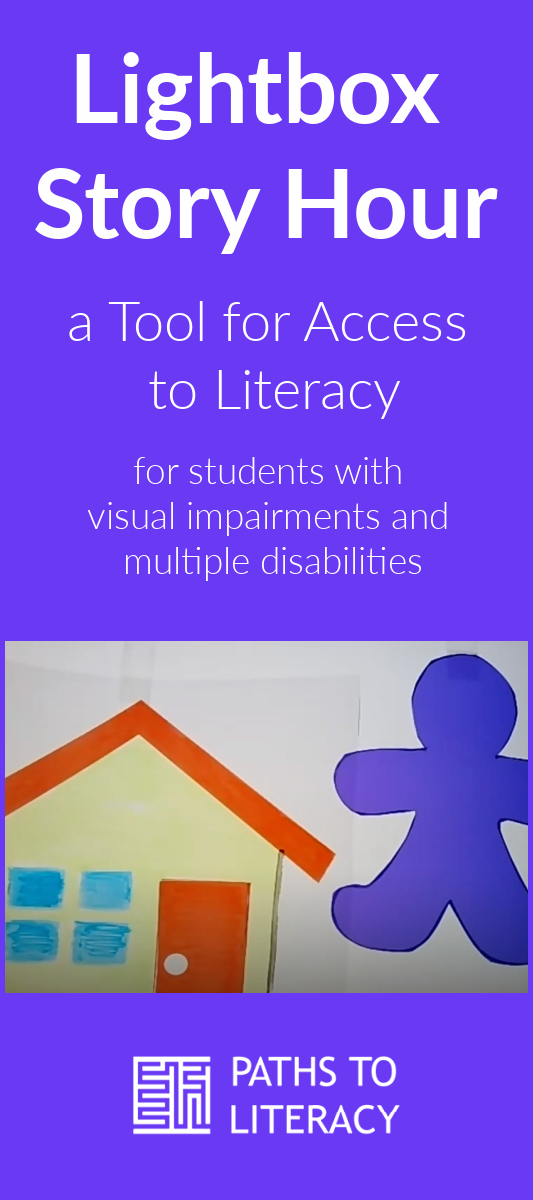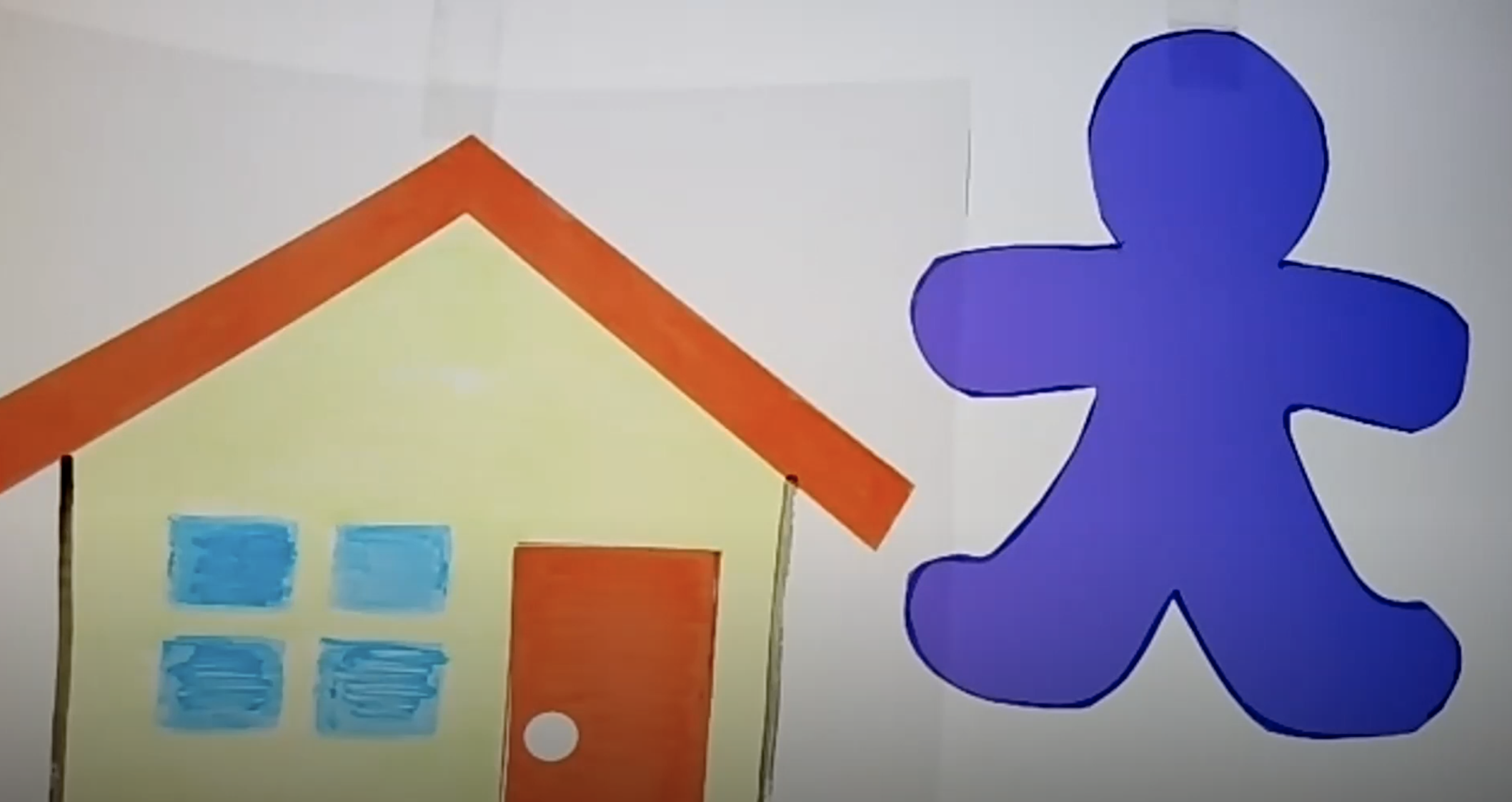The lightbox is a tool to provide access to literacy materials for students with multiple disabilities, including those with cortical or cerebral visual impairments (CVI). In the past, the lightbox has typically been used to promote sensory efficiency, but it can also be used to support literacy-focused lightbox programming. The lightbox can be used to build upon visual skills using the lighted background to draw visual attention to stories. The objective is to make literacy activities more meaning-focused, as with I-M-ABLE, which is an approach developed by Dr. Diane Wormsley. Using the lightbox for literacy activities is a way that we can work on sensory efficiency, while also making it fun and engaging.
- Shifting Our Mindset
- Designing a Lightbox Story to Match a Student’s Sensory Profile
- The Lightbox as a Tool for Access to Literacy
- Selecting and Creating Content for Your Lightbox Stories
- Take-Away
- Suggested Stories to Adapt for the Lightbox
- Sample Lightbox Story: Going on a Bear Hunt
- For More on Lightbox Stories, Watch These Videos!
Shifting Our Mindset
It is important to note that the ways that we think about and communicate with our student impact how we and others interact with the student. If we think of the student as a reader, we will interact with them as a reader.
When educators and paraprofessionals are working with a student who has a feeding or toileting routine and they see that student as a potential reader, that changes the way that they interact with that student. When we believe that literacy development is possible and valuable, there is often more talk and more narrative. Lightbox stories are a way to build that same type of engagement.
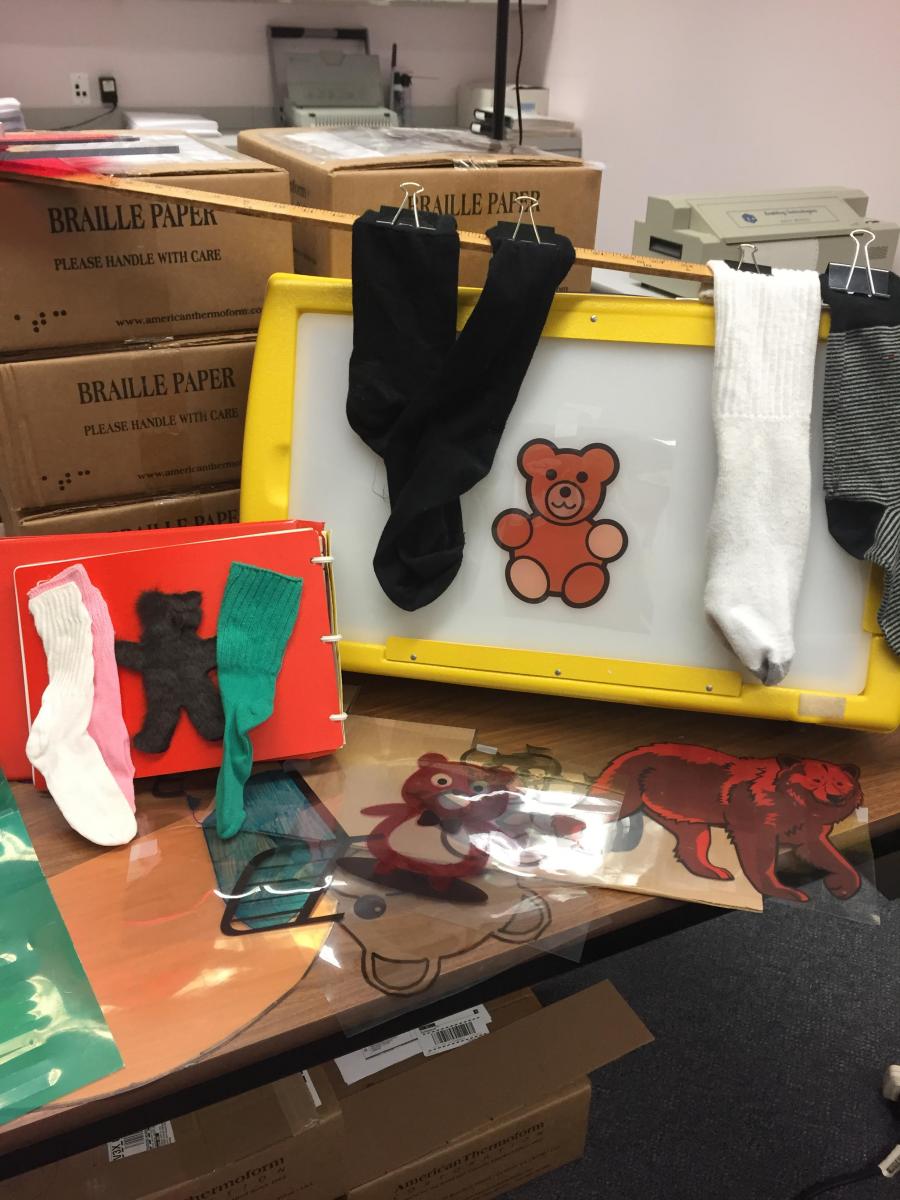
Designing a Lightbox Story to Match a Student’s Sensory Profile
When designing lightbox stories, we do are not necessarily designing with any one specific ocular or neurologically-based condition in mind. There can be an association between lightboxes and students with CVI, but when working on lightbox stories, we don’t necessarily need to think of any one single population. Instead we’re more thinking of the individual student and their particular sensory profile.
Books can be adapted for the lightbox following four key dimensions or visual features:
- Colour
- Contrast
- Size
- Movement
The lightbox can be easily adjusted to the student’s sensory profile in terms of positioning, luminosity, the working distance that the student requires based on their acuity, and also how eminently adaptable the visual targets are. We can make them bigger, bolder, better contrast, more colorful, or add movement. This is true no matter how we’re using the lightbox, whether we’re primarily using it for literacy or for sensory efficiency goals or other areas of the Expanded Core Curriculum. These are some common ways that lightboxes have an advantage over more standard print-based materials or even some digital materials, which may not be as changeable or as adaptable as a lightbox.

The Lightbox as a Tool for Access to Literacy
Advantages
- Sets tangible workspace for learner: One main advantage of the the lightbox is that it sets a tangible workspace for the learner, through both touch and vision. One of the challenges that we might encounter when sharing print books with students is that we’re relying on directional lighting to illuminate that print book. In addition, there may not be a good distinction for the student in terms of depth between the storybook and the background against which the the book is being shown to the student. The lightbox sets a really clear tangible workspace.
- Individualized pacing and introduction of story elements: It allows for individualized pacing and the individualized introduction of story elements. If we’re using a traditional book, whether that be a hard copy or an ePub format, when we turn the page all of the details intended by the author and the illustrator are right there, whereas if we have a lightbox we can control the complexity of that display. We can choose to have only some salient story elements that we feel are important for the to support the student’s engagement.
- Encourages a controlled, thoughtful sensory environment: Using lightboxes for stories encourages a controlled and thoughtful sensory environment on the part of the educational team. In other words, when we have the lightbox, we’re thinking about the ambient light, about the sounds, and about the extraneous movement, which helps to focus the team on the sensory environment.
- Can be shared with peers: Peers can easily enjoy the elements of a lightbox story together a student with visual impairments and multiple disabilities.
- Provides a focal point for literacy programming for the educational team: Using the lightbox, we’re situating the student to engage with these materials, as well as to provide a focal point for literacy programming for the educational team. For many students with multiple exceptionalities, educational teams are hungry for new activities to do with the student that aren’t, let’s say, just chilling out and watching YouTube videos, but they may be unsure what to try. The lightbox can be a nice rallying point for programming for teams.
Disadvantage
The disadvantage of using the lightbox as a tool for literacy access is that it is labour-intensive. Most lightbox stories are designed from scratch and it’s a lot of work. Sometimes it’s relatively easy, such as cutting a gel overlay for the grass in the “Going on a Bear Hunt” story below. In other situations, such as in the case of the dog house below, you may need to create a transparency by scanning an image, removing the background, and then printing it onto a transparency.

Selecting and Creating Content for Your Lightbox Stories
We can begin by thinking of stories that actively involve the learner, as opposed to the learner being a more passive observer of a lightbox story. Remember the lightbox story is not dinner theater for your student! They’re not going to just be sitting there. We want to build in opportunities for them to be engaged in the story process.
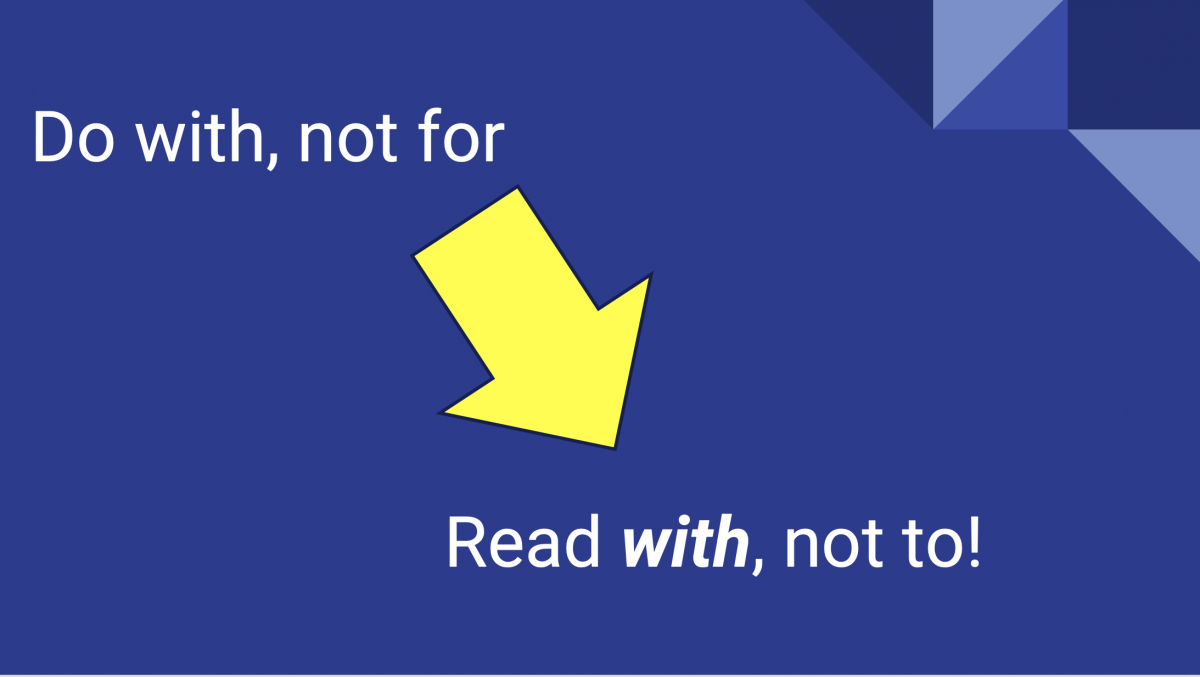
Story Plot
When adapting for the lightbox, consider stories that:
- Have a clear beginning, middle, and end. Having a clear beginning, middle, and end is helpful not only for the student to follow along in the sequence of events in the story, but it’s also helpful for you in terms of the construction process.
- Put the reader in an active role. If the narrator or the characters in the story don’t directly speak to the reader, then you can adapt the story to make the student a character or a participant. Examples are “Going on a Bear Hunt” and Mo Willem’s Pigeon series.
Unfold across a series of settings (e.g., journey, searching): Going on a journey or searching for something helps to integrate movement, so the story has both a dynamic plot and setting.
- Allow for integration of movement: With different settings, as in “Going on a Bear Hunt”, you can go through the tall grass, and then in another part, you’re going along a river. Each of these can incorporate a different movement that is unique to that setting.
- Connects to “first,” “next,” and “finished”: A story that unfolds across a clear series of events offers an opportunity to reinforce the concepts of “first”, “next”, and “finished”. This is similar to an object calendar or a schedule that the student may be using.
Story Setting
- Story has a series of discernible settings with characteristic features: Try to select a story that relates a student’s experience, such as a snowy schoolyard or a birthday party.
- Characters interact with and/or refer to the setting in the story: The elements used should refer to something in the story and not just be decorative.
- Settings can be represented with simple images or icons: In the image below the cartoon snowflake outlines refer to a snowy day scene, rather than relying on more complex images of snowdrifts or small snowflakes falling. This allows the teacher to control the complexity, the size, color, and contrast of the elements.
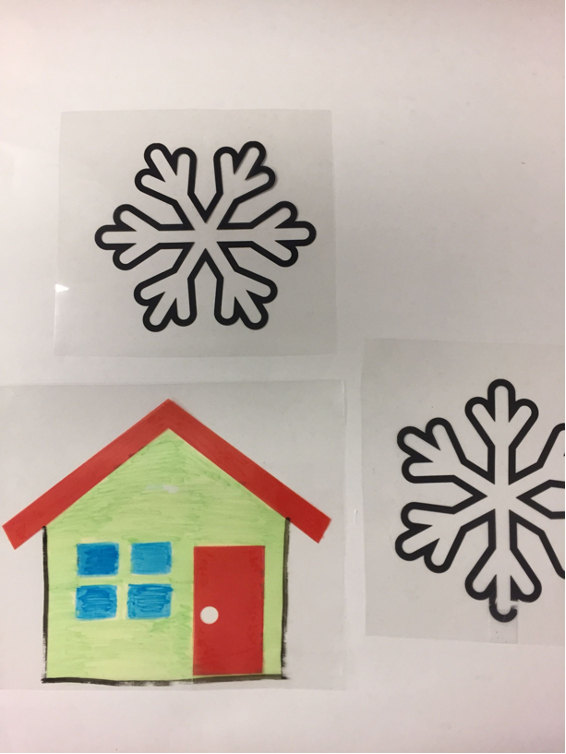
Story Characters
- All characters are accounted for on the display: Try to avoid stories that refer to characters that are not present, who are mentioned, but whom we never actually meet.
- Relatively few characters preferable: Some students will need repeated presentations to become familiar with a character. This can also help to engage their functional vision or attend to that character.
- Consistent in presence and appearance: By selecting stories that are a journey or that have a sequence of events, then there are some consistent characters who are going along and reappearing throughout.
- Not necessarily to scale (e.g., Clifford the Big Red Dog): While scale can be an important cue that carries rich story meaning, it is not always possible or practical with the lightbox to produce materials to scale. It’s important to find a balance between a faithful presentation of the story and what we know about the student’s sensory profile, as well as what we know about their sensory efficiency goals related to the lightbox.

Take-Away
Design and deliver for comprehension, but be absolutely thrilled with engagement!
If we’re expecting that students are going to understand and follow elements or the entire story, then it takes on that core literacy feel. If we’re designing exclusively for engagement, then we might be creating more materials that are aligned with the student’s sensory efficiency goals and potentially losing focus on the literacy component. If your student does not understand the plot of the story, but really gets a lot out of engagement with peers or adults, then the lightbox story has value as a social activity.
Suggested Stories to Adapt for the Lightbox
- Goin’ on a Bear Hunt by Suzette Wright (APH)
- Bumpy Rolls Away (APH) [In fact, many stories in the On the Way to Literacy series are good candidates for lightbox stories.]
- The Three Little Pigs
- Goldilocks and the Three Bears
Let us know if you have any stories that you have found have adapted well to the lightbox.
Sample Lightbox Story: Going on a Bear Hunt
This story is based on a print-braille book from APH (American Printing House for the Blind), that was retold by Suzette Wright.
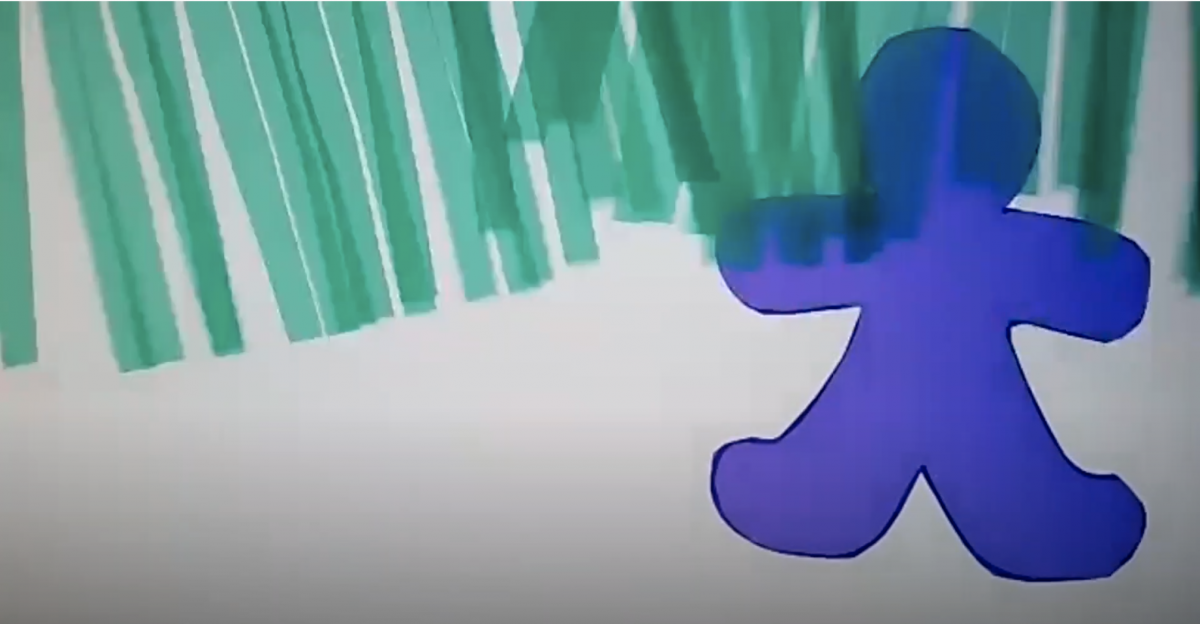
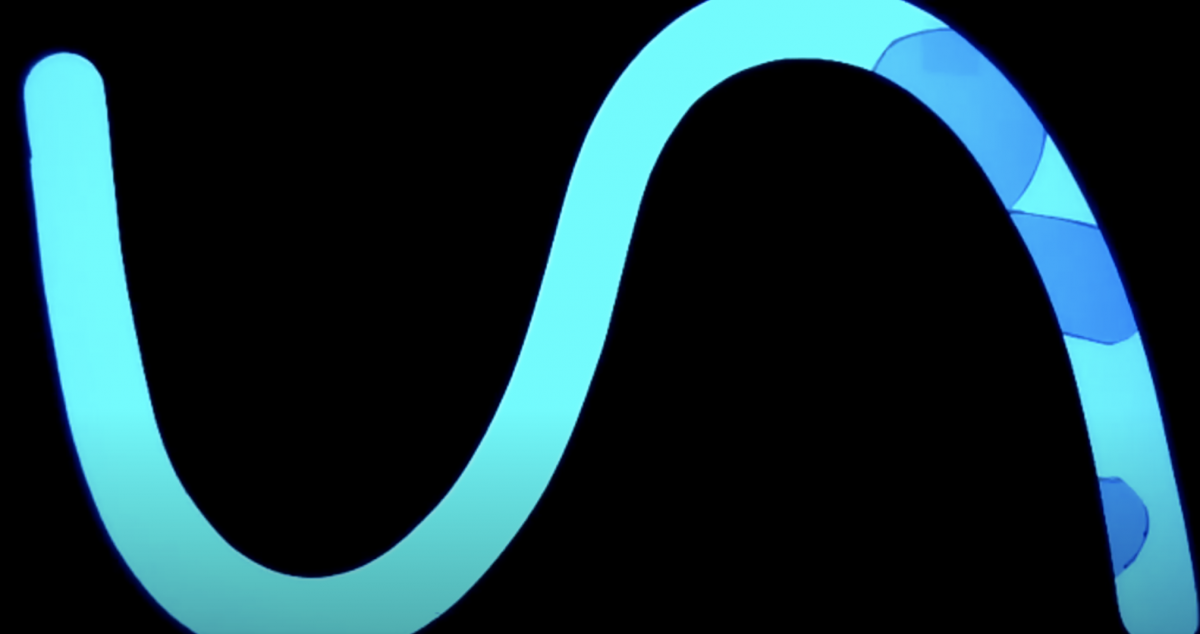

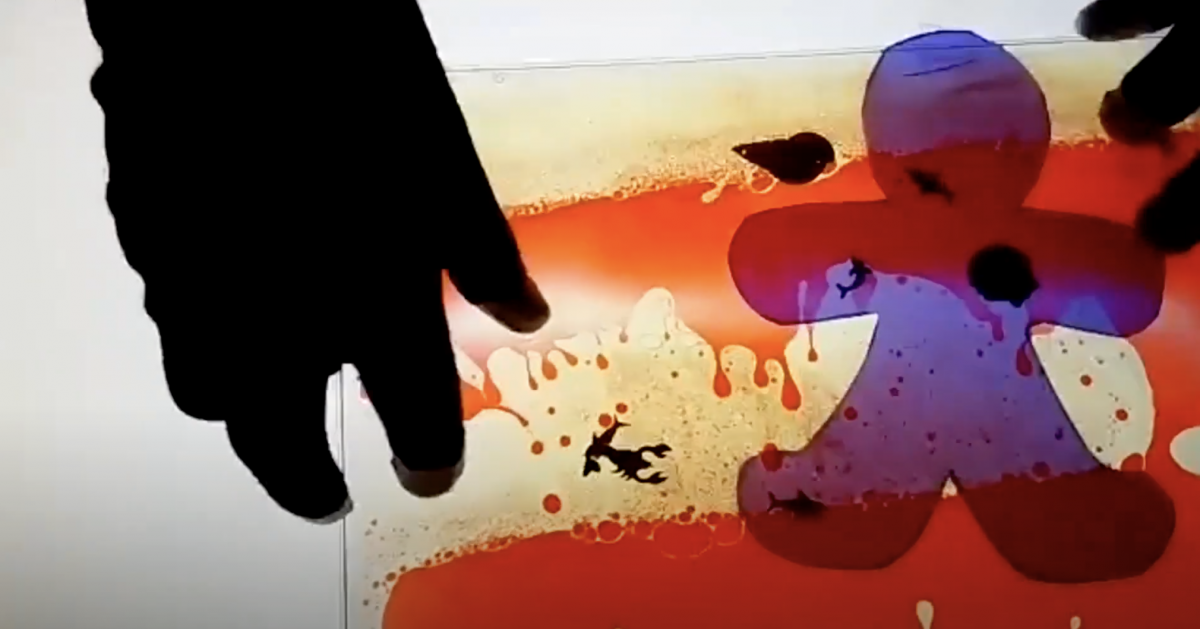
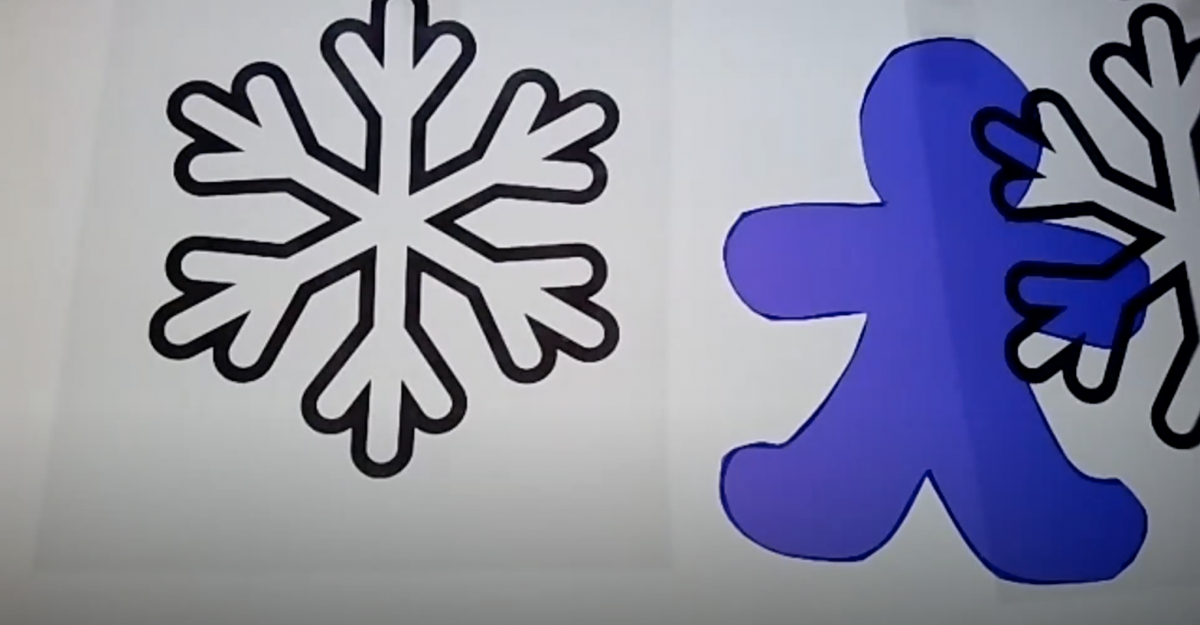

For More on Lightbox Stories, Watch These Videos!
Behind the Scenes at the Lightbox Story Hour
Lightbox Story Hour (Virtual ExCEL Academy)
Lightbox Story Hour 2 (Virtual ExCEL Academy)