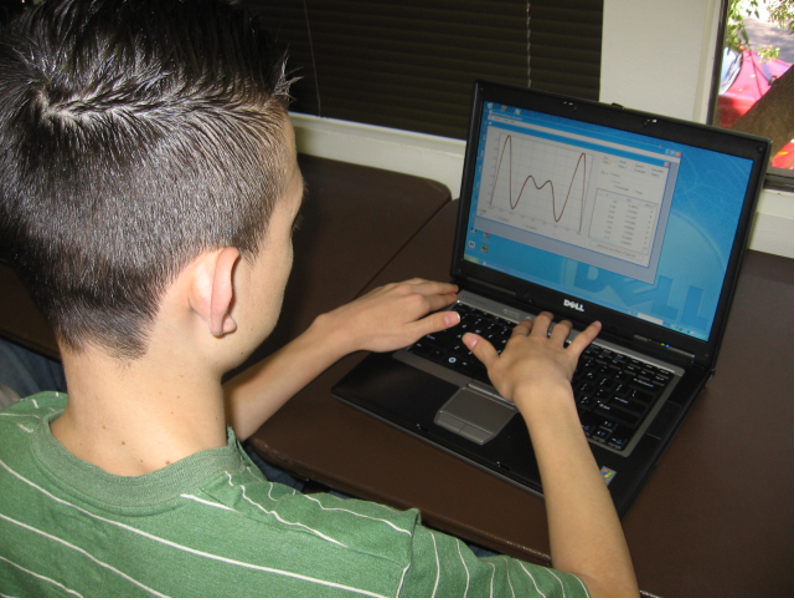This game was used with a middle school student with low vision who is working on various tasks on the iPad to assist in visual access of materials in the classroom setting. My student is working on tasks such as Apple accessibility features, email, Google Suite access, and more!
What you will need
- A student with an iPad
- Teacher iPad
- High Contrast Dice application installed on teacher’s iPad (pictured below)
- Link to iPad task list correlated with dice numbers (linked below)
Here is the link to the iPad task list of items that the student will be expected to do throughout the game. This list can be tweaked to fit each individual student’s goals/outcomes. Prior to tweaking, be sure to make a copy of the Google document.
Below is a photo of the dice application I use when playing this game. Downloaded from the Apple store. It is just called “Dice.” It appears very large on the screen and provides high contrast for the students to see what number they rolled.
Game Directions
- The TVI should have open on his/her iPad the dice application and the Google iPad task list. The student should also have their iPad device in front of them ready to practice some skills!
- The student can ‘roll’ the dice on the TVI’s iPad by touching it on the screen. The student should then read what number they ‘rolled’ on the dice.
- Once the student has identified the number on the dice, the TVI will then switch over to the Google document task list on his/her iPad and read a task next to that number. On the document, there are three tasks next to each number (1-6).
- The student will then demonstrate the ability to complete the task. This is a great way to assess the student’s skills, while having fun!
- The student will then repeat ‘rolling’ the dice, and the TVI will repeat reading a task off the list correlating to the number ‘rolled’ by the student.
Discover another dice game
Rollin’ with Math Problems
Create a simple math board game to give braille students practice reading and writing Nemeth, and practicing math facts.