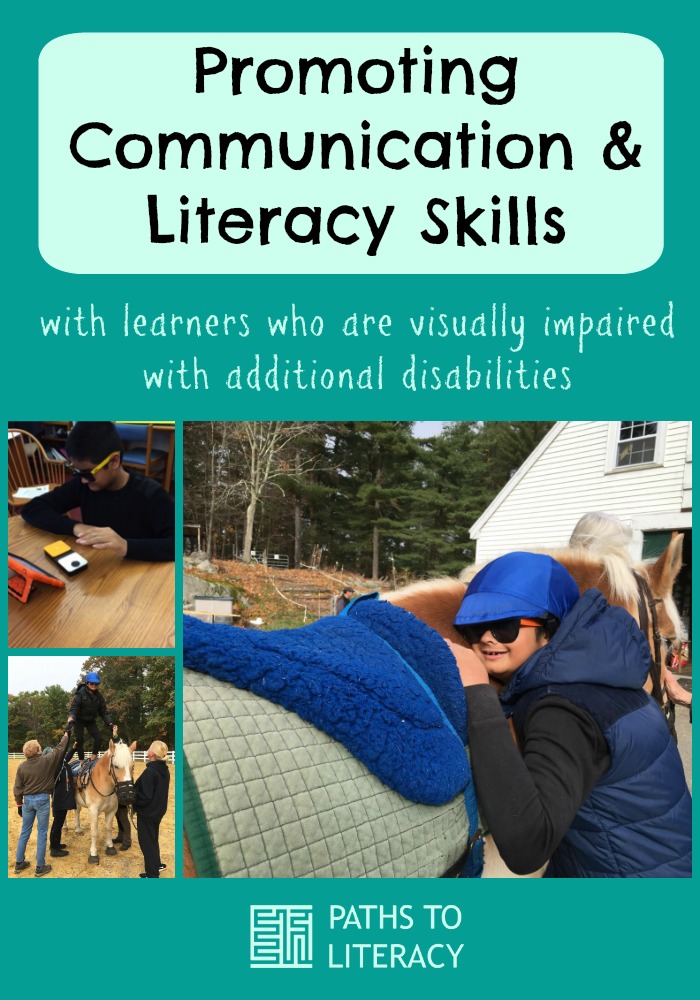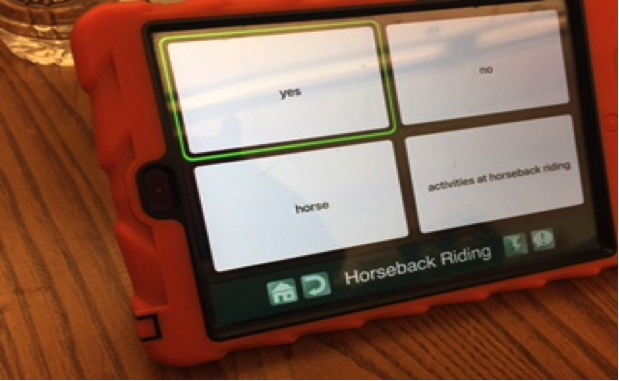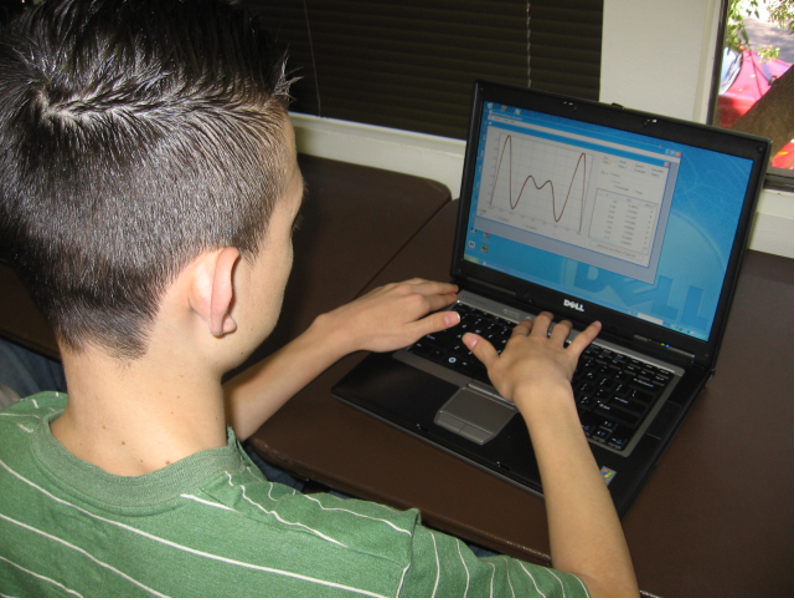One of my students participated in an 11-week therapeutic riding program this fall and we wanted to find a way to incorporate literacy, communication, social interaction, and other skills. He kept a weekly “journal” of his experience, which is shared here. This experience was a wonderful way to work on many different skills in an integrated way!
Background Information
Kyle is a 13-year-old boy who was initially very frightened of horses. His attitude and trust drastically changed throughout the whole experience. At first he was very nervous and was hesitant to touch the horse or feed the horse an apple. He needed a lot of reassurance from staff that everything was okay and that he could safely get on the horse. By the end of the 8 weeks, he had no fears and was showing so much independence!
Weekly Preparation for Riding Program
Each week we reviewed the “rules” and helped Kyle to anticipate what would happen during the riding program. Since communication and appropriate behavior can be an issue for him, we created a routine to make it go as smoothly as possible.
We talked about strategies he could use if he felt nervous, such as signing “finished” or use his headphones if it was too loud. We talked about horses and how they felt and smelled, listened to sounds of horses on YouTube of them eating, drinking, and making noise, etc. He thought this was so funny and within two weeks he was much more relaxed. He was accompanied each week by one of his teachers, Rocky Tomascoff, who runs the riding program.
Communication as the Foundation for Literacy Skills
After he returned from riding each week, we went over all of the wonderful experiences he had. He got so excited to hear me talk about the experiences he just had. He is very motivated by praise so I praised him on following his rules, trying new things, and explaining to him that the horse was his friend and he wouldn’t get hurt as long as he listened to his teachers and follow their directions. At the farm he used little voice output buttons at first to select and listen to. so he could learn the different riding techniques and commands. These also helped with making choices and he learned them very quickly. Once he was familiar with the various commands, he was then able to follow the directions and started to know which command or position he should do. By the end of the 8 weeks, he looked forward to feeding the apple to the horse, which had been the thing he was the most afraid of at the start. He even stood on top of a horse! He loved to go fast on the horse and walk up hills. The change in his balance made him laugh.

Setting Up the Journal
We did the journal together and he would answer the questions using his iPad and I would help him mark the correct answer using a braille sticker or dot paint. He is not a braille reader nor is he yet on the path, but he really enjoys participating as much as possible. He does such a great job using his iPad to answer questions and has started to form short sentences! He selects one word at a time, using an auditory scanner, and then it goes into a message bar, where it speaks the two words together.
In the photo above, the journal is set up with the following four choices:
- Yes
- No
- Horse
- Activities at horseback riding
Each week I wrote up a list of questions to review what had happened at riding that day. Here is an example from the first week:
- Kyle, did you take the van to the barn with Rocky and your friends to go horseback riding today?
- Yes
- No
- What was the name of your horse today?
- Kelly
- Tucker
- Brad
- Who helped you at the barn today?
- Steve and Bob
- Matt and Sarah
- Sofie and Dottie
- How did you feel exploring the horse?
- excited
- nervous
- scared
- happy
- What are the rules when working with the horses, teachers and friends?
- I yell and hit them.
- I follow my directions and have gentle hands and feet.
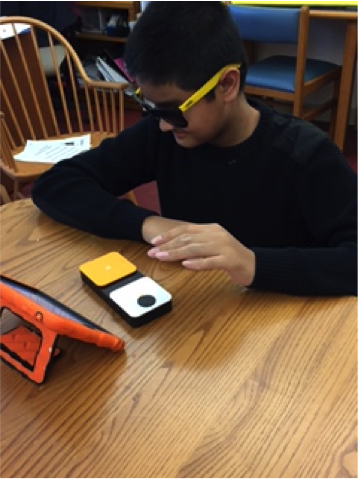
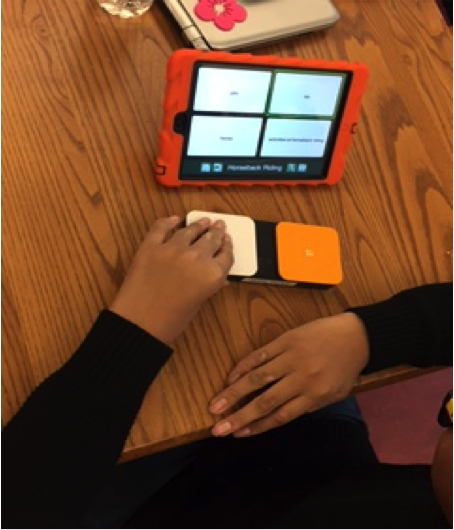
In the above photos, Kyle is using a blue tooth switch. The button on the left (white) is called the step switch, which scans through the auditory options, and the button on the right (orange) is the choice button which he uses to select his choice.
Expanding Literacy Skills
As the weeks went by, we expanded the skills that we worked on, such as sequencing. For example:
- What did you do first?
- groomed my horse
- rode my horse
- fed my horse
We also worked on reinforcing concepts he has been learning, such as “new” and “different”:
- What is one new thing you did today?
- feed the horse
- tacked the horse
- used bareback pads
By the final week, Kyle was able to respond to simple questions using short sentences to tell about his experience. Some examples are:
- What did you feed Tucker?
- “I fed him an apple.”
- How do you get your horse ready?
- “I groom and tack my horse.”
- What was your favorite part of horseback riding today?
- “Feeding the apple to the horse”