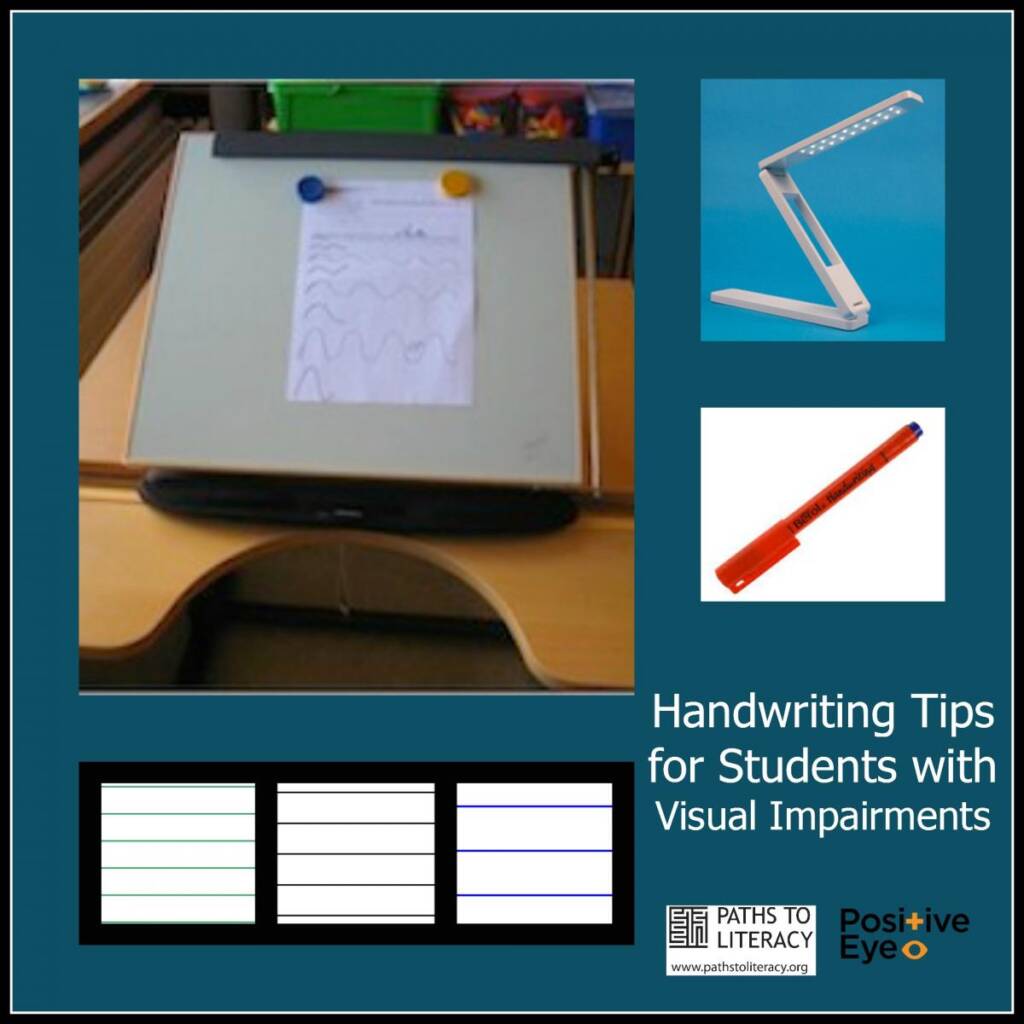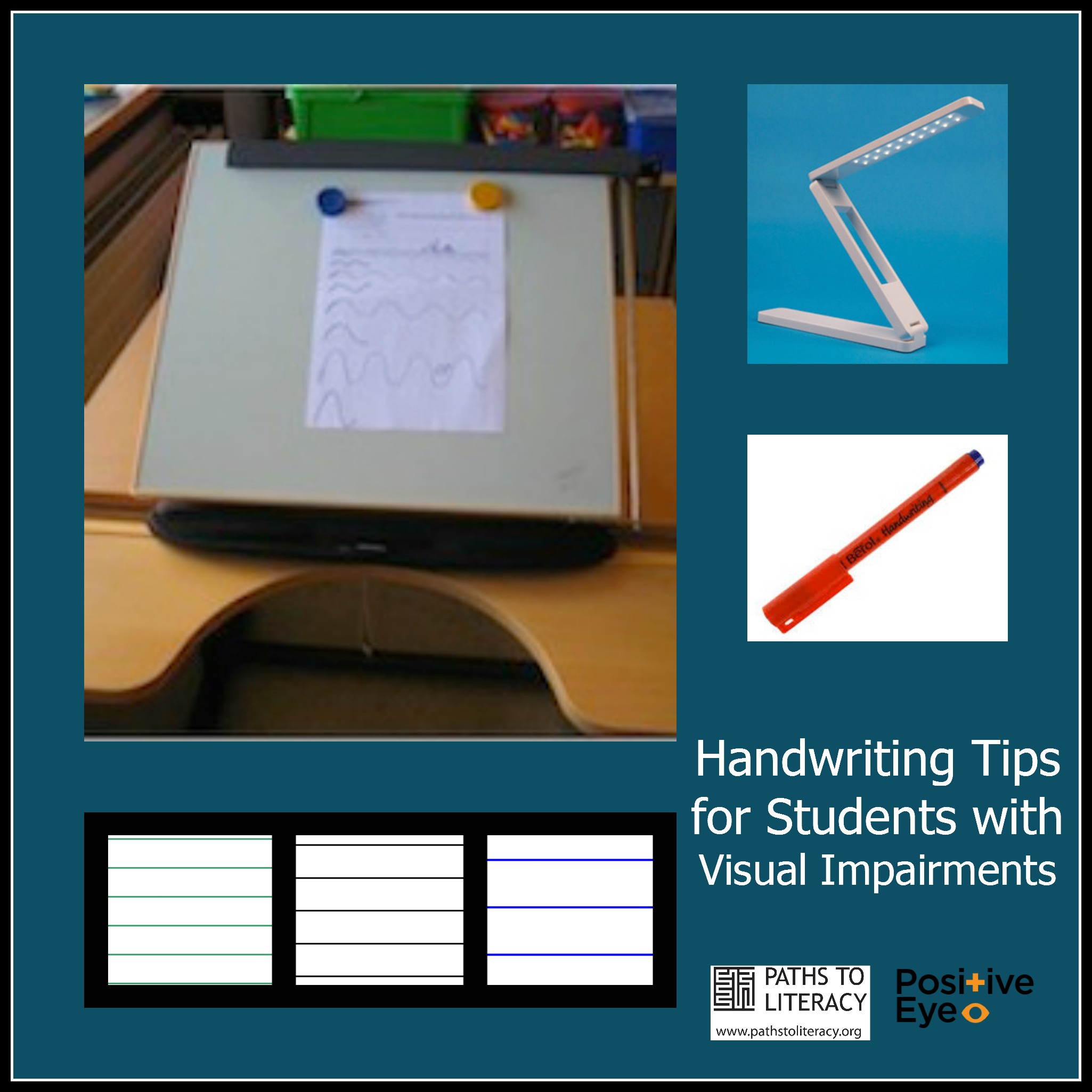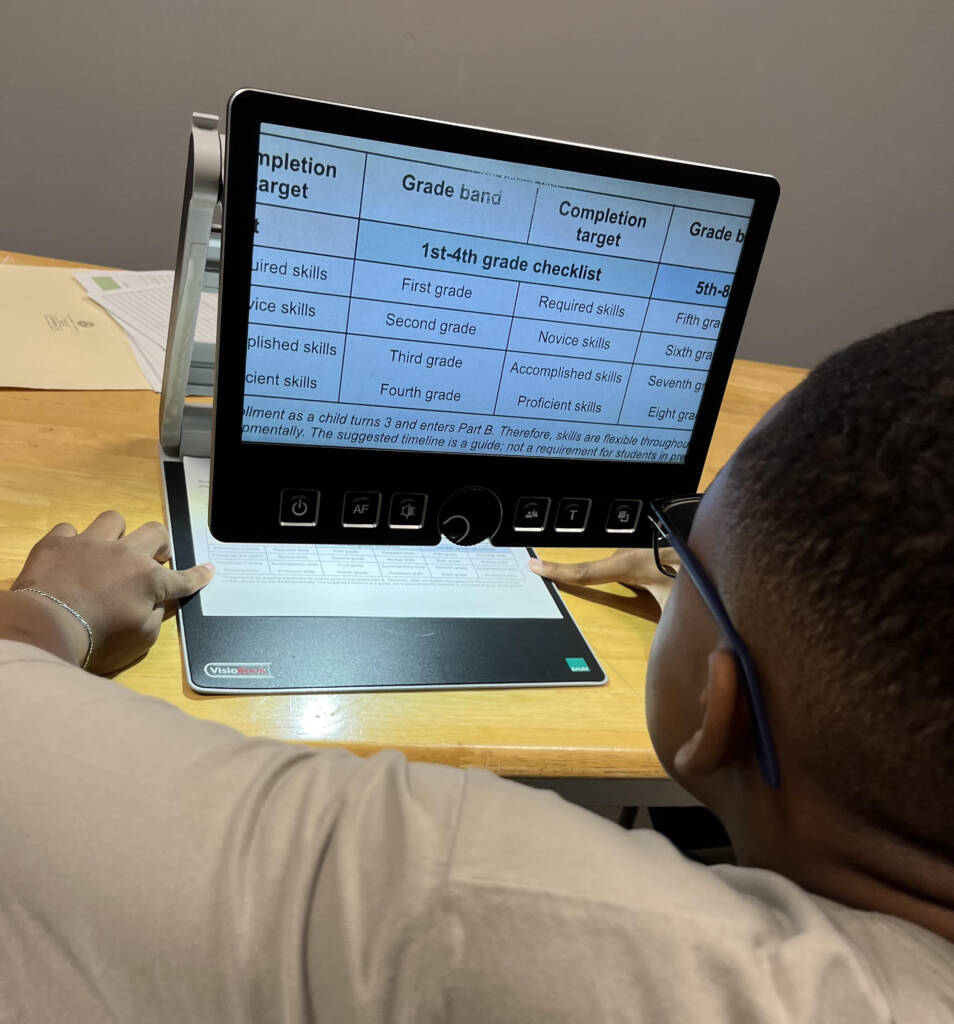Top Access Tips: Writing
Students with visual impairments often benefit from the use of specialized tools and materials. Special paper, writing tools, lighting and other equipment can make it easier for them to write. It is important to work closely with the child’s vision teacher (TVI) and Occupational Therapist to determine which adaptations are best for an individual student. Here are some general tips and guidelines. Download these guidelines as a PDF.
1. Paper
Provide paper type appropriate to child’s needs, e.g.
- Wide black lined paper
- Enlarged, black squared graph paper
- Wide line music staves
Advice Point: Paper type needs to be assessed, child may require a selection of paper types, line widths for different activities.
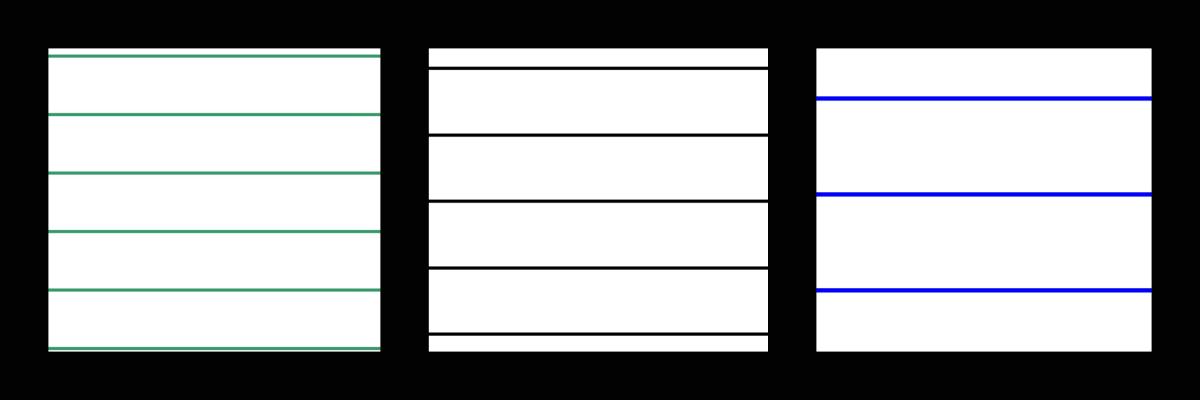
2. Writing Tools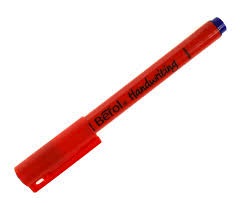
Pen used needs to:
- Provide good contrast, e.g. black pen
- Try a range of pens and nibs to find the optimum pen for child
- Pencil: Use 2B—4B
- Check the child can read back writing using the chosen pen/pencil
Advice Point: The aim is to find the pen and paper, that enables the child to write on the line and to read back work.
3. Lighting
- Natural light is better, make sure that the child sits with their back to the window, so that the light is cast over their shoulder onto their work

- An additional task light may help, with the light focused on the page
Foldable LED Light from RNIB (Editor’s note: These are also available from numerous sources in the USA.)
4. Writing Position and Posture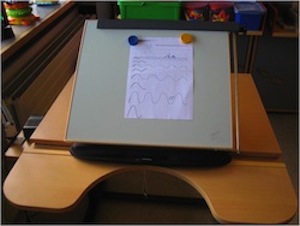
Consider if the child requires:
- A cushion on the chair
- A different chair
- A sloped board
- Paper orientated in landscape format

Advice Point: Observe the child’s position in relation to their access to the page, sometimes a small child finds it hard to reach the top of the page to write, also hindering their effective use of vision.
Advice Point: Posture and seating position may look awkward, but is the optimum one for the child. The aim is to make position more comfortable so that the posture is supported and fatigue reduced.
5. Using a Laptop to Present Work
- Text can be saved directly onto the laptop and accessed by speech/screen magnification
- Worksheets can be completed directly on the laptop for print out after the lesson
- Fatigue reduced by using speech to listen to text instead of accessing hard copy, helpful to support revision
6. Colouring
- Clear black outlines to colour within shapes and aspects of picture enlarged to aid accurate colouring
- Use Wikki Stix to create guideline for colouring
- Colouring tools to provide clear contrast, e.g. felt pens
- Name/label colouring tools
Advice Point: Visual Fatigue: “Seeing” for some children requires a good deal of effort and concentration, which in turn may affect their motivation, due to visual fatigue they experience after prolonged periods of close work.
Their eye condition may fluctuate meaning they ‘see’ better some days than others, impacting on their access to the curriculum.
The following book has an excellent resource of templates included on the CD that accompanies the book: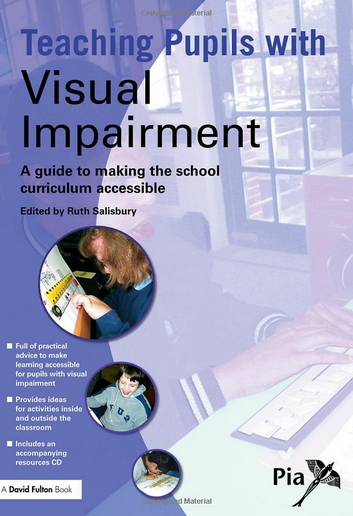 Teaching Pupils with Visual Impairment – A guide to making the school curriculum accessible.
Teaching Pupils with Visual Impairment – A guide to making the school curriculum accessible.
For more ideas, see also:
Get more Top Access Tips from Postive Eye!