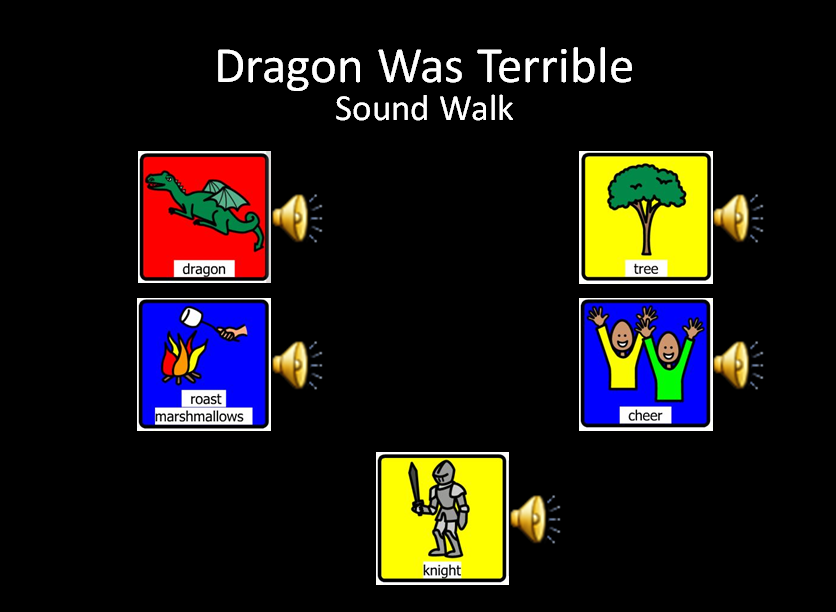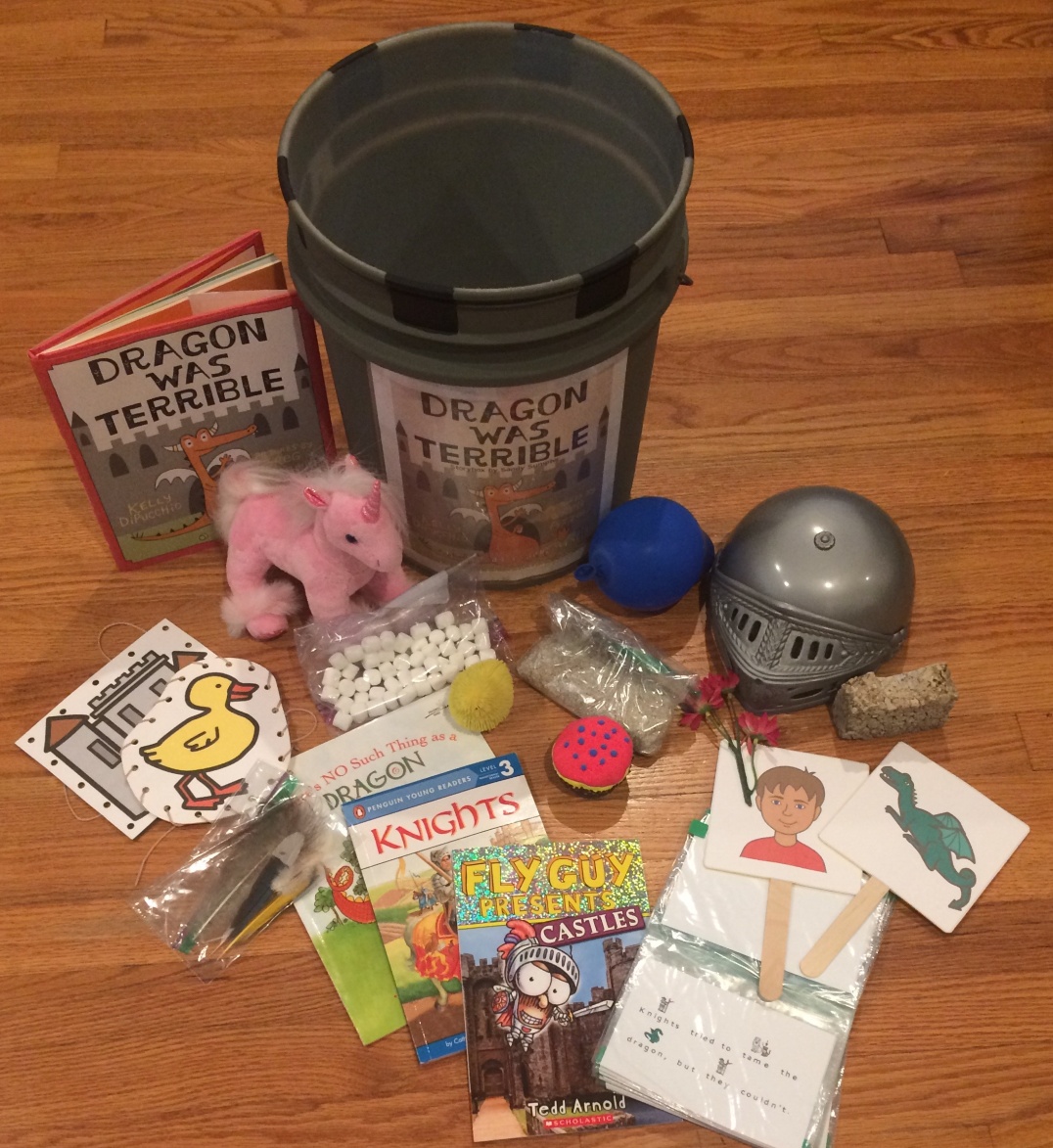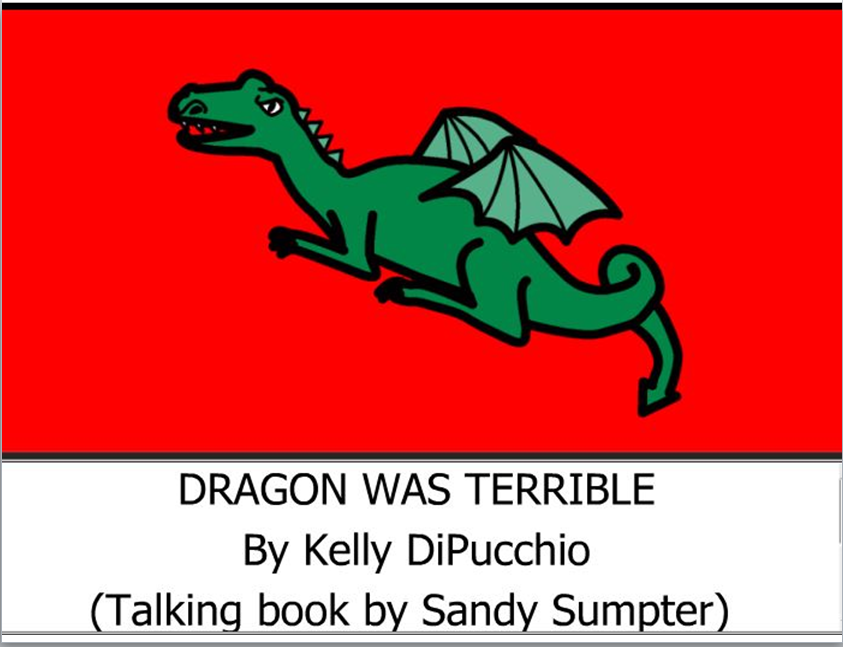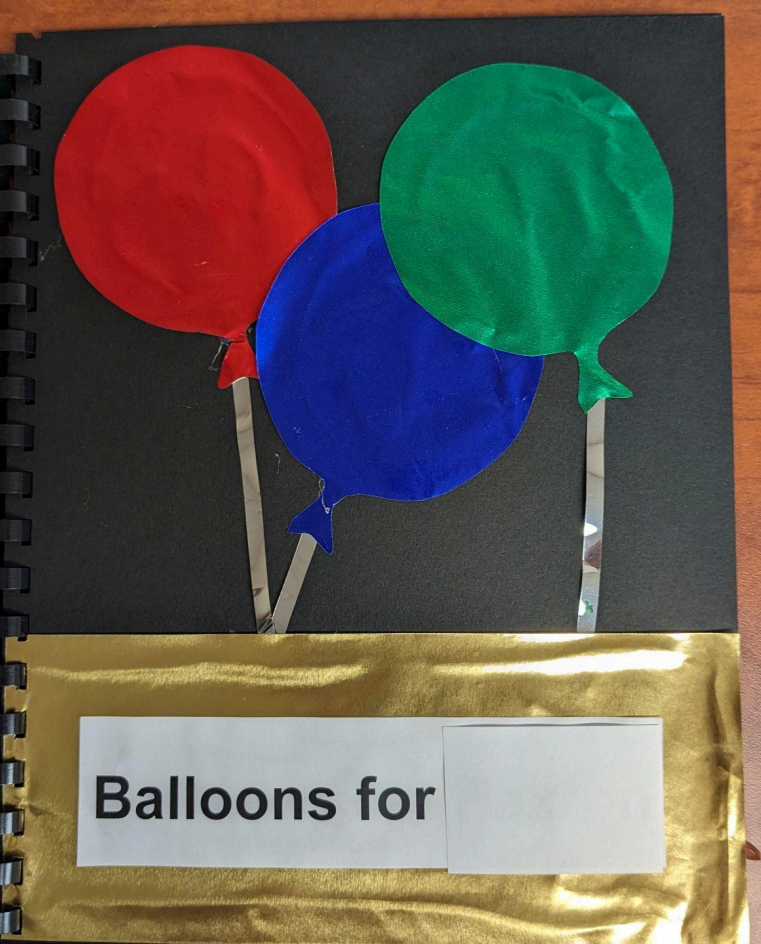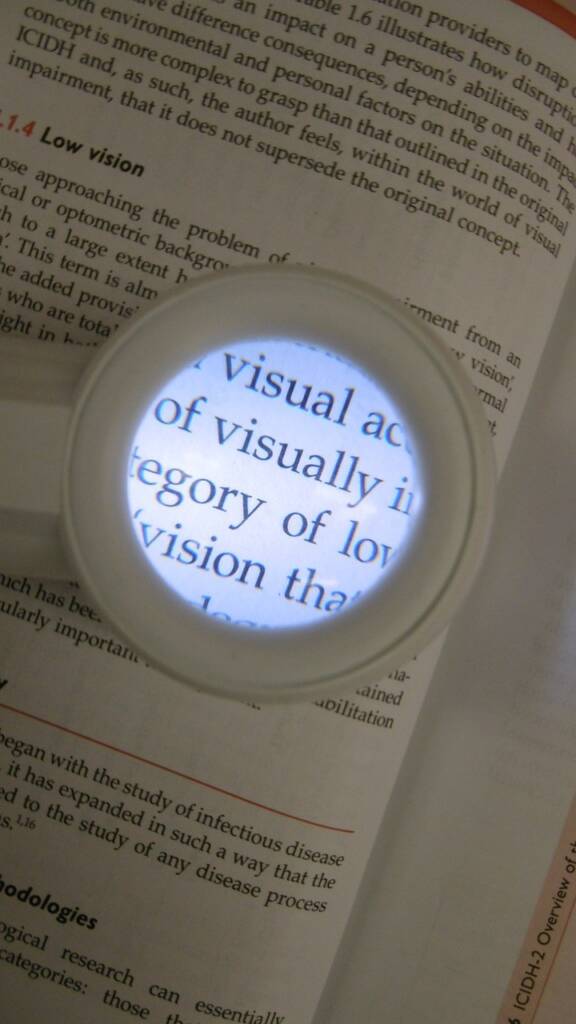We are sharing them on Paths to Literacy and hope that others will use them! Please add your comments at the bottom of the page. This project is based on Dragon Was Terrible by Kelly DiPucchio.
Introduction:
I chose this book because it was a story I had never heard before, and I wanted to do a storybox for a book that wasn’t very well known. I think it is a fun story that can be read to students of all ages. It also encourages reading, because the dragon was tamed by a boy reading a book to him. I would recommend this book to all students, not only students with visual impairments and/or multiple disabilities.
Storybox:
Some background knowledge that students may need to have in order to understand all of the items in the storybox would be:
- What a unicorn is;
- What knights used to wear & why (helmet, shield, armor) – The included book about knights can be used to find this information.
- That a duckling is a baby duck & that ducks have feathers;
- What a castle is – The book included about castles can be used to find this information.
- That it is not socially acceptable to be noisy in church
- What a king is/does
- What tree bark is
- What sand is
- What a marshmallow is
- What a balloon is
- What a cupcake is
- What flowers are
The tactile items included in this storybox are:
- life-size fake flowers (Dragon stomped on flowers.)
- a life-size “cupcake” made with model magic and a paper cupcake liner (Dragon spit on cupcakes.)
- sand in a baggie (Dragon threw sand.)
- a toy-size unicorn (Dragon stole candy from baby unicorns.)
- a child-size plastic knight’s helmet (Knights tried to tame the dragon.)
- a toy-sized duckling (Dragon chased ducklings.)
- a palm-sized piece of block to represent the castle wall
- balloons (Dragon popped balloons.)
- a bag of real marshmallows (Dragon burned marshmallows.)
- feathers in a baggie to represent the feathers on ducks & ducklings
Ideas for implementation:
- Students can use the items to hold and explore before, during, and after reading.
- Students could use the items to sequence or re-tell the story.
- Students could use the items to compare/contrast textures.
- Students could use the items to answer comprehension questions about the story.
- Students could use the items to make up their own story
Tactile Symbols:
The tactile symbols I created are:
- a fake life-size flower (Dragon stomped on flowers.)
- a piece of a cupcake wrapper (Dragon spit on cupcakes.)
- a tiny book (Dragon scribbled in books.)
- sand glued to the card (Dragon threw sand.)
- a small horn of a unicorn made from model magic (Dragon stole candy from baby unicorns.)
- a small metal shield to represent the Knights
- feathers to represent the ducklings
- a piece of block to represent the castle walls
- a life-size “marshmallow” made from model magic (Dragon burned marshmallows.)
- an uninflated balloon (Dragon popped birthday balloons.)
- a piece of tree bark (The boy & Dragon sat under a tree.)
- a piece of peppermint candy (Dragon stole candy from baby unicorns.)
- core vocabulary (no/don’t, yes, choose, same, different, sad, happy)
Ideas for implementation: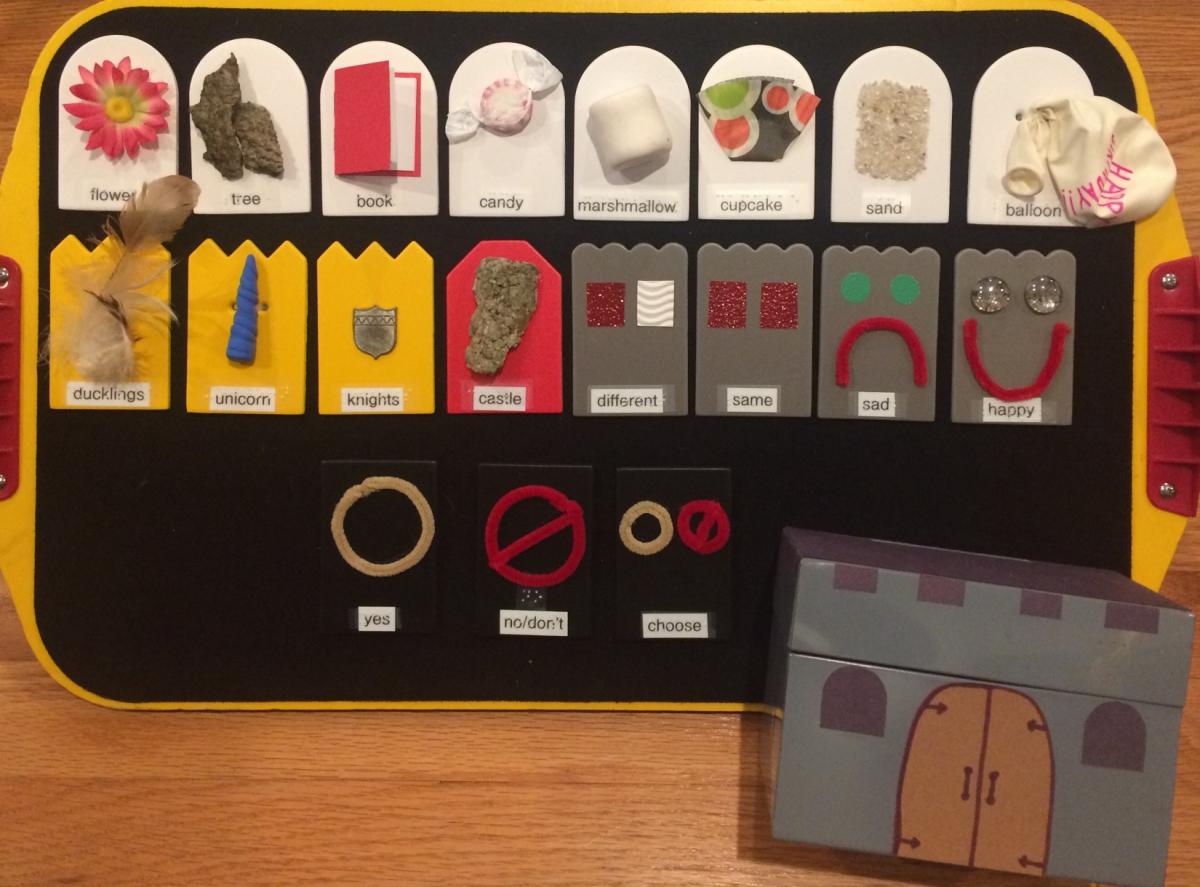
- to hold and explore before, during, and after reading;
- to re-tell the story;
- to make up their own story;
- sorting activities
- matching activities
- sequencing activities
Comprehension questions to answer using the tactile communication cards:
- What did Dragon stomp on?
- What did Dragon spit on?
- What did dragon throw?
- Fill in the blanks: Dragon took ______ from baby _________.
- Who tried to tame the dragon first?
- Who did Dragon chase?
- Fill in the blank: Dragon TP’d the __________.
- What did Dragon burn?
- Where did the boy and Dragon sit when reading the boy’s story?
- What did the boy use to tame the dragon?
Picture Symbols:
Ideas for Implementation: 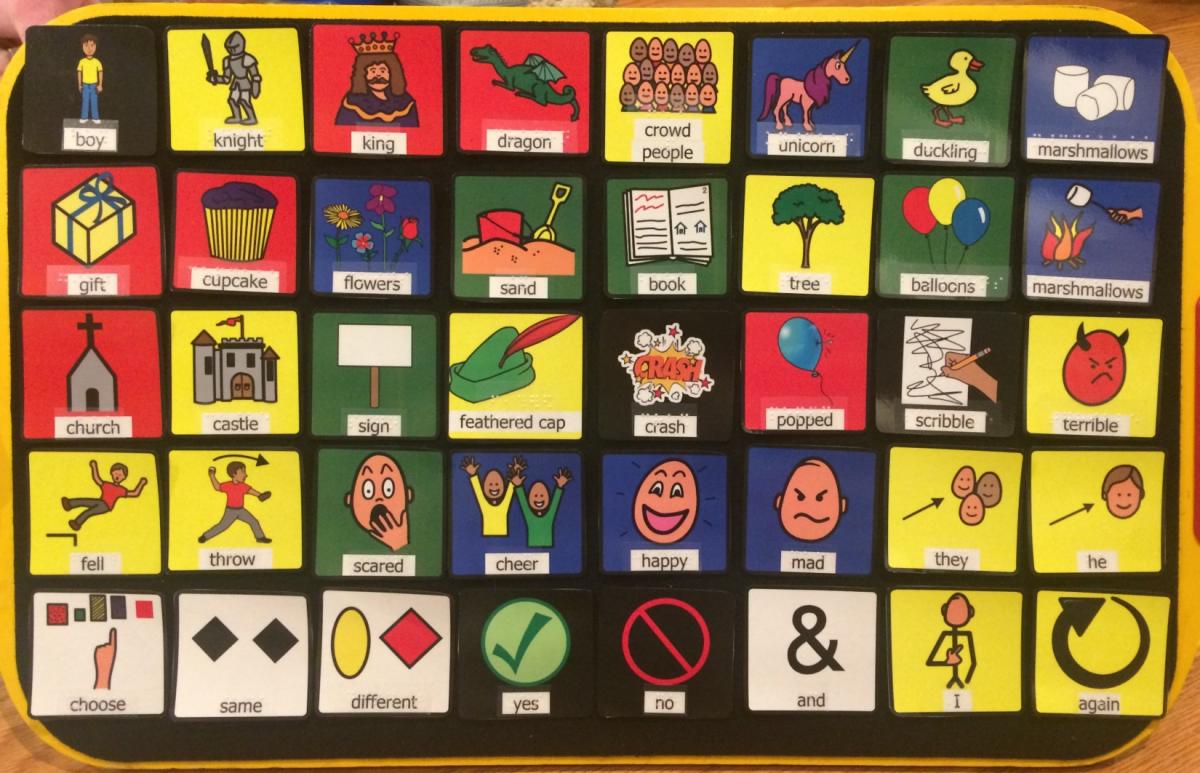
- re-tell the story
- make up your own story
- sorting activities
- matching activities
- sequencing activities
- magnetic MEMORY game
- picture BINGO game
Comprehension questions to answer using the picture communication cards:
- Who is the main character in this story?
- Fill in the blank: Dragon was _____________.
- What did the boy wear on his head?
- Show me 2 things that are fantasy and 2 things that are real.
- How did the King feel about the terrible dragon?
- What terrible thing did Dragon do to books?
- What did the King promise to whoever tamed the dragon?
- Who finally tamed the dragon?
- What did the people do when the dragon was tamed?
- How did the boy & the dragon feel at the end of the story?