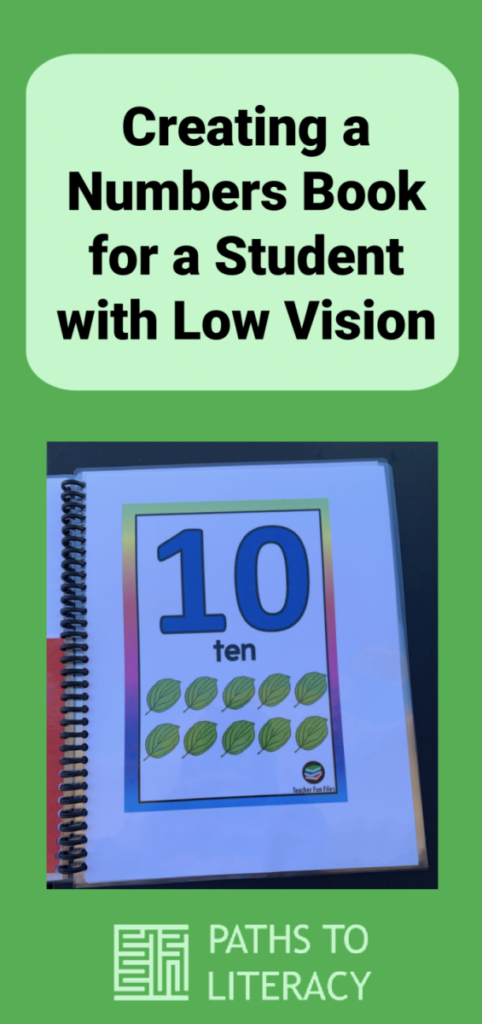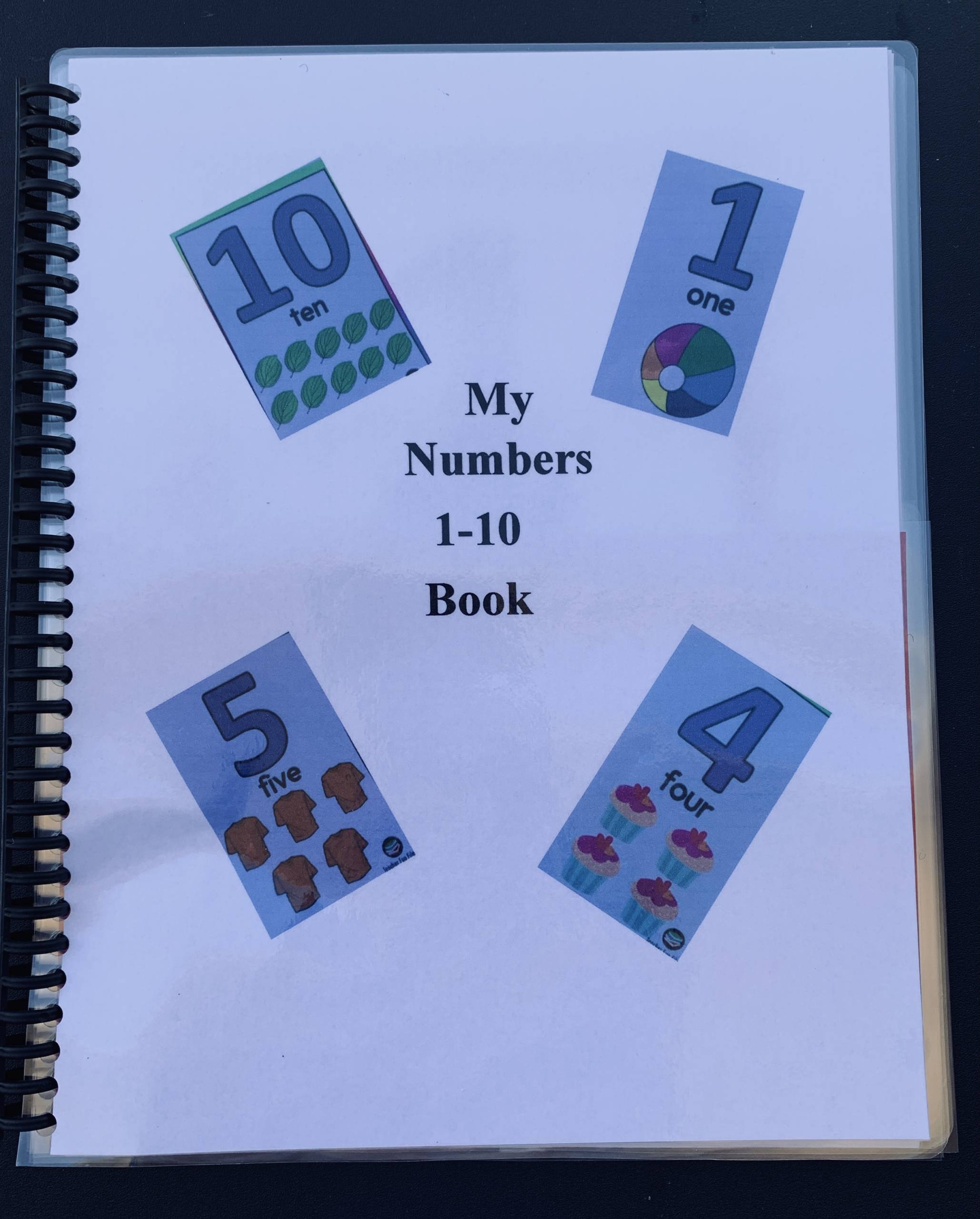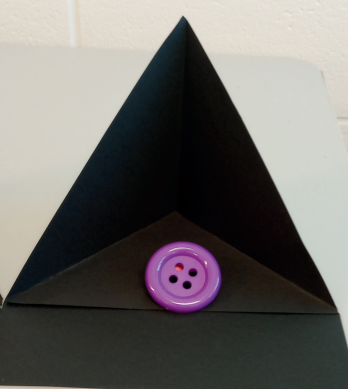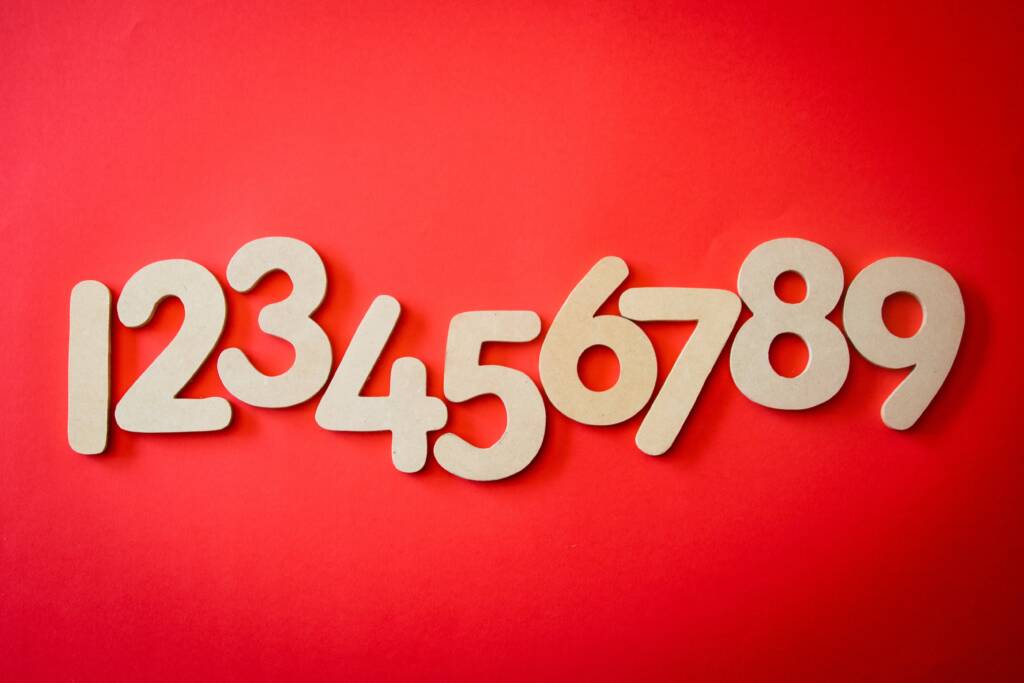I have a 4-year-old student who is struggling with number recognition in his class where they are working on the numbers 1-10. I went to Teacher Fun Files and found some flashcards I liked. I wanted the images to be a full page, so I could turn the flashcards into a book. So I bought flashcards that had images I felt would appeal to my student. Once downloaded, I went to work. I opened a document (I used MS Word, but you can use Google Docs). Then I had to add the images to a page and enlarge it. The trick is not to distort any of the images. Typically in the past I would do a screenshot of the image and then edit the image by cropping the unnecessary parts of the images and then enlarge it. This copying of the images had a tendency to distort it. So I used the Microsoft Snipping Tool and viola! Perfection!
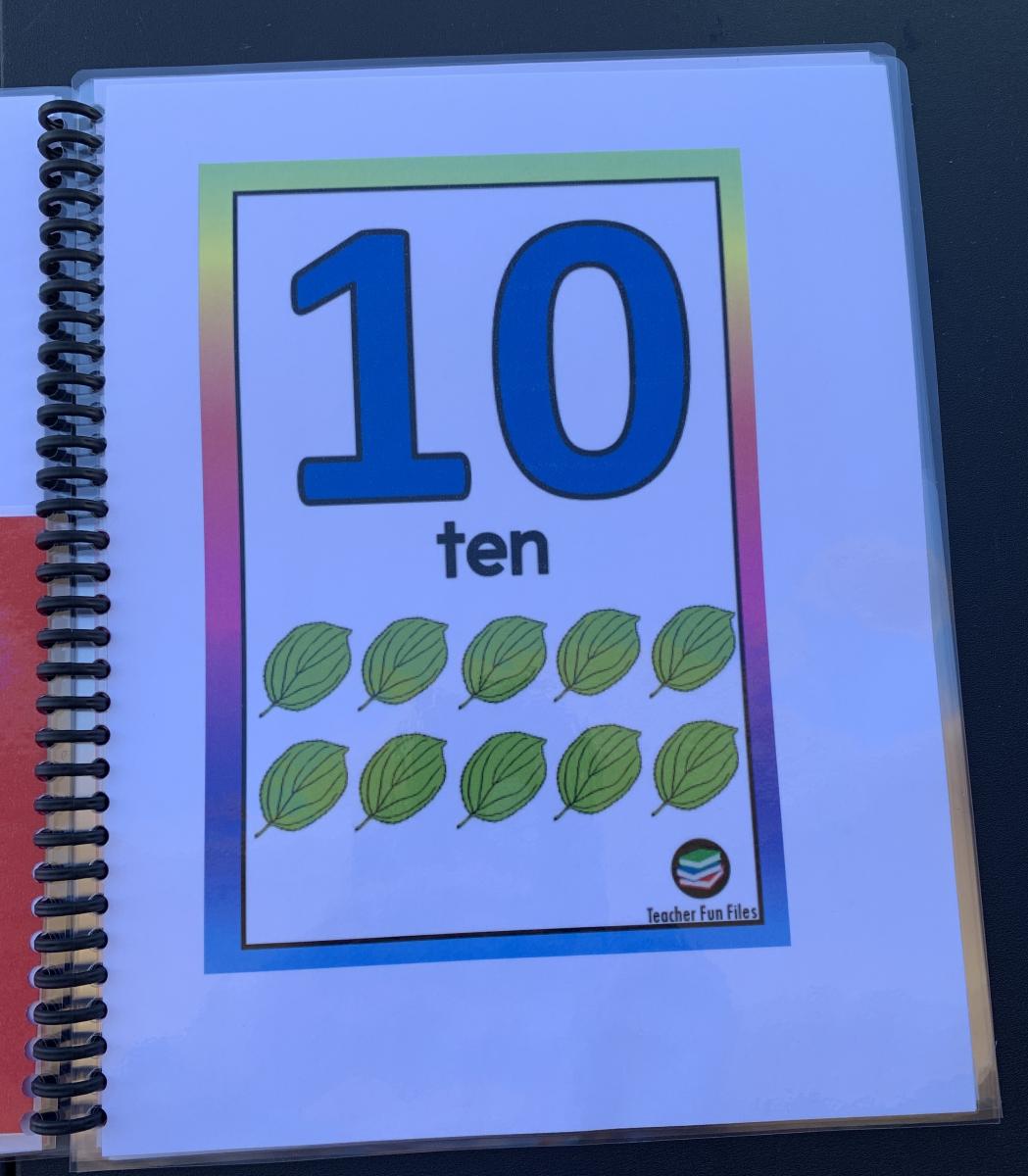
Creating Half Pages
From there I printed and laminated the pages. Before binding it, I decided to take it a step further by making half sheets to cover the lower half of the page. The purpose is for the student to read the number and then move the card to verify that he read the number correctly. The binding combs I use allow for easy opening and closing. This allows me to adjust the order of the pages OR, if the student is struggling with counting items, the half page can then cover the number. The student could then count the objects and then verify the number by turning the half page.
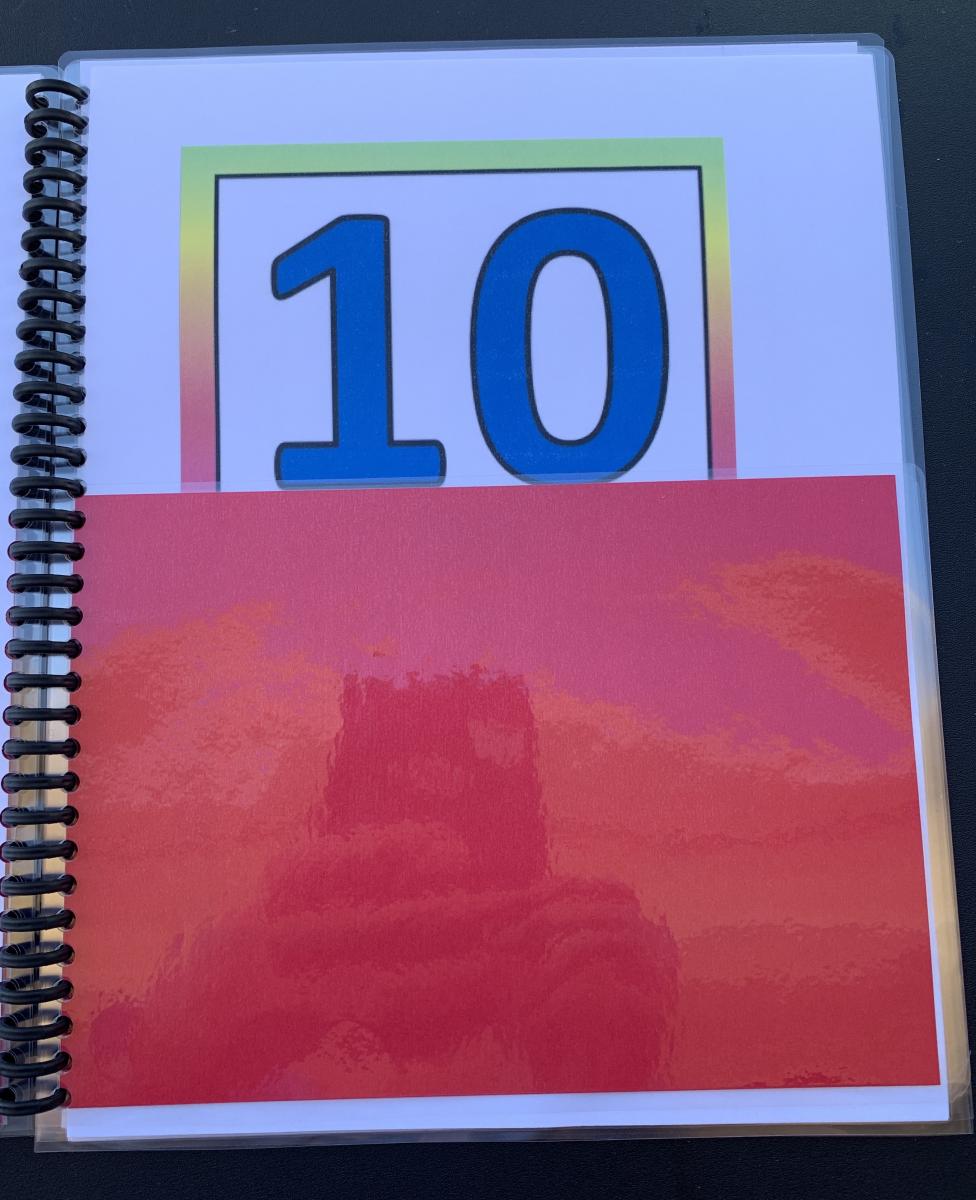
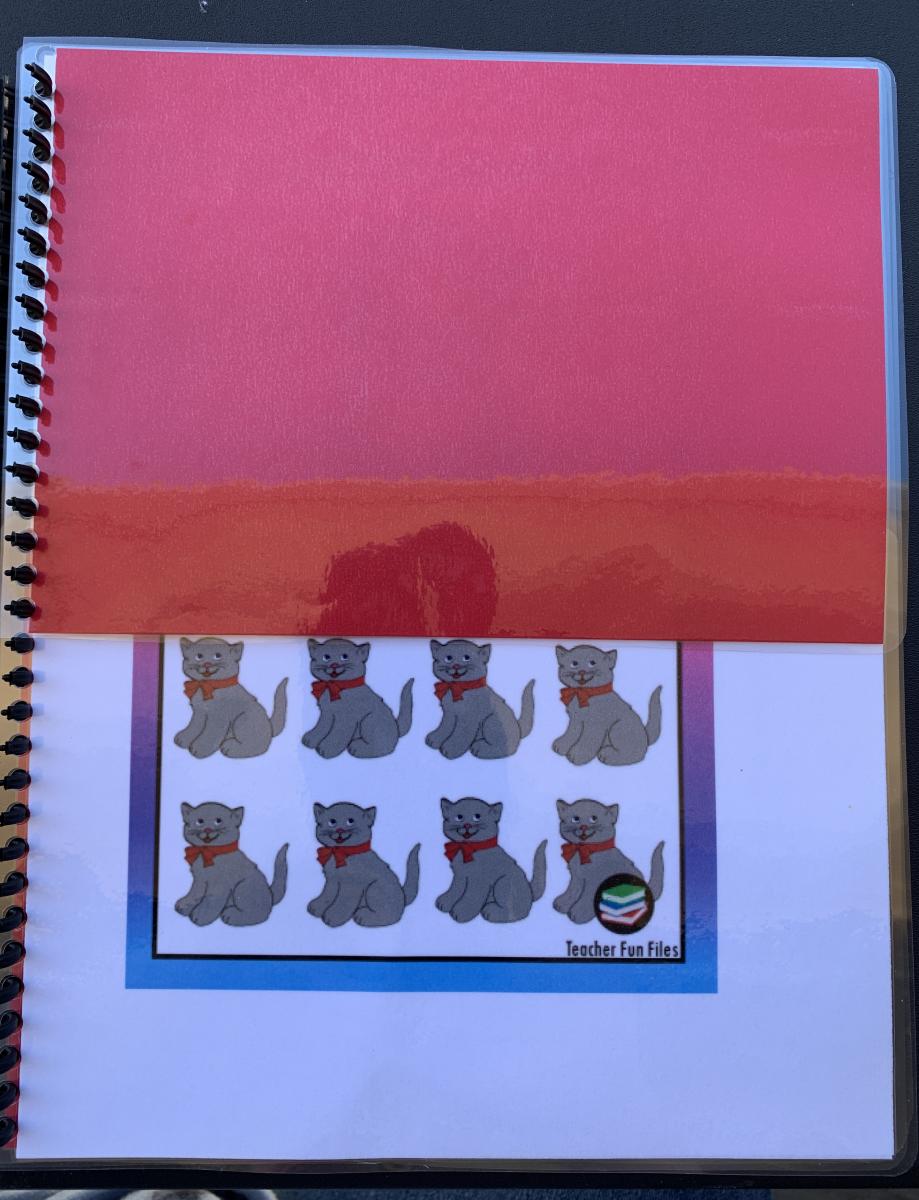
Variations
I have also done this with a 2nd grader in Life Skills. She uses small objects to help her count. These can be put directly on each of the pictured items on the bottom of the page as she counts them.