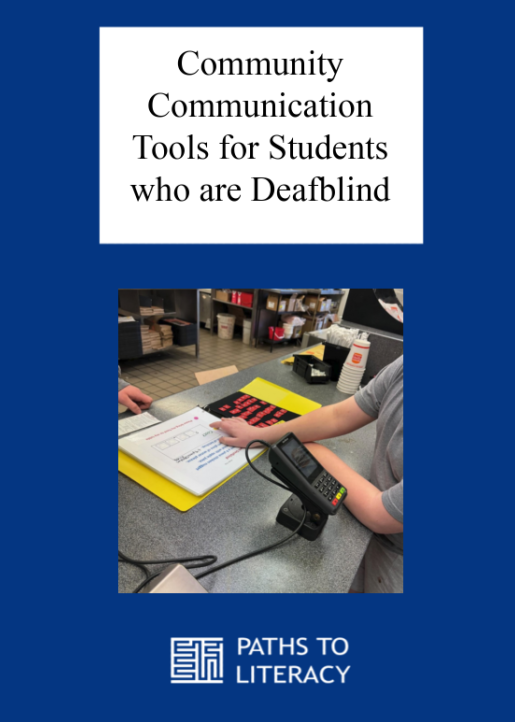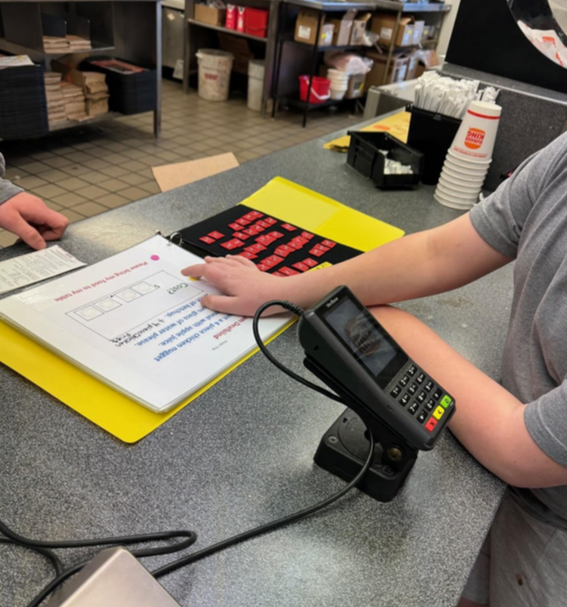High-tech and Low-tech options
My name is Sandy Gillam (Liam’s mom), and I am both a mother and TVI to my son Liam (age 14, deafblind). His first language is American Sign Language (ASL). He uses tactile ASL for receptive language and ASL expressively. (Click here for more about our story: Sharing Our Accessibility Literacy Journey…Resumed – Paths to Literacy). Liam is very sociable and insists on doing things by himself whenever possible; especially when it comes to interacting with people. I enjoy creating ways to help encourage this independence and to teach him how to advocate for himself.
Liam enjoys going to restaurants. He often wants to order for himself or ask the staff for a refill or tell them if he is missing something. That can be difficult for him to do independently because the people we typically encounter on outings do not know braille or ASL. I came up with two ways for him to communicate with others while at stores and restaurants that are both high-tech and low-tech.

High Tech
Deafblind community communication tool: iPad
I have seen the tablet option used by other people who are deafblind in one form or another. This is the set up I have found works best with Liam and his needs.

Materials
- iPad
- Refreshable braille display: We use a Focus 40 or 14
- Bluetooth keyboard: I liked the size and weight of this keyboard as it is light, thin, and doesn’t take up much space and is inexpensive. You can use any keyboard but this is what we use.
- Notes App: Liam uses his iPad for many purposes such as reading online books, texting, checking the weather, and using the note app. For the purposes of communicating at stores and restaurants he uses the note app.
- A simple communication card that states: I am deafblind. I will be communicating with you by using this iPad. You can communicate with me by typing on the keyboard.
Prerequisite: The student must be proficient navigating an iPad using a refreshable braille display.
Deafblind Communicator: Using a Braillenote Touch Plus to Connect with Others – Paths to Literacy
Tutorial for the Focus 14: Writing an Email Message – Paths to Literacy
Introducing a Braille Display to a Child Who Is Deafblind – Paths to Literacy
Before the outing
- Choose a restaurant or store you will be visiting.
- Practice setting up all the technology that Liam and the person who is sighted will use.
- Do practice ordering ‘run-throughs’ from start to finish. Discuss what kind of questions are appropriate to ask and what questions/statements are needed to make an order that are specific to that restaurant.
- Talk about things that could happen and how he might handle them (ex: what if they don’t have what you want? What do you do if the technology is not working correctly?)
During the outing
- Find an empty table to set everything up.
- Once his technology is ready to go, bring it all to the counter and give the worker the communication card.
- Engage in conversation with the worker as practiced.

After the outing
- Have a discussion about what went well and what did not go as planned.
Examples of places Liam has used for the iPad for outings
- Post office
- McDonalds
- Burger King
- Ice Cream (Armadillos)
- DMV to get an ID

Low tech
Deafblind community communication tool: Restaurant book
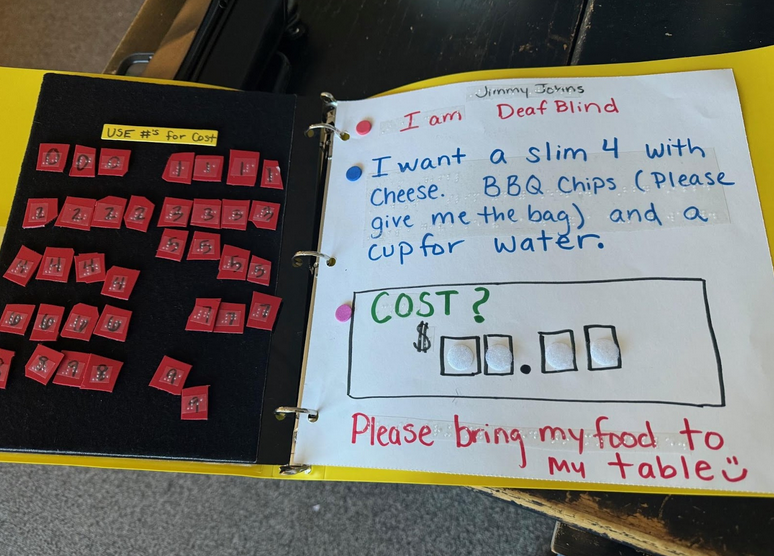
While high tech is a great option for communicating with others, as you can say whatever you want to say in real time, it is not always practical and quick when simple tasks are needed. I designed a low-tech option for Liam to order and communicate with others at restaurants/stores in a way that was simple and quick. The downside of this option is that you only have a few options to use for communication which can be tricky if something unexpected happens. The upside is that the book is quick, simple, efficient and dependable (technology often has glitches and sometimes doesn’t work) Low-tech is an especially nice option if the restaurant or store is busy.
Materials
- A binder
- A Velcro page with braille numbers that can be removed to build the ‘cost’
- Laminated pages that have the order for that particular store/restaurant in both print and braille both (braille added on top with braille label paper)
- Shape stickers for each section of the laminated pages
Laminated pages include (in print and braille both)
- The sentence: I am deafblind.
- Name of store/restaurant
- The order
- A section asking for the total
- Stickers by each of the above sections
Before the outing
- Discuss which restaurant you will be visiting.
- Move that specific restaurant page to the front of the book so it is ready.
- Practice ordering together and the social expectations for that specific outing. Introduce possible scenarios of what could happen and discuss problem solving options.
- Tapping the stickers: I teach Liam to tap each sticker, in order, 5-10 taps each which helps the employee to know what Liam wants them to do and read.
- Identify where the front counter is to order.

During the outing
- Liam will bring the restaurant book to the front counter by himself.
- Liam will turn the book so that the employee can read it. He will then tap the stickers so the worker will know what to read and do.
- The worker will then move the Velcro pieces to tell Liam the cost. If the worker is still unsure what to do here Liam helps by gesturing towards the pieces.
- After paying Liam will find a predetermined place to sit.
After the outing
- Have a conversation about what went well and what did not go as planned.
Examples of where we have used this book
- Great Clips
- Jimmy Johns
- Burger King
- Pizza Ranch
- Movie Concessions

Future use
As Liam grows, I know that his communication needs will grow and evolve with him. These tools work for him now, however, we will come up with other ideas in the future so that he can have the flexibility and multiple options to communicate within his community.
Read more articles about Liam