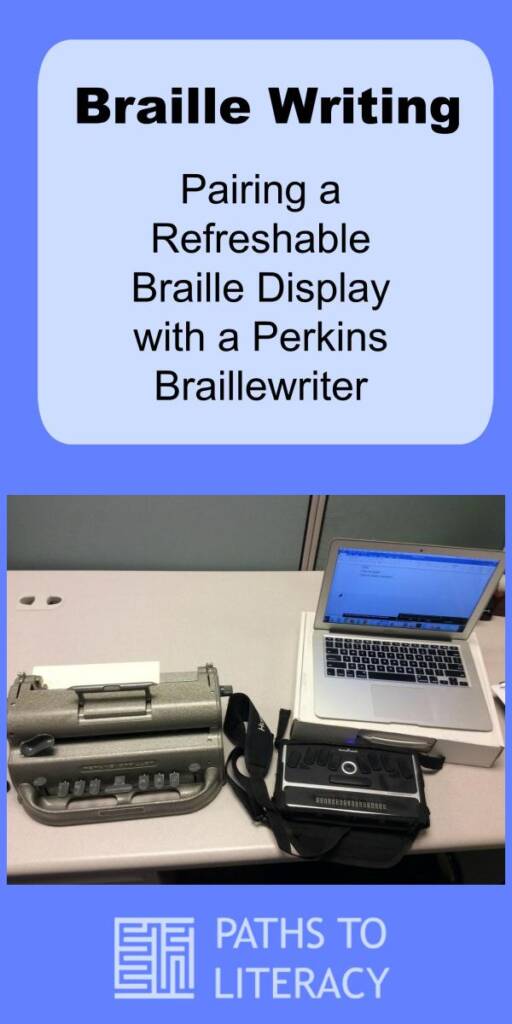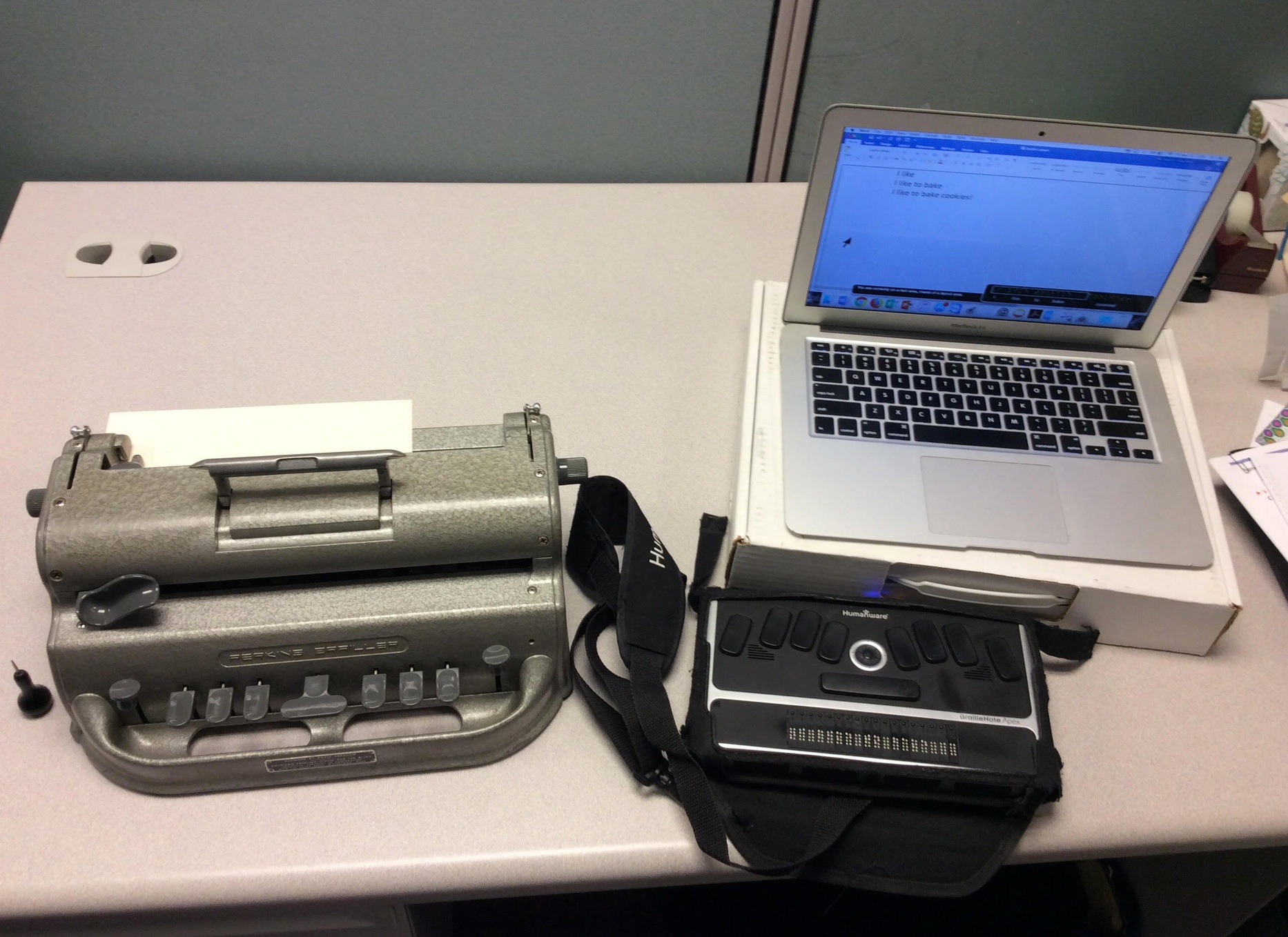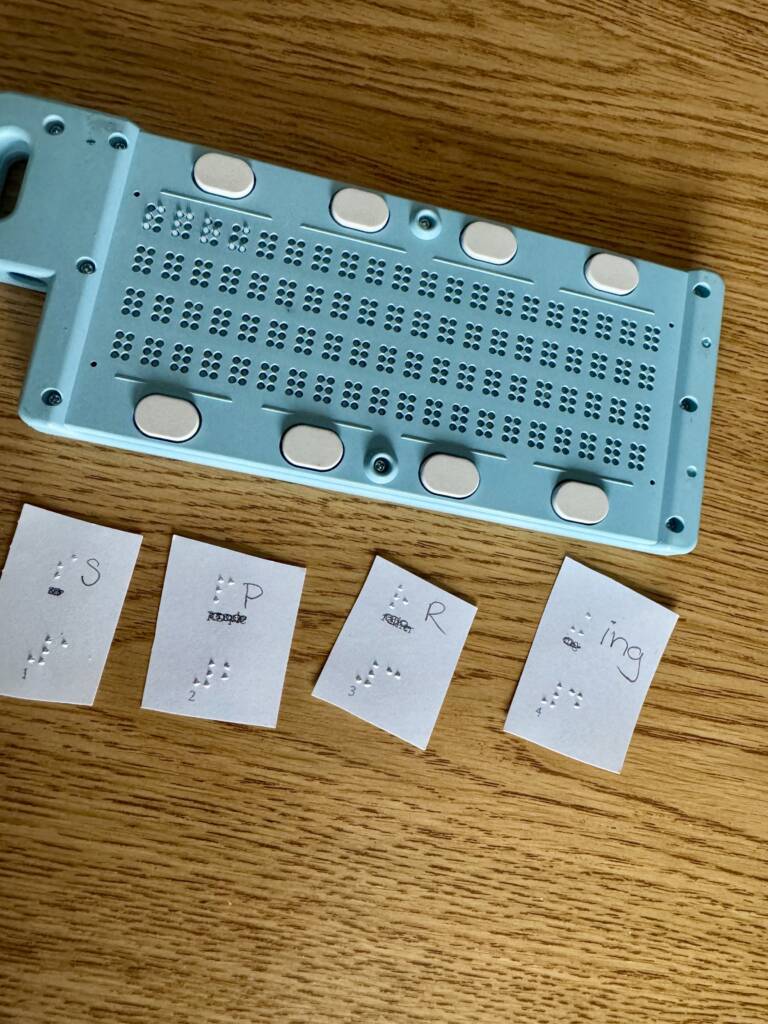When teaching braille to our students who are blind, it is important to strike a balance between high and low technology. While technology such as braille notetakers and refreshable braille displays (RBD) expand students’ access to instruction, using a Perkins brailler should not be abandoned. This lesson bridges both.
In this lesson, students practice writing sentences pertaining to their interests on their braillewriter, as well as navigating through their RBD. Rather than writing the whole sentence at once, students read the first two words on the RBD, then write those two words on the braillewriter. On the next line, they write those two words, add on the next words, and continue this process to build until they write the whole sentence. This method of repeated writing promotes automaticity.
I use this lesson with students who are blind and with learning disabilities. This lesson is also ideal for students who are beginning to write sentences. Since students choose what they want to write, this lesson is designed to pique their motivation and interest in writing. It also promotes their independence, since they will be trained to read using the RBD rather than ask an adult.
- Perkins braillewriter
- Braille paper
- Braille eraser
- Refreshable Braille Display (e.g. Refreshabraille from APH) or braille notetaker (e.g. BrailleNote Apex from HumanWare)
- Computer or tablet
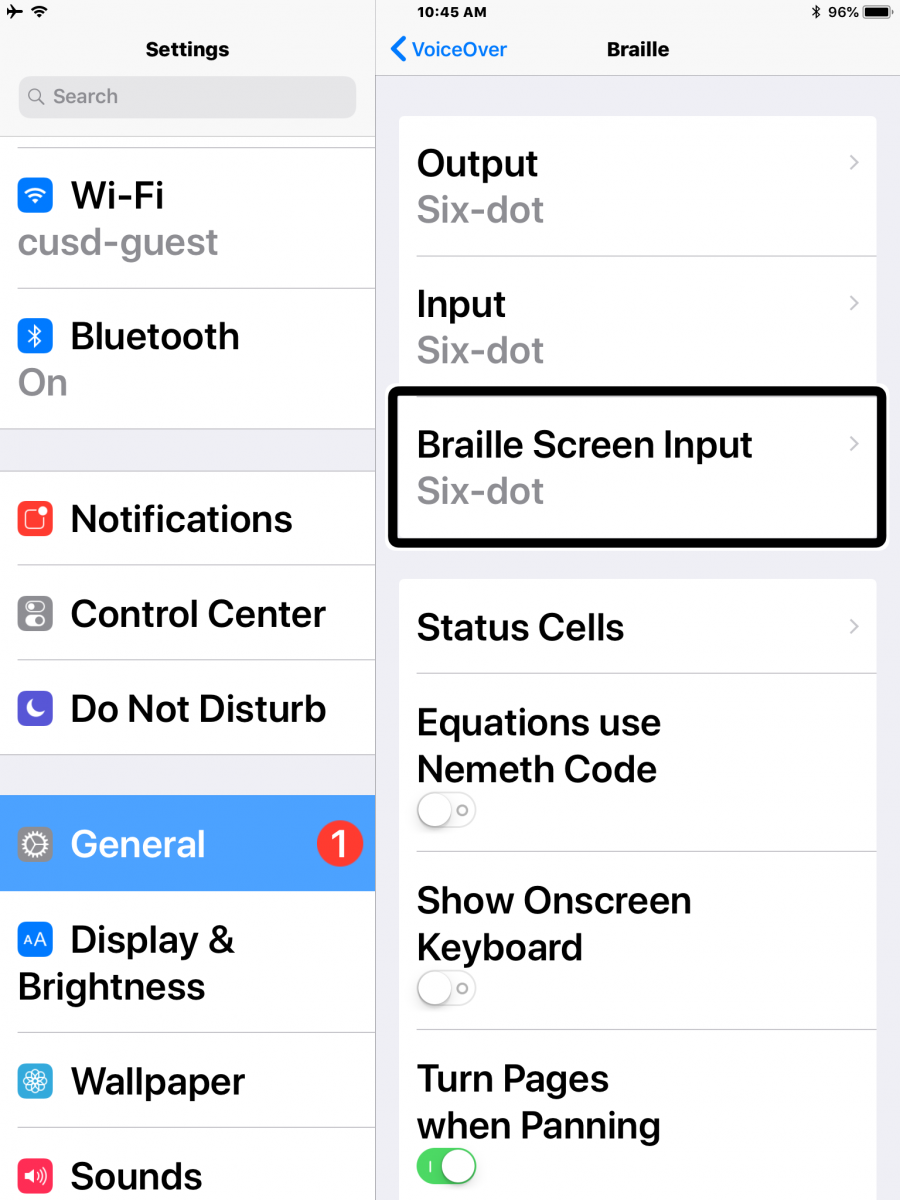 Connect the RBD to your computer or tablet via USB or Bluetooth. Consult the device’s instruction manual for more information.
Connect the RBD to your computer or tablet via USB or Bluetooth. Consult the device’s instruction manual for more information.
Note: For students who have not learned any (or many) contractions, uncheck the “show contractions” option in the computer/tablet’s braille settings.
- Open a word processor on the device.
- Ask the student to load paper into the Perkins braillewriter.
- Ask the student what sentence they want to write. If the sentence is three words or shorter, encourage them to form a longer sentence.
- Type the first two words on the device. Those words should pop up on the RBD.
- Ask the student to read the two words on the RBD and copy them onto the Perkins braillewriter.
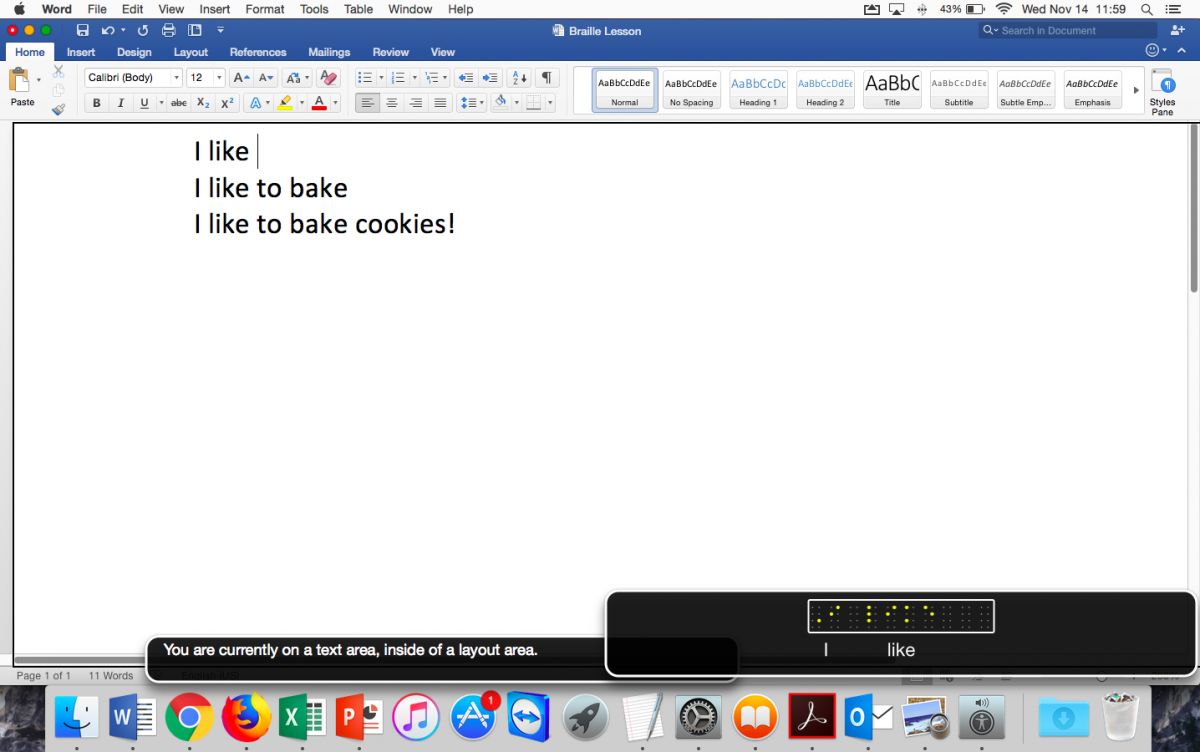
- Encourage the student to check their words by comparing what they wrote on the Braillewriter to what they read on the RBD. If those two words are written correctly, they will move on to the next line. If not, help them correct the word or use the braille eraser to rub out extraneous dots.
- Repeat steps 5-7, except that you will type four words for the next line, and two more for each subsequent line. When the student is reading the text on the RBD, assist with finding the “next line” key, if needed. Once the student has typed the words correctly on the Perkins braillewriter, they should go to the “next line” key.
- Once the student has finished typing the whole sentence, ask them to read that sentence back to you or their classmates.