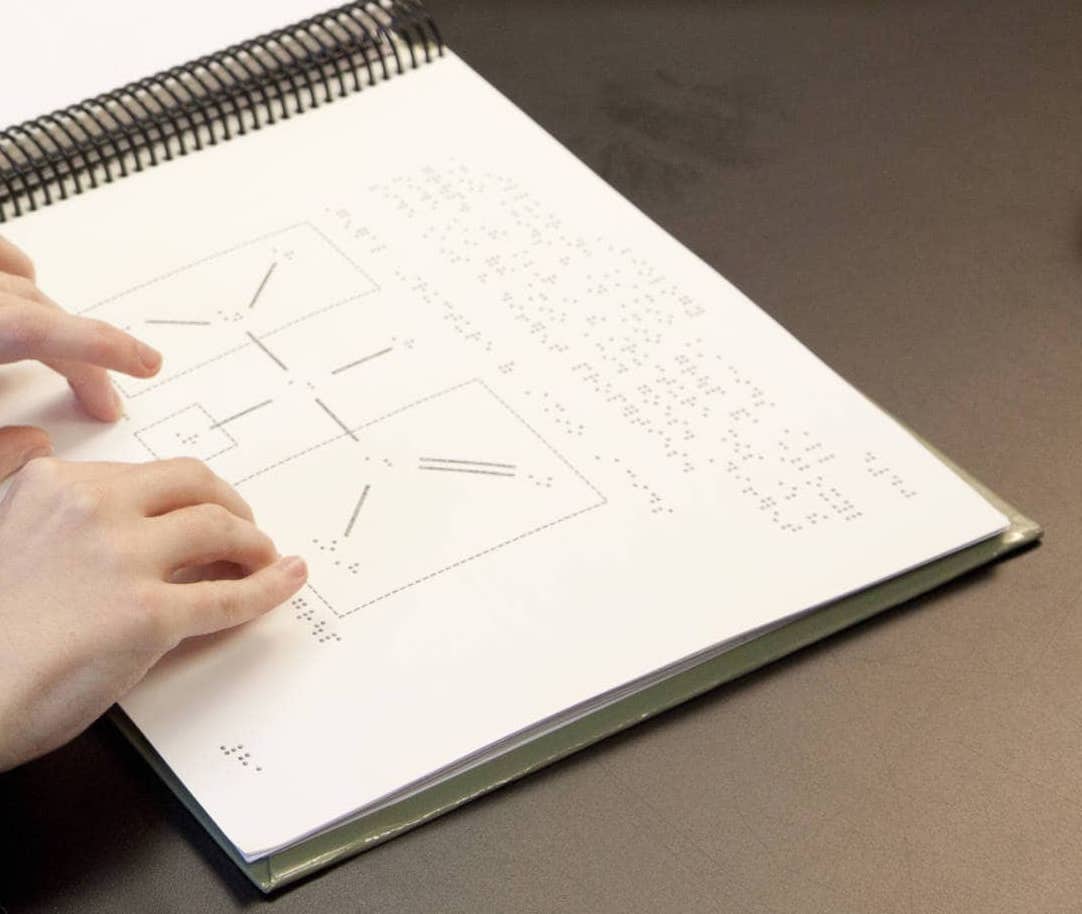Introduction
In STEM subjects, diagrams, charts, graphs, figures, and drawings are means to communicate data or relationships between concepts, objects or variables in a succinct way (Akar & Övez, 2018). It is necessary for students to gather and synthesize information from these graphics to be used to solve problems (Rosenblum, Cheng, & Beal, 2018). However, because these curricular materials are visual, many students with visual impairments have challenges in accessing them (Rosenblum & Herzberg, 2015). Additionally, sighted students easily recognize the relationships between objects presented in STEM subjects because they can analyze multiple objects at a time. However, students with visual impairments rely on forming mental relationships because they can only examine one object at a time. Because of this, research has shown that students with visual impairments have more challenges with spatial and directional concepts than their sighted peers. (Hatwell, 2003).
Tactile graphics convert diagrams, charts, graphs, figures, and drawings into a tactile representation for students with visual impairments. While they are not exact replicas of these print images, tactile graphics provide students with visual impairments access to the visual materials in a meaningful way. Because understanding of tactile graphics is not an innate skill, students with visual impairments should receive explicit instruction in how to access details in tactile graphics from an early age. Furthermore, it is essential that tactile graphics are designed and produced clearly and accurately.
Instructional Practices
A 2018 article in Lighthouse News by Lighthouse For the Blind and Visually Impaired reported that students with visual impairments must effectively interpret and understand tactile graphics. They concluded that students must have background knowledge of the concept or object before exploring the tactile graphic. One way to accomplish this is by systematically scaffolding from a 3-dimensional representation down to the 2-dimensional representation through a series of structured lessons. Another approach is to couple the 3-dimensional representation with the 2-dimensional representation simultaneously during instruction. In both approaches, the student learns to correlate the attributes of the object or concept to the tactile graphic.
Visual learners consume graphics in a whole-to-part approach. These students are able to view the image in its entirety and then begin to interpret meaning from its various parts. Tactile learners use a part-to-whole approach. They must explore the various parts of the tactile graphic and piece them together to construct the meaning of the whole. Teaching students how to analyze those parts is imperative. Texas School for the Blind has suggested teaching the exploration of the entire graphic using vertical, horizontal or circular search patterns once the background knowledge has been developed. These strategies will help students learn to systematically search for tactile information. Instruction in how to locate and interpret keys on graphics should also be included.
The Braille Authority of North America (BANA) suggests in their Guidelines and Standards for Tactile Graphics, 2010 that students be instructed in tactile graphics at the same time they are learning braille, stating, “The ability to read graphics will be required for the understanding of concepts such as diagrams, graphs, and maps, and to be able to participate in standardized testing.”
American Printing House for the Blind (APH) has developed the Tactile Skills Matrix to help instructors locate APH products that will support tactile literacy and skill development. This matrix includes 18 unique tactile skills and cross references them with APH products. This includes references to current and discontinued APH products.
Design and Production
Lighthouse for the Blind and Visually Impaired stresses that “There is more to making a graphic tactile than raising lines and adding braille labels. The designer must leave white space, room for braille labels, and maintain the relationships between the elements. The designer should also include a variety of textures that are easily discernible from one another and used with intention. Consideration should also be made for the readability of the graphic as a whole, and the inclusion of a comprehensive key or script for the instructor to use when describing the graphic. Texas School for the Blind has published guidance on Element Arrangement on a Tactile Graphics Document.
Complex images and subject matter in STEM subjects can be challenging for students to interpret tactually. Therefore, only essential information should be included in the tactile graphic. The designer should remove decorative images, non-informative text, and other clutter. In some instances, a 3-dimensional model is more accessible than a tactile graphic.
For some print graphics, the argument can be made that a verbal description of the image is sufficient for students with visual impairments. The Diagram Center has developed a convenient Image Sorting Tool Decision Tree to help educators in making these determinations. When using this approach, the description must include accurate details, and sufficient information to convey the entire meaning of the graphic.
Tactile graphics can be “crafted” with materials, papers, metals, etc., or created using specialized technologies such as swell form machines or braille embossers. Texas School for the Blind published a comprehensive Tactile Symbols Library which can help professionals create universal symbols for students that need a practical tactile language system.
Resources and Articles
- Design Ideas for Tactile Graphics
- Best Practices in Creating Tactile Graphics
- Planning and Designing Quality Tactile Graphics
- Overview of Tactile Graphics
- Tactile Graphics Technology
- Ten Things to Know About Tactile Graphics
- Tactile Graphics for Students Who Are Blind or Visually Impaired
- Tactile Graphics: Defining, Learning and Creating
- University of Washington: Tactile Graphics Project
- TactiPad Drawing Tablet
- Creating Tactile Graphics
- Tactile Graphics Kit
- Tactile Graphics in Education and Careers
- Braille and Tactile Graphics: Youths with Visual Impairments Share Their Experiences
- Understanding 3D Models Through Touch
- Early Tactile Learner Profile

Braille Brain
Reading
- READING: Foundational Skills for Reading
- Integration of Knowledge and Ideas
- Vocabulary Acquisition and Use
- Braille Hand Movement and Refreshable Braille Displays
- Conventions of Standard English: Standard One
- Conventions of Standard English: Standard Two
- Writing and Language
- Craft and Structure
- Key Ideas and Details
- Best Practices for Teaching Braille and STEM to the Visually Impaired
- Assistive Technology to Support STEM Subjects for the Visually Impaired
- Compensatory Skills: A Focus on Organization
- Foundational Skills for STEM
- Math Instruction for Students with Visual Impairments
- Science Instruction for Students with Visual Impairments
- Tactile Graphics
STEM
- Best Practices for Teaching Braille and STEM to the Visually Impaired
- Assistive Technology to Support STEM Subjects for the Visually Impaired
- Compensatory Skills: A Focus on Organization
- Foundational Skills for STEM
- Math Instruction for Students with Visual Impairments
- Science Instruction for Students with Visual Impairments
- Tactile Graphics
- Braille Brain
- About Braille Brain
- Braille Training Program
- Foundational Skills for Reading
- Integration of Knowledge and Ideas
- Vocabulary Acquisition and Use
- Braille Hand Movement and Refreshable Braille Displays
- Conventions of Standard English: Standard One
- Conventions of Standard English: Standard Two
- Writing and Language
- Craft and Structure
- Key Ideas and Details
- Best Practices for Teaching Braille and STEM to the Visually Impaired
- Assistive Technology to Support STEM Subjects for the Visually Impaired
- Compensatory Skills: A Focus on Organization
- Foundational Skills for STEM
- Math Instruction for Students with Visual Impairments
- Science Instruction for Students with Visual Impairments
- Tactile Graphics