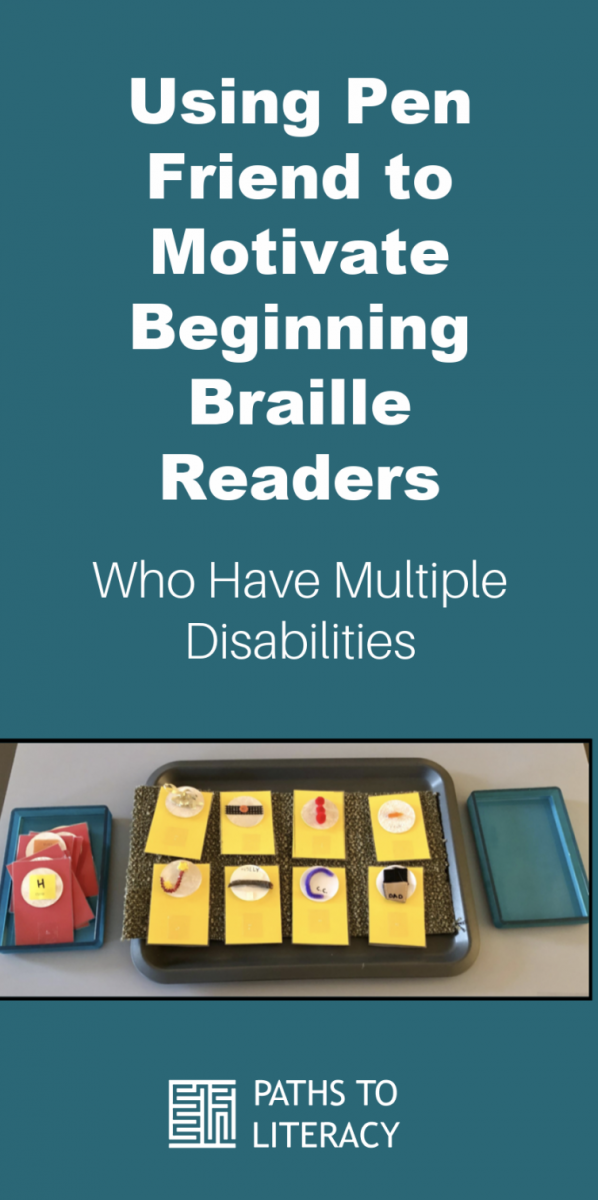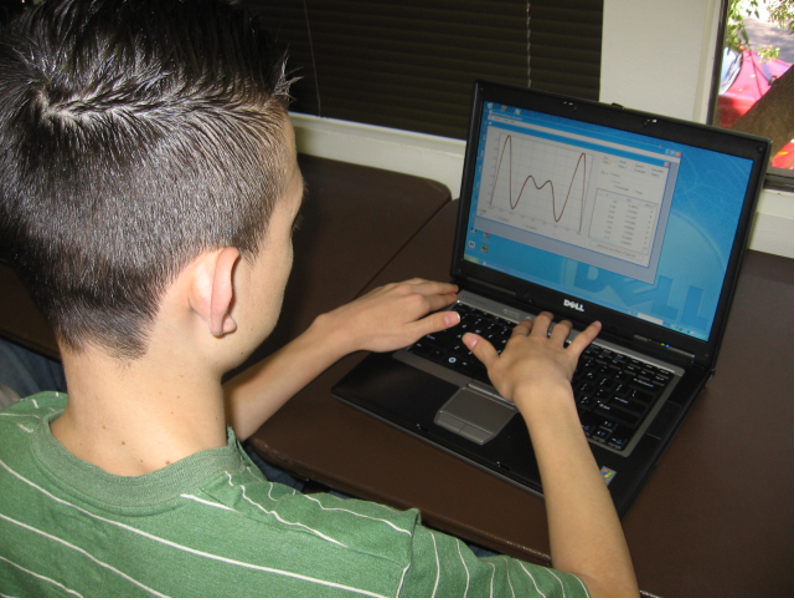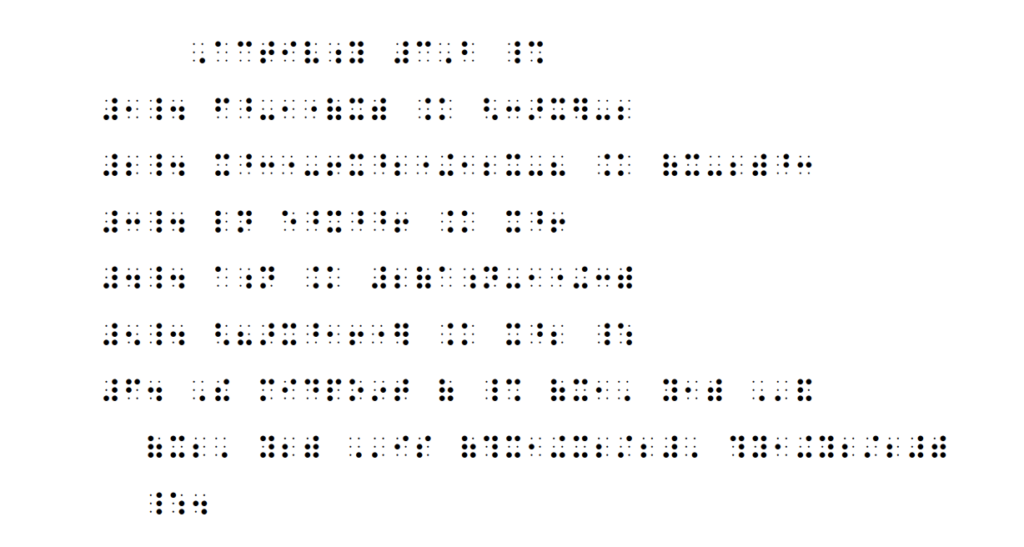What is PenFriend?
The PenFriend is a voice labeling system that uses a simple device to create recordings associated with sticker labels. The user taps a sticker with the PenFriend, makes a voice recording, then the PenFriend saves the voice recording for that sticker. It is designed to label food items and household objects. For example, clothing labels can be purchased to record descriptions of clothing items. It can also be used to record and make lists.
The newer design, PenFriend 3, can be used as an mp3 music player and TalkingBook player. The PenFriend is distributed in the United States by MaxiAids and costs $150.
Watch the videos below to see how to use the PenFriend.
Why Use the PenFriend?
The PenFriend is a great tool for auditory learners in the classroom. It can serve as an early literacy tool to develop fine motor skills that support learning to hold a pen. I’ve used the PenFriend for a student’s daily calendar book and experience stories to introduce early literacy skills for turning pages of a book and moving in a left to right direction to locate and listen to stickers across a page. PenFriend stickers can be paired with tactile information, such as braille letters or sight words, to combine auditory and tactual information for dual auditory and tactile learners.
Video Example of Student Using PenFriend in a Lesson
Explanation of the Difference the PenFriend Makes
For Eddie, who is primarily an auditory learner/secondary tactile, using the PenFriend with recordings from familiar staff and family members was a buy-in to get Eddie interested in accessing braille letters and sight words. In addition, the auditory component was a motivating way to get him engaged in listening to the recordings to practice identifying staff members’ voices, their names, and ultimately the first letter of their name. He then matched the braille letter for the person’s name to the tactile symbol for that person.
Eddie’s braille game has expanded to include 12 braille letters paired with each person’s tactile symbol. His game cards are arranged in three rows, supporting Eddie using a left/right and top/bottom search pattern to look at all of the cards to find a match. Eddie has begun labeling “top/middle/bottom” as he moves through each row, developing his spatial awareness. Holding the PenFriend and searching for the sticker encourages Eddie to cross the midline and use both of his hands together to access the materials. I use gentle hand-under-hand guidance to support him throughout the activity. At times I touch under his forearm to let him know I am with him as he searches the cards, while encouraging his independence throughout the activity.


Using the PenFriend to Build Communication and Self-Determination Skills
Finally, for a daily schedule during the summer, Eddie built on his communication skills to make recordings of himself stating the activity associated with the braille sight word for his daily activities. Tactile symbols can be a complex communication tool for families to support at home. We collaborated to develop a simple braille word & PenFriend sticker schedule for Eddie to access throughout the summer. It provided enough structure throughout the day without additional stress for his family to manage and learn tactile symbols. They were easily able to follow the instructions for using the PenFriend to make their own recordings of Eddie reading each word. Eddie enjoys hearing his own voice, so this was a motivating activity for him. It also supported his self-determination by promoting ownership of his schedule.
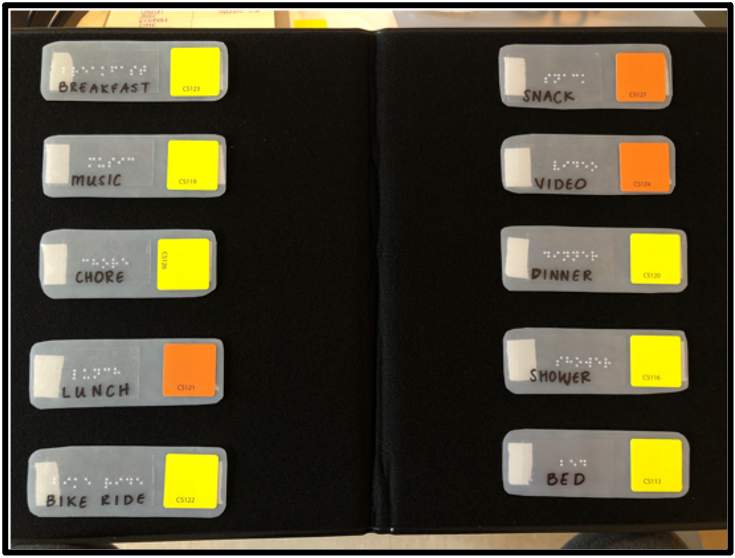
Other Ideas of How the PenFriend Could Be Used
- Using PenFriend to Make (Formerly) Boring Flash Cards More Fun
- This website has a few ideas for how the PenFriend can be used: https://www.penfriendlabeller.com/
- The PenFriend can be used as an augmentative and alternative communication (AAC) device.
- Using PenFriend for Science Instruction with students who are blind or visually impaired