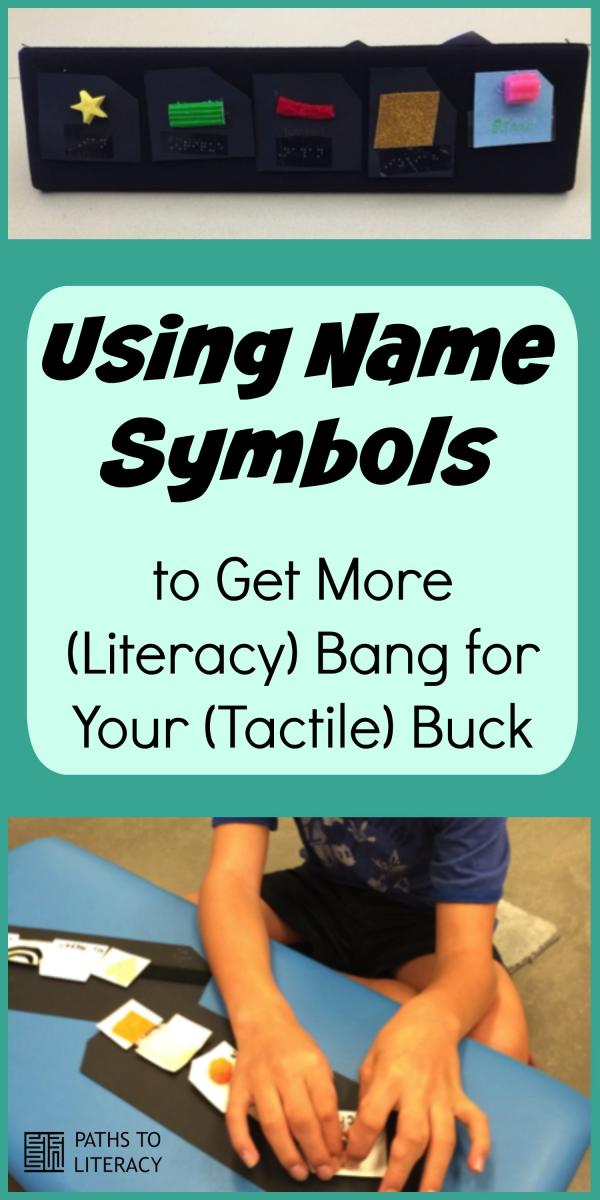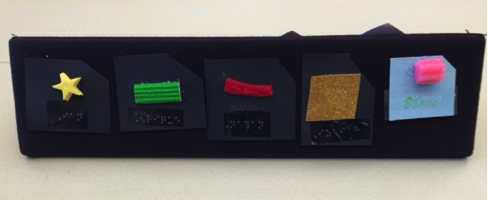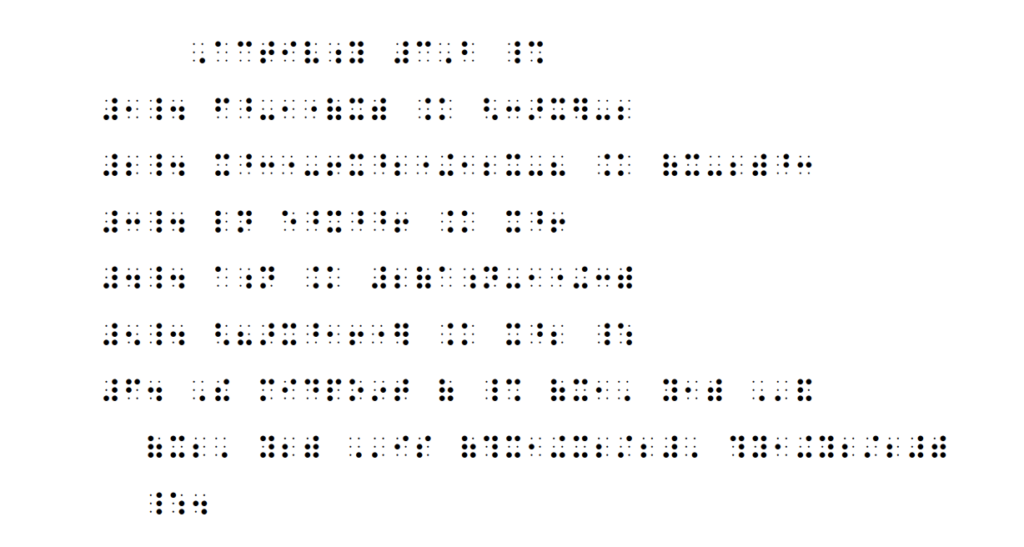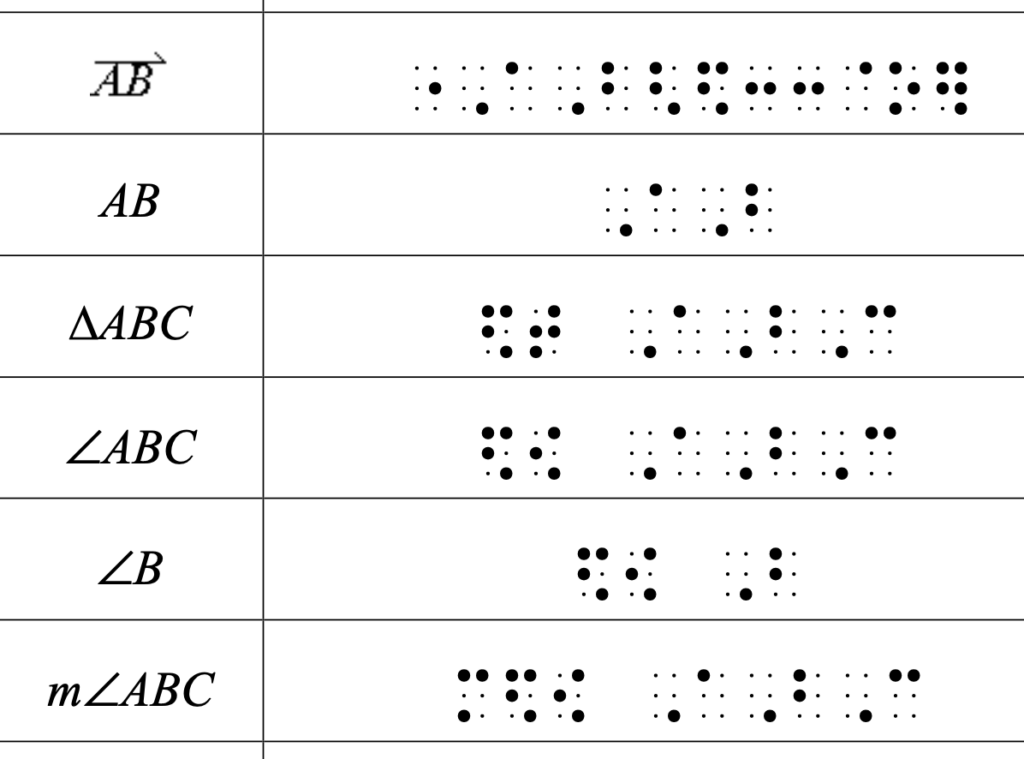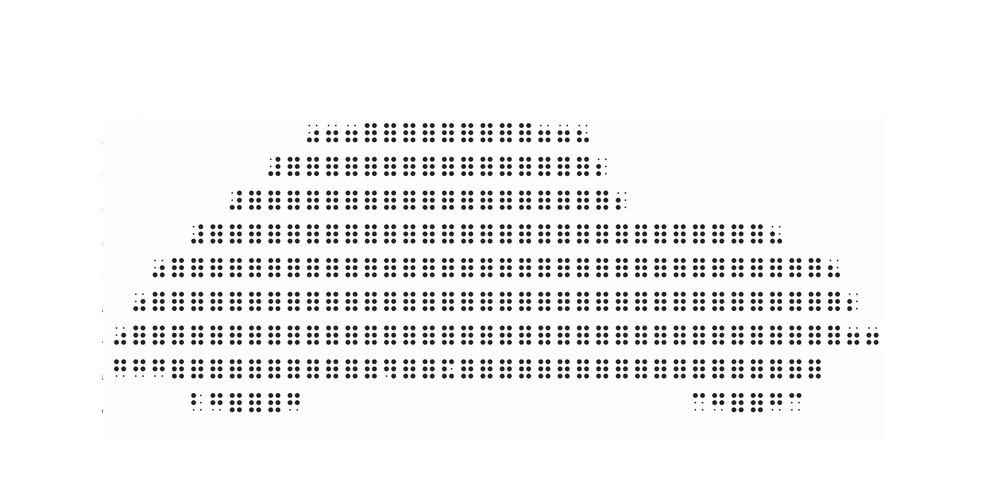Let’s start with the good news. You have emerging readers with visual impairment who have learned the meaning of tactile name symbols for people in their lives. The bad news? You are considering crossing that skill off your list of “Things to Teach my Students” in order to move onto something else.
Let’s start with the good news. You have emerging readers with visual impairment who have learned the meaning of tactile name symbols for people in their lives. The bad news? You are considering crossing that skill off your list of “Things to Teach my Students” in order to move onto something else.
Don’t ditch the tactile name symbols just yet. Here are 10 ways to expand your students’ skills in other areas using an accessible, familiar, and functional form of learning media.
1) Mix it up.
Our students’ brains are wired to love patterns and routines, but also to notice when there is a change to a pattern or routine. What would happen if students arrived to find their typical cubby location labeled with someone else’s tactile name symbol?
2) Expand existing daily calendar systems.

Turn “PE, Speech and Class” into “PE with Mr. Jake, Speech with Ms. Megan, and Class with Mr. Bruce.” Adding a WHO category to the reading of a daily tactile calendar incidentally increases language input and output (vocabulary). For some students, this is a great way to help anticipate an unexpected (and stressful!) change in schedule such as a preferred staff-member’s absence.
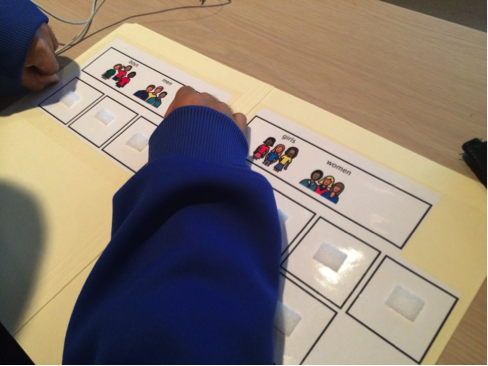
3) Teach categorization.
There are many ways to sort tactile name symbols: Staff vs. Students, Male vs. Female, Students who bring their lunch from home vs. Students who eat cafeteria food, Students who ride the bus vs. Students who live in the dorm vs. Students who get dropped off. The possibilities for sorting are endless!
4) Use name symbols as part of a cueing system.
Think of some of the situations in which students currently rely on a verbal or physical prompt. Can any of those situations be facilitated by a tactile cue they can reference independently if their magic fairy (I mean, a well-meaning staff member) is not there?


When students enter the classroom and get ready to find their carpet square, they trail along cabinets until they find their name symbol. An added “Square off” cue is added as if to say, “Square off, John.” This allows students to travel independently to their space each day rather than relying on more dependent physical and verbal prompts.
5) Increase Active Participation.
Ever notice when you ask a single student a direct question, all of the other students’ brains turn off because they know they don’t have to do anything? Ever notice that verbal students get asked way more direct questions that their non-verbal peers? Try asking every student to touch or hold up the tactile response to your direct questions. Everyone participates and moves, and non-verbal readers get to engage in an activity that was previously reserved only for students who could respond using speech. Watch the heads go up and the rocking stop – you never know when we ALL get called to respond.

Here are some other questions that can elicit active “tactile” participation:
- “Hold up/Touch the name of a person who loves Adele.”
- “Hold up/Touch the name of a person who lives in the dorm.”
- “Hold up/Touch the name of a person who is going to PE today (if they are all going to PE, it doesn’t matter which name symbol they hold up, it’s all correct!)
6) Build Phonemic Awareness.
“What would it sound like if everyone’s name started with a /p/ sound? Let’s listen…”
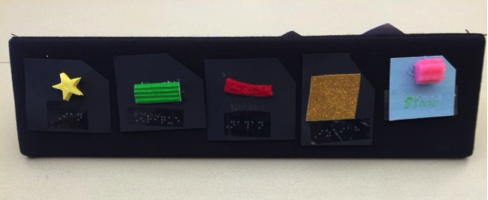
7) Teach Pronouns.
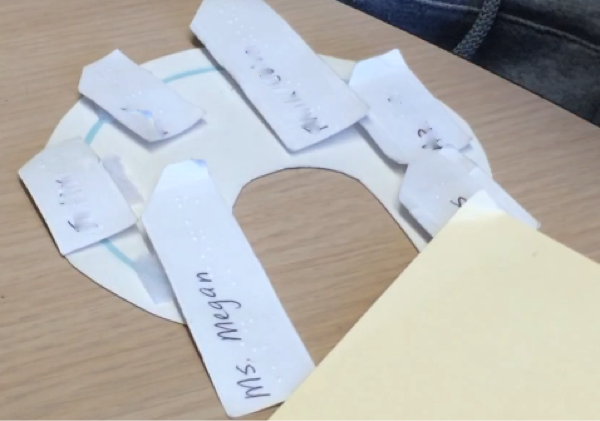
Students can start to learn that reading one’s own tactile name symbol also means “I” or “me.” Touching Megan’s tactile name symbol means “she,” but touching Henry’s tactile name symbol means “he.” Touching everyone else’s symbols means “they,” but adding one’s own symbol changes the word to “we!”
8) Practice Social Communication.
Use tactile name symbols in a mapping system to identify where people are located at a table or in the classroom. Teach the student how to reference the map to determine where he/she needs to turn when speaking to a peer or passing/receiving items to/from that peer.
Tactile name symbols also make a great cueing system (see #4) to practice language functions like Attention Getters “Ms. Megan.” “Yes?” “What did YOU have for dinner last night?” Two turns in an interaction all because a student had access to my name in tactile form!
Pair name symbols with high frequency braille to make patterned books and list poems.
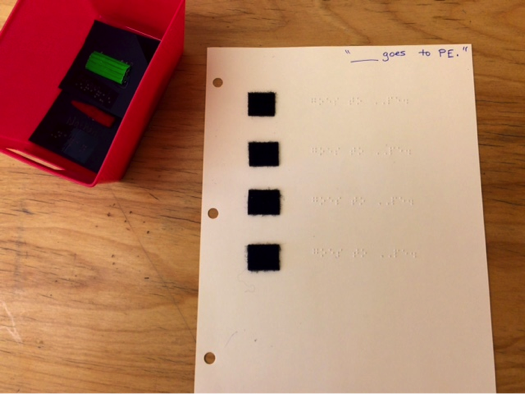
Tip: Make re-usable worksheets in Velcro so the students can “write” their own by interchanging classmates’ names. Three-hole-punch your worksheets and make a binder so you only have to use one set of tactile name symbols (seen in the tub on the left).
10) Teach Associations.
A group of high school students made a mix cd as a goodbye present for a classmate last year. Each of them picked a popular song by a favorite artist to include on the CD. Instead of labeling the tracks by artist/song title, we labeled the tracks using each student’s tactile name symbol. Our CD was a top-to-bottom list that literally read our names “Megan, Madison, Maria, Peter, Caleb.” The students were very familiar with one another’s preferences however, and knew the CD tracks were actually “Adele, Pharrell Williams, Katy Perry, Blake Shelton, and Phillip Phillips.”
Resources:
Note: My post targets emergent readers who have learned and understand the meaning of more abstract tactile name symbols. If you work with students who are still learning to identify and anticipate people in their daily lives, start with a Tactile Name Cue system.
- This Fact Sheet by Deafblind Specialist Maurice Belote explains this strategy beautifully.
- Video of Jarvis reading his Expansion Calendar at the Texas School for the Blind and Visually Impaired http://library.tsbvi.edu/Play/48.