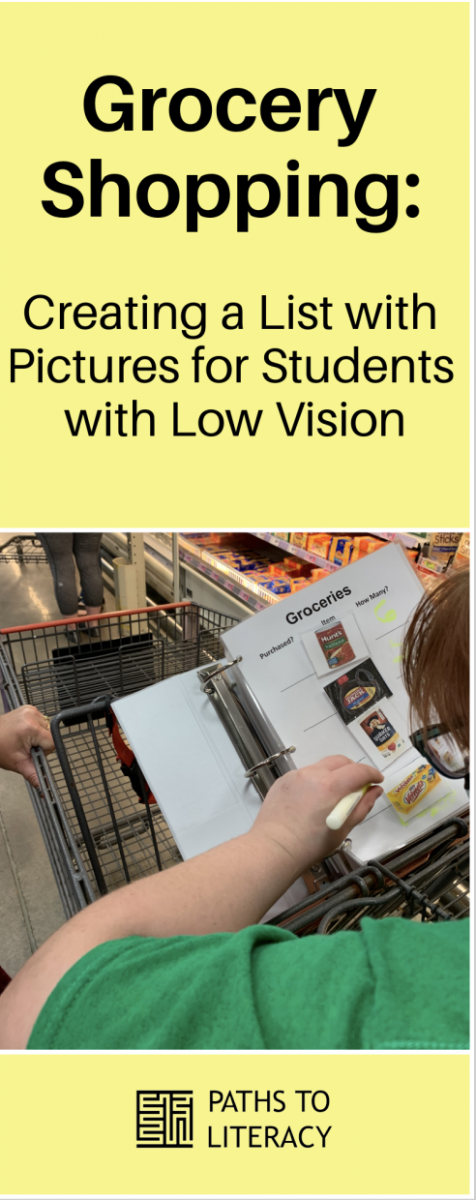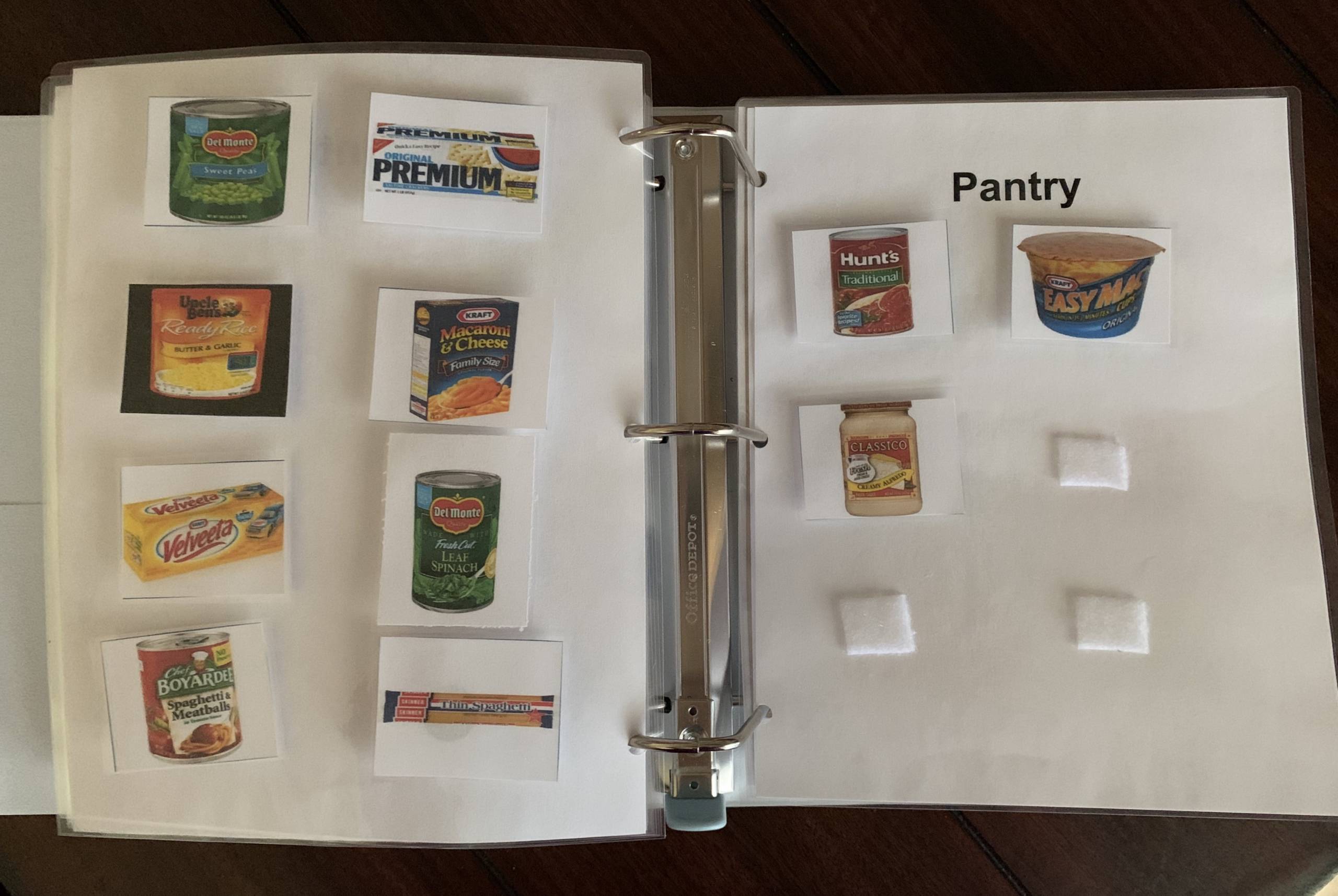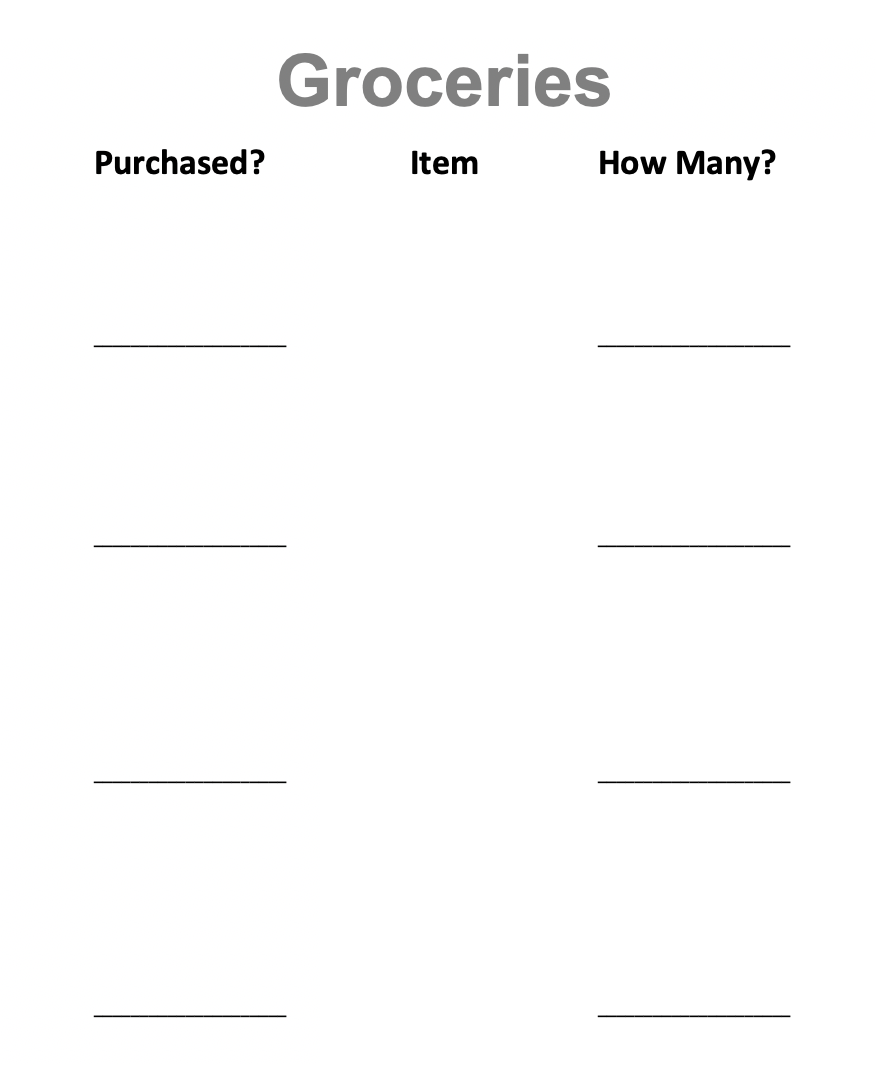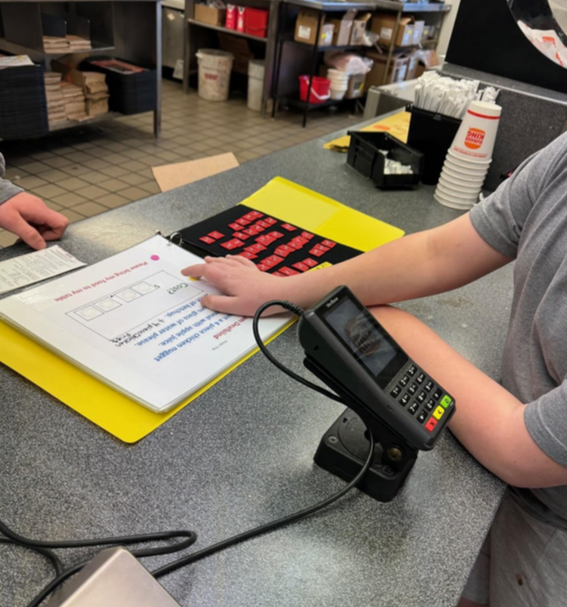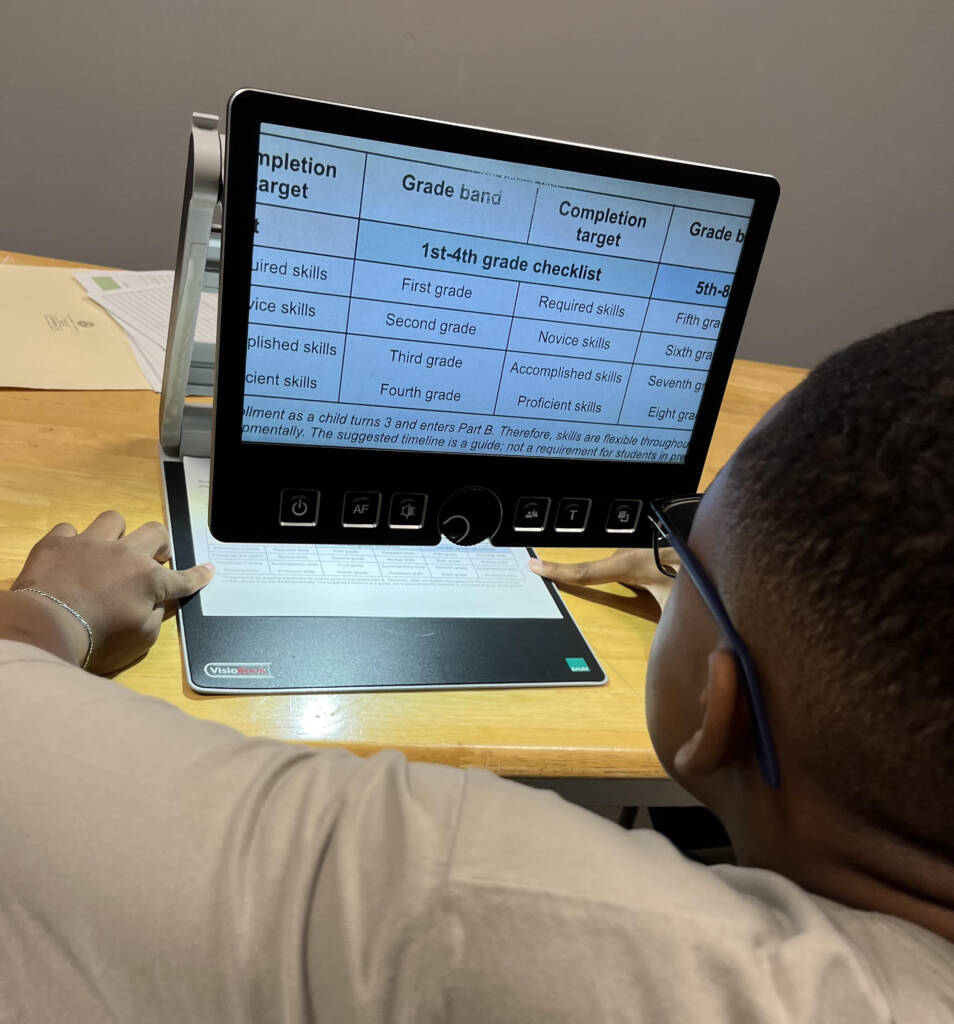As I teach my students cooking skills, we also learn how to write a grocery list for what we’re cooking. But what if a student can’t write the list? What if pictures are the media used to communicate, as well as read and write?
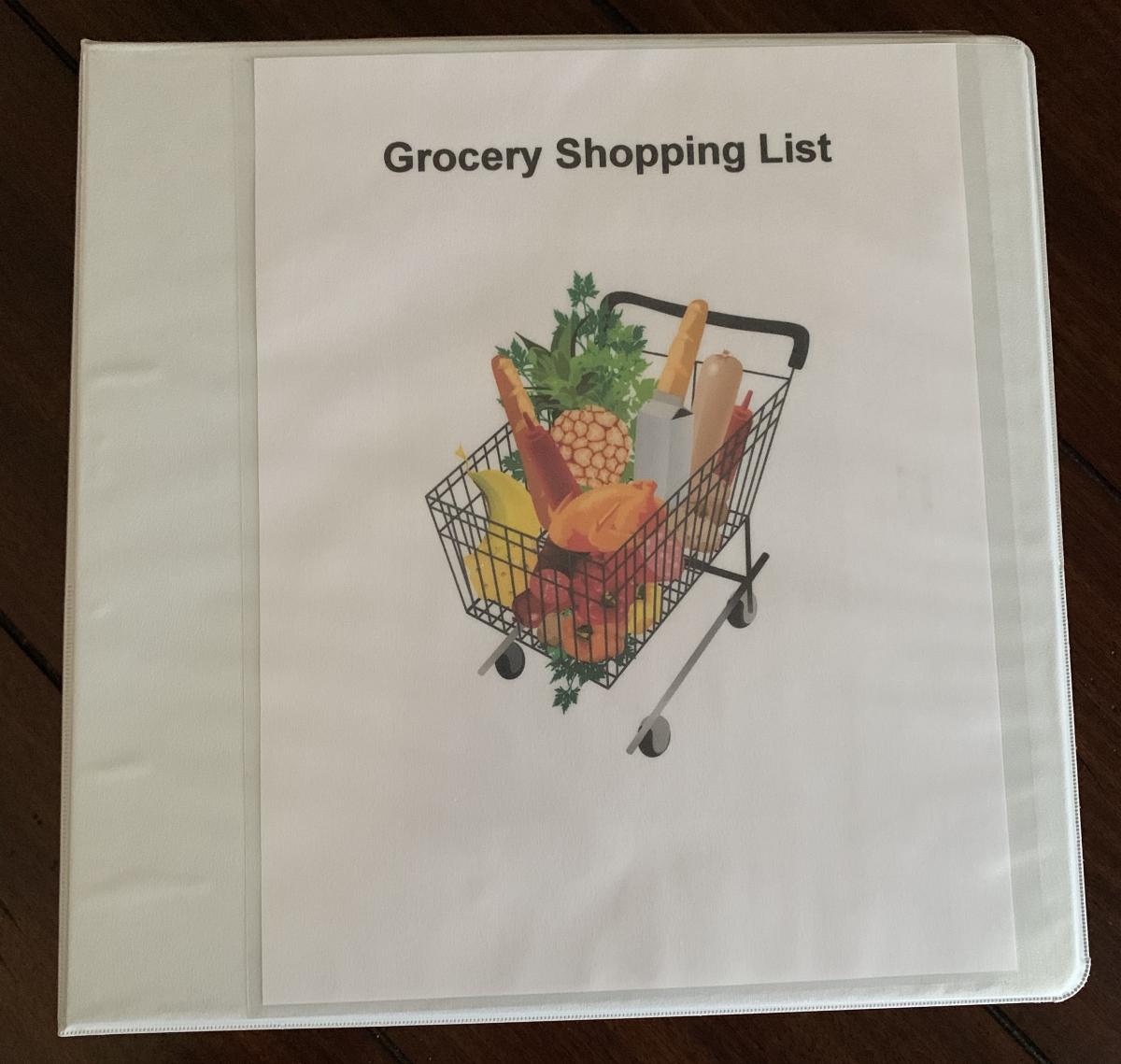
I found this cool grocery store task that I adapted to meet the needs of my student. It’s called “Grocery Shopping” by Mrs. Brown’s Busy Classroom. I loved what she had done and it started a great conversation between the parent and me. Together we created the grocery list page. From that conversation I created the cover for the binder and the grocery store categories. The parent added a list of grocery items that weren’t included in the grocery store task activity. I then did a search for those food items and created image cards for them as well.
Creating a Shopping List
The activity works on creating a grocery store list with her family, as well as on categories for food. She can use the list she creates when going to the store with her family or ordering her groceries online. The grocery list pages are set up based on student preference. She prefers to check things off on the left when a task is completed. These pages can be adjusted to meet your student needs.
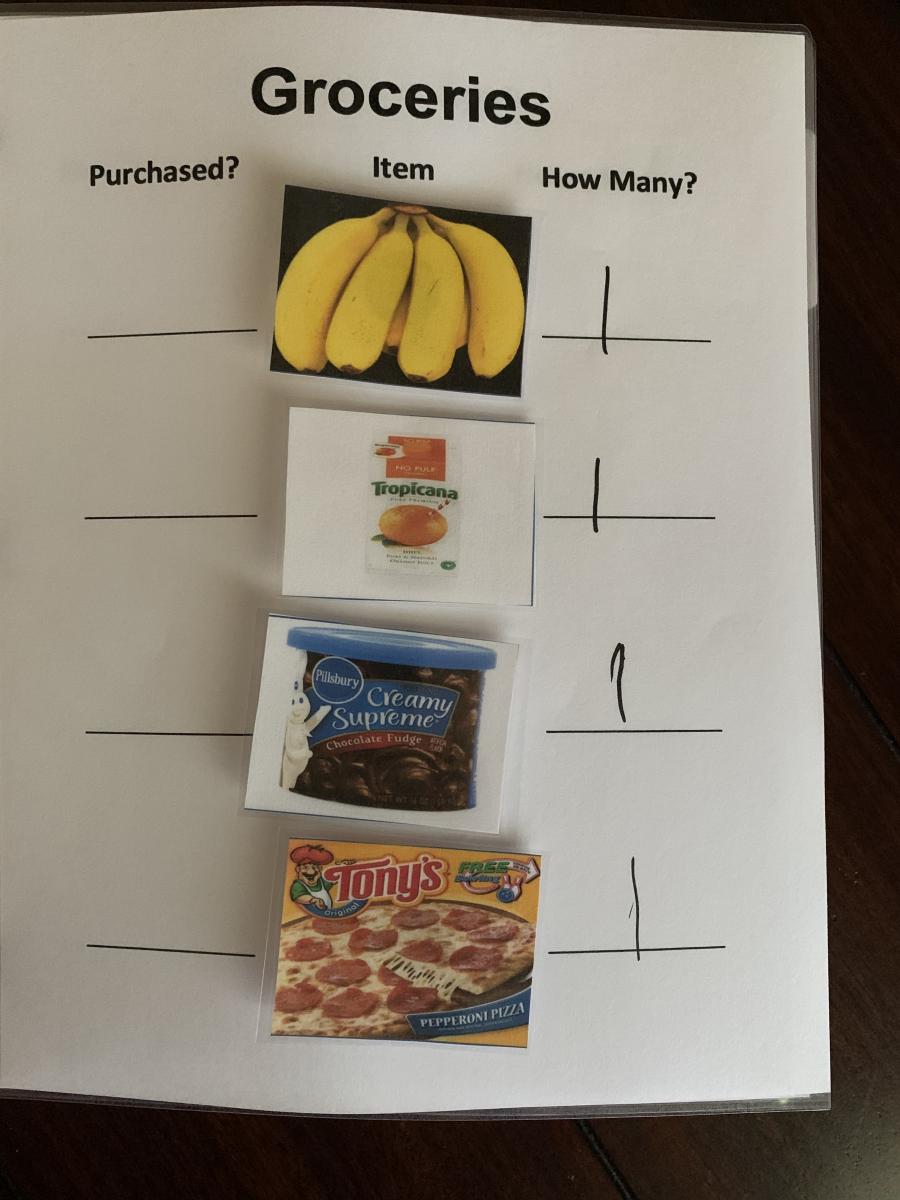
I made this shopping list using a binder format. The actual shopping list is 10 pages long. I estimated how many different items I typically buy and did an average. For the category pages, I printed 2 of each. If more of any of the pages are needed, all I have to do is print them.

The binder fits perfectly over the flip up child seat portion of the shopping cart. A dry erase marker is the perfect accessory for the student to use in writing in the number of items to be bought and then checking them off once they’re in the cart either in the store or online.
Using the Binder During a Trip to the Store
This activity helps the student to become integrated as well as a vital member of the family doing typical activities. I accompanied my student, her mom, and her O&M instructor grocery shopping using the book I made her. It worked better than I had imagined! She would pull off the picture to compare it to the items on the shelf. We didn’t have the dry erase marker, so she used a highlighter. The coolest part of the lesson today was the O&M supporting the use of the book and chipping in ideas for goals for her upcoming IEP Meeting (ARD)!