Written by Gina Michell and Cheryl Kamei-Hannan
Introduction
Technology can offer new opportunities and valuable access to information for students with VI by complementing the use of tactile devices, Braille, and large print with audio (Beal & Rosenblum, 2018; Pitchford, Kamchedzera, Hubber, & Chigeda, 2018; Supalo, Hill, & Larrick, 2014; Supalo, Isaacson, & Lombardi, 2013). Digitally enhanced learning tools may thus transform educational environments by making the learning process more encompassing, more engaging, and more collaborative (Bin Tuwaym & Berry, 2018; Metatla et al., 2018).
What Are Assistive Technologies?
The Technology Related Assistance to Individuals with Disabilities Act of 1988 described an assistive technology device as “any item, piece of equipment, or product system, whether acquired commercially off the shelf, modified, or customized, that is used to increase, maintain, or improve functional capabilities of individuals with disabilities.”
Assistive technologies for the visually impaired may be “high tech” (eg. voice recognition software) or “low tech (long white cane):”
Role of the TVI
Teachers of the Visually Impaired have an integral role in the assessment for, procurement of, and instruction in assistive technology. Foundations of Education (3rd Ed. V.II) identified these responsibilities as:
- Becoming familiar with what devices are available and how to select appropriate devices to meet students’ needs.
- Conducting assistive technology assessments in collaboration with other specialists.
- Making informed decisions about the most appropriate technology that meets their students’ needs and abilities, and for assisting them in accomplishing educational tasks.
- Advocating for and assisting in the procurement of technology, including advising the LEA about the needs of students with visual impairments and the purchase of such devices.
- Guiding the IEP team in determining the appropriate goals and instructional benchmarks with regard to assistive technology
- Providing ongoing assessment to ensure that the student is receiving instruction in how to use the devices, and that the student is optimizing the use of the devices
- Designing and providing direct instruction in the selection, use, maintenance, and troubleshooting of technology that is used to complete a specific task, including training other school staff (such as a general technology specialist, assistive technology specialist, or paraeducator)
- Becoming skilled in the use of technology
- Collaborating and consulting with IEP team members, educational specialists, paraprofessionals, and family members
- Infusing concepts of UDL in general education settings by providing consultation on ways to apply UDL in mainstream classrooms
- Keeping up to date with changes in technology
- Providing opportunities for students to continuously improve their skills
- Understanding the instructional framework and infusing technology into instruction, ensuring that standards that require the use of technology are being met
Decision Making
Because vision loss ranges from mild to no vision, the impact of the visual impairment on the student’s ability to use technology will vary as well. Students with mild vision loss may use optical devices or other technology to display enlarged information. Students who have little or no vision may require adaptations to technology devices that allow them to engage with the materials tactually. Other students may use technology to access materials auditorily. And some students may benefit from a combination of visual, tactile and auditory access. Therefore it is crucial for TVIs to conduct an AT assessment to determine how students will interact with their technology and which additional technology may benefit them.
Students who receive an AT assessment will be provided the tools that best meet their needs and take full advantage of their educational program. This will allow them to build literacy skills and critical thinking skills, as well as help them build mastery of other skills. Students with visual impairments require additional time to complete tasks, especially when the task is new to them. Building proficiency in technology skills can help them complete many tasks faster. Increased efficiency in assistive technology skills can open up many opportunities for the students that we serve. For some it will provide extra time to explore subject matters or broaden their interests. For others, it will open up time for them to complete other tasks or participate in social activities. Learning assistive technology will also be valuable to them in post-secondary education, employment, and other experiences.
All students will benefit from the use of assistive technology. This includes students that are academically successful. Due to the misconception that the students do not need additional resources because they are doing well, these students are often overlooked. If a student never has the benefit of learning assistive technology, the additional accomplishments they may have been able to achieve may never be known. Students that do not have the right tool for the job, may spend many hours completing assignments using equipment or methods that make the task more challenging. Or they may not be able to complete the assignment at all. The decision making tree, along with an assistive technology assessment, will help you determine the appropriate technology for your student.
The Decision Making Tree (Designed by Dr. Cheryl Kamei-Hannan)
When conducting an AT assessment, the TVI should consider SIX different factors that all lead to the ultimate decision on a technology device.
Decision 1: The Purpose
- What purpose/s will the device serve?
- accessing information
- producing communication
- enhancing personal productivity
Decision 2: The Functions
- What are the tasks that the student would like to complete?
- Given these tasks, what type of functions will need to be performed?
- Internet – research, shopping, gaming, emailing, etc.
- Word processing
- Mathematics
- Multi-media including presentations, music, and visual
- Social and personal communication
- Organizational tasks
- Anything else?
Decision 3: Access
- How does the student access information?
- Specifically, some considerations are:
- What type of access works best?
- Visual access – does the student need any of these visual enhancements?
- Magnification
- Polarization and color
- Additional features – cursor and pointer enhancements
- Auditory access – Screen reading
- Tactile access – Braille access through a refreshable braille display (RBD)
- Multi-sensory access – Multi-media and dual sensory access
- Magnification and speech
- Speech and braille
- Magnification, speech, and braille
- Closed captioning
- Descriptive video
- Visual access – does the student need any of these visual enhancements?
Decision 4: Navigation
- How will the individual navigate using the device?
- Does the student have the visual, auditory, verbal, and physical ability to operate or use a:
- Mouse
- Pointer
- Touch screen
- Switch access
- Speech access
- Hotkeys or keyboard commands
- Braille keyboard commands
Decision 5: Input
- What is the best method of input?
- QWERTY keyboard
- Braille entry
- Alternative keyboard
- Speech input
- Pictures, graphics, or logos
- Touch pad
- Switches
Decision 6: Output
- What output features do you or the classroom teacher need?
- Braille – hard copy or electronic braille
- Print – enlarged, enhanced, electronic print
- Speech – text to speech
- Electronic – web-based publishing
The following decision trees can be used to help guide your decisions. They are divided into three different trees 1) Blindness-related products, 2) low vision-related products, and 3) alternate access and communication devices.
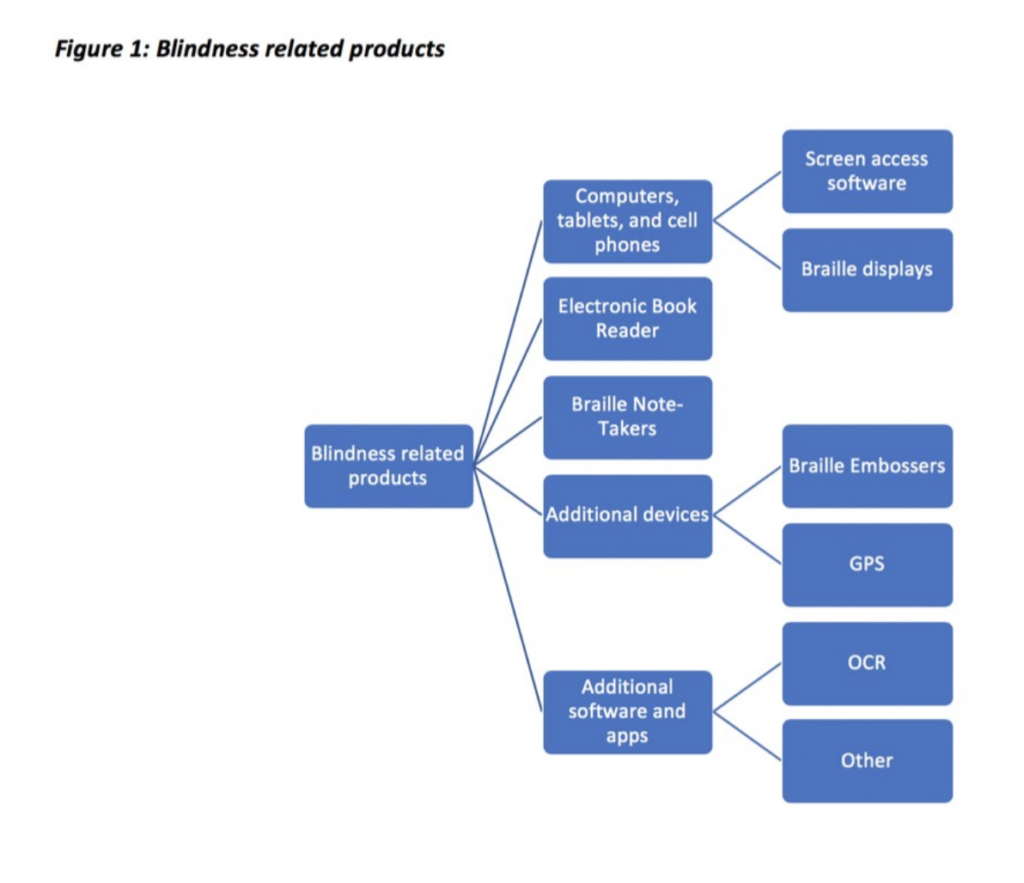
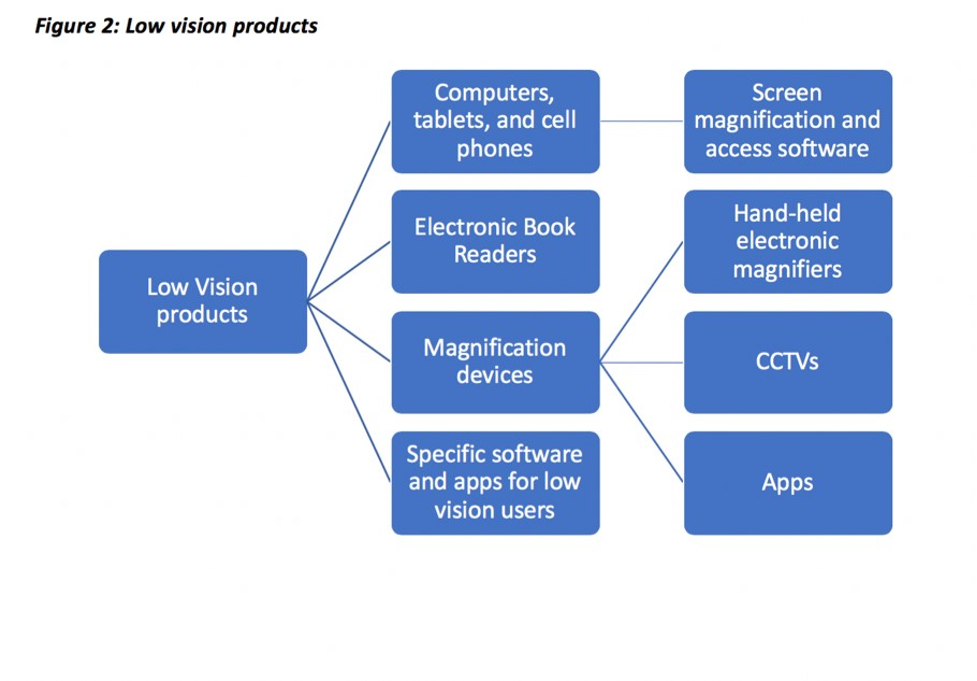
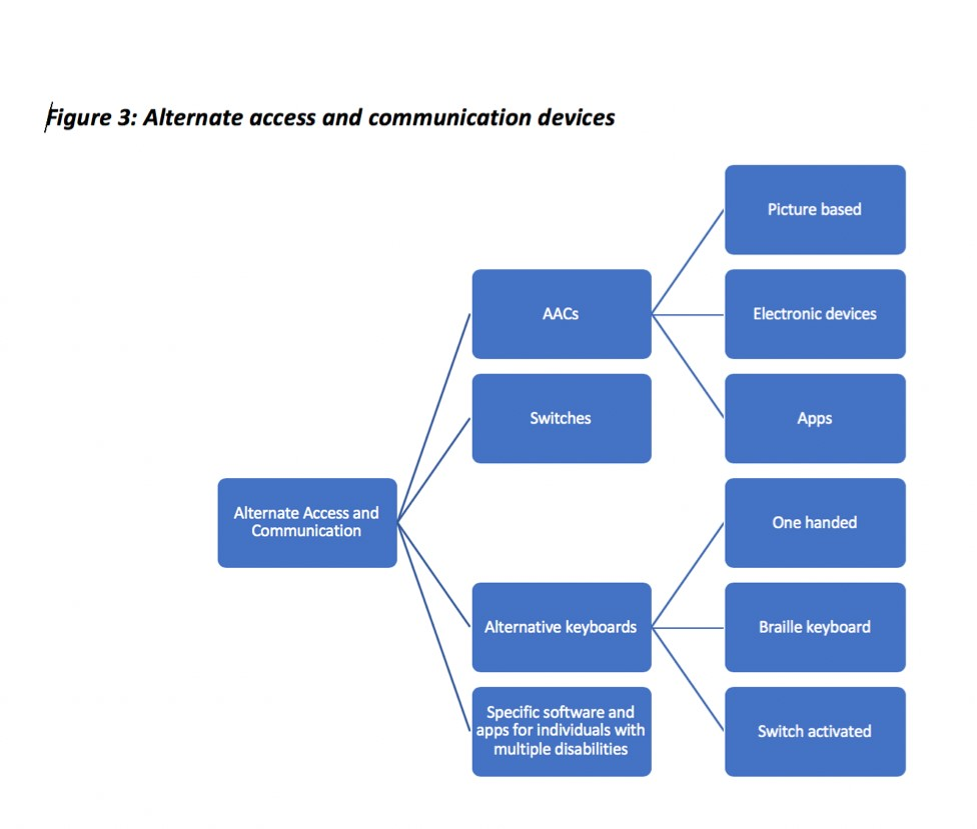
Resources
- Educator’s Guide to Assistive Technology
- Cool Blind Tech
- AFB Access World
- SNOW – Inclusive Learning and Education
- Perkins Paths to Technology
- Illuminating Science For Blind Students with the Help From Latest Tech Devices
- Assistive Technology For Math: 10 Tips for TVIs
- Technology Helps the Blind Learn Math
- Abacus Video Series
- Technologies offer hands-on science options for blind students during remote learning
- Apps
- App Accessibility Checklist
- Math Melodies
- Math Robot
- Math Flash
- Calculator Apps for Low Vision
- Eclipse Soundscapes (iOS)

Braille Brain
Reading
- READING: Foundational Skills for Reading
- Integration of Knowledge and Ideas
- Vocabulary Acquisition and Use
- Braille Hand Movement and Refreshable Braille Displays
- Conventions of Standard English: Standard One
- Conventions of Standard English: Standard Two
- Writing and Language
- Craft and Structure
- Key Ideas and Details
- Best Practices for Teaching Braille and STEM to the Visually Impaired
- Assistive Technology to Support STEM Subjects for the Visually Impaired
- Compensatory Skills: A Focus on Organization
- Foundational Skills for STEM
- Math Instruction for Students with Visual Impairments
- Science Instruction for Students with Visual Impairments
- Tactile Graphics
STEM
- Best Practices for Teaching Braille and STEM to the Visually Impaired
- Assistive Technology to Support STEM Subjects for the Visually Impaired
- Compensatory Skills: A Focus on Organization
- Foundational Skills for STEM
- Math Instruction for Students with Visual Impairments
- Science Instruction for Students with Visual Impairments
- Tactile Graphics
- Braille Brain
- About Braille Brain
- Braille Training Program
- Foundational Skills for Reading
- Integration of Knowledge and Ideas
- Vocabulary Acquisition and Use
- Braille Hand Movement and Refreshable Braille Displays
- Conventions of Standard English: Standard One
- Conventions of Standard English: Standard Two
- Writing and Language
- Craft and Structure
- Key Ideas and Details
- Best Practices for Teaching Braille and STEM to the Visually Impaired
- Assistive Technology to Support STEM Subjects for the Visually Impaired
- Compensatory Skills: A Focus on Organization
- Foundational Skills for STEM
- Math Instruction for Students with Visual Impairments
- Science Instruction for Students with Visual Impairments
- Tactile Graphics
