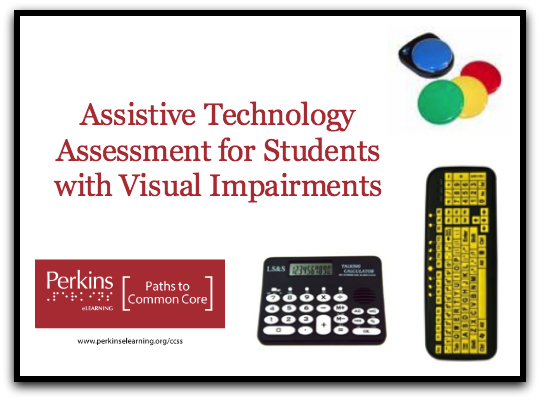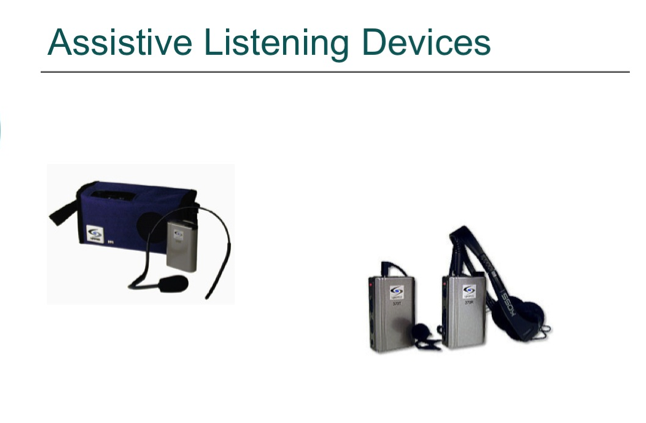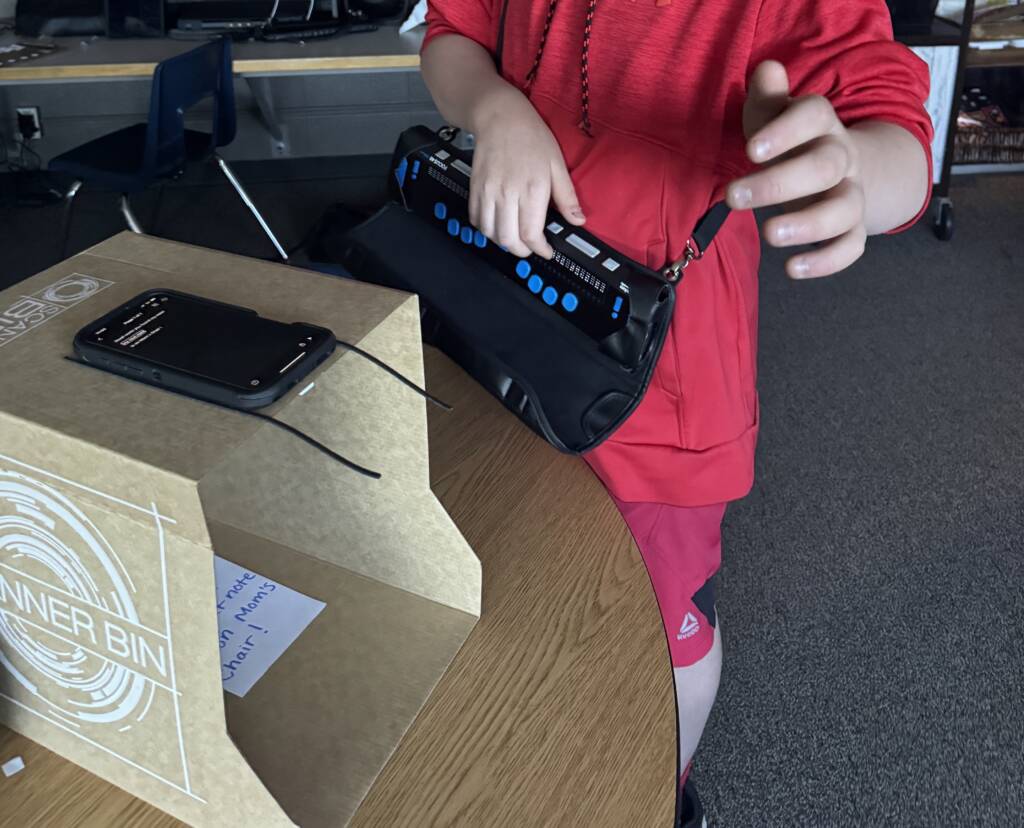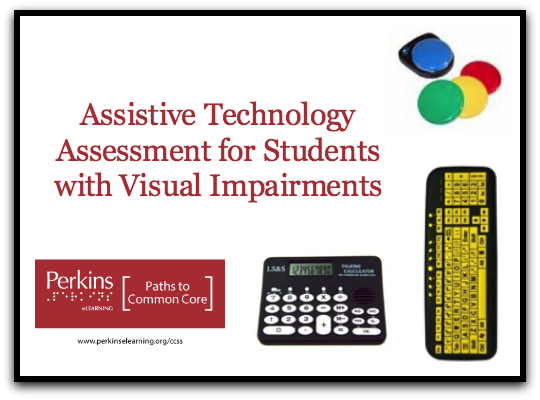
The TVI Experience
- One or more technology specific district team members to help with an AT assessment or evaluation and that individual participates in planning and IEP meetings regarding AT devices
- A state-wide AT person travels or consults with a TVI to help plan, evaluate, and advise for the IEP meeting and student educational AT considerations. This person may or may not participate in an IEP meeting.
- No resources for help with evaluation or assessment of AT for each student on his/her caseload. TVI is solely responsible for implementation and advocacy of any AT related to his/her student with visual impairments.
Conducting an AT Assessment
-
Identify and define the problem for AT considerations
- Is the student a tactual learner?
- How does the student access curriculum and instruction?
- Are curriculum materials accessible for the student?
-
Data gathering via interviews with the student, parent and professionals
- What are the student’s present level of performance
- What are the tasks the student is performing
- What are the environments the student is performing in?
-
Brainstorm potential AT solutions using:
- AT evaluations
- inventories
- checklists
- assessments
- Conduct AT trials using data gathering templates
-
Integrate AT solutions into entire school day and home
- Present the AT solution
- Facilitate the integration of the solution into the student’s program
- Develop IEP goals and collaborative plans with educational team
Using the Learning Media Assessment as Part of the AT Evaluation
What type of learner is the student?
-
Tactual Learner: Student will need screen readers, visual descriptions, braille devices, tactile graphics, tactual symbols, or object symbols.
- Instructional implications: student will need instruction related to braille, systemic search patterns, tactile discrimination, listening comprehension (if applicable), assistive technology procedures for accessing and using auditory and tactile learning media, etc.
-
Auditory Learner: Student will need screen readers, visual descriptions, auditory output, low and high tech with audio output.
- Instructional implications: student will need instruction related to listening comprehension, assistive technology procedures for accessing and using auditory learning media
-
Visual Learner: Student will need large print, screen enlargers, magnification, portable assistive technology devices for large print, enlargement and magnification, contrast, glare, and lighting considerations, positioning and seating considerations.
- Instructional implications: student will need instruction related to listening comprehension (if applicable), assistive technology procedures for accessing and using visual learning media
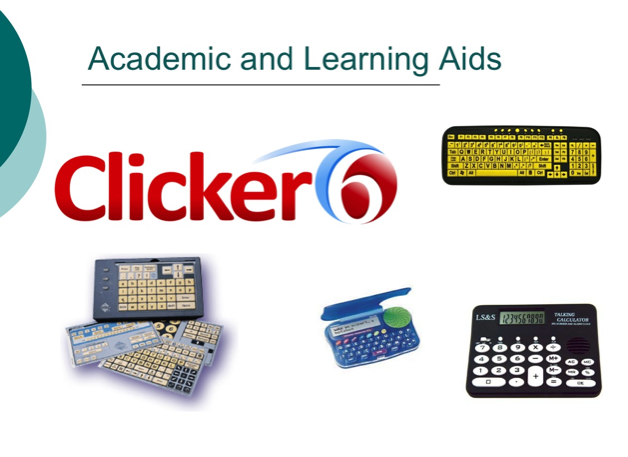
- Seating, positioning, and mobility
- Communication
- Computer access
- Motor aspects of writing
- Composition of written material
- Reading
- Mathematics
- Organization
- Recreation and leisure
- Vision
- Hearing
These categories can be helpful in thinking of the potential combination of AT solutions that may be needed to fit your student’s unique needs. For instance, the first category of seating, positioning and mobility may help determine need associated with a student’s orthopedic impairment and a teacher may need to consider those areas in conjunction with vision. What could this look like, you may ask? A student may need to have a communication device, with high contrast icons, and it may need to be mounted securely to his/her wheelchair. All these considerations are factors in the AT process and resources such as the WATI could help teachers determine each area of consideration. There are some example devices included here to help you think about what may be available to students. In the area of Academic and Learning Aids, there are high contrast keyboards, specialized calculators, specialized learning tools with particular overlays that can be changed depending on the activity.