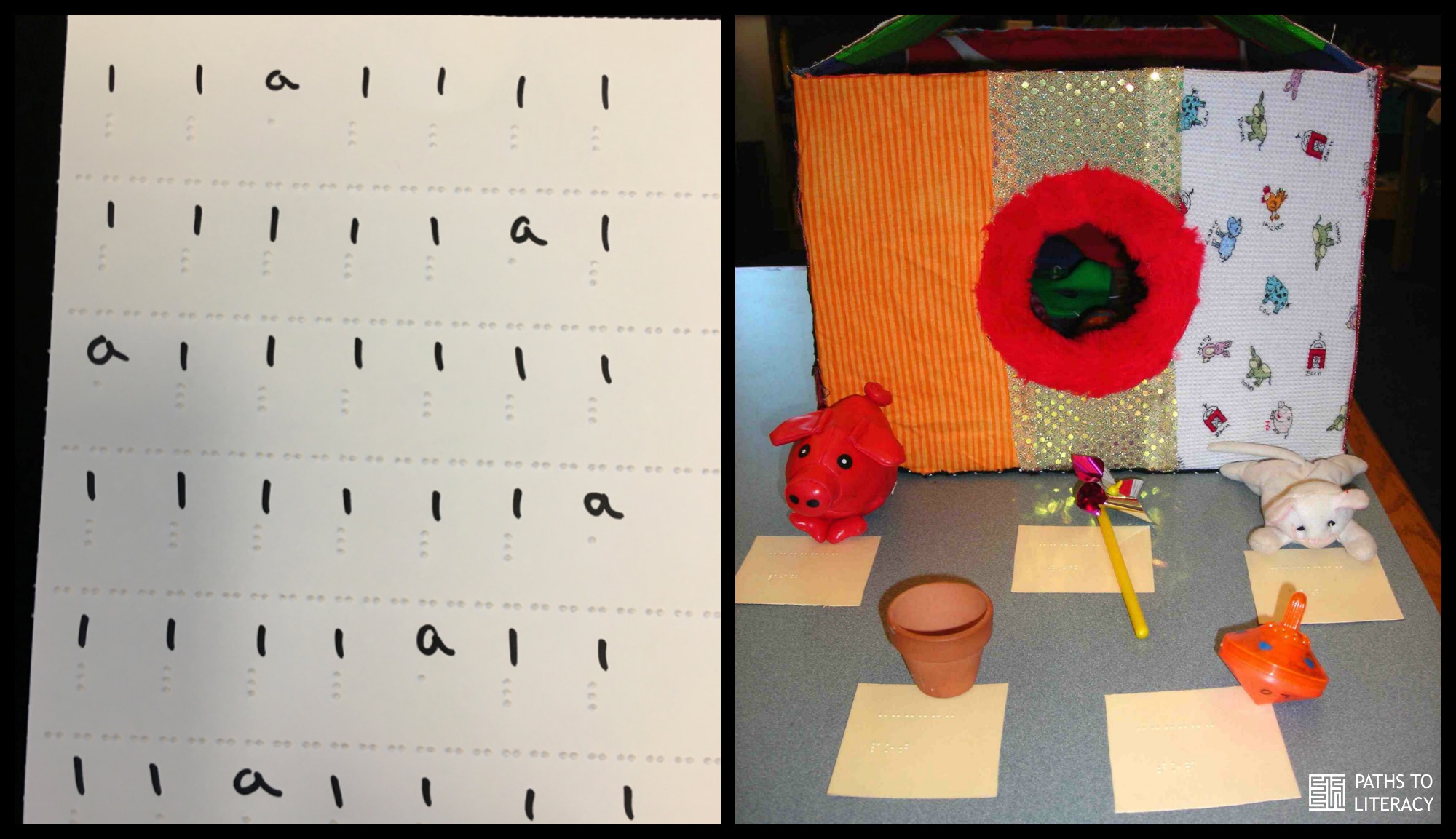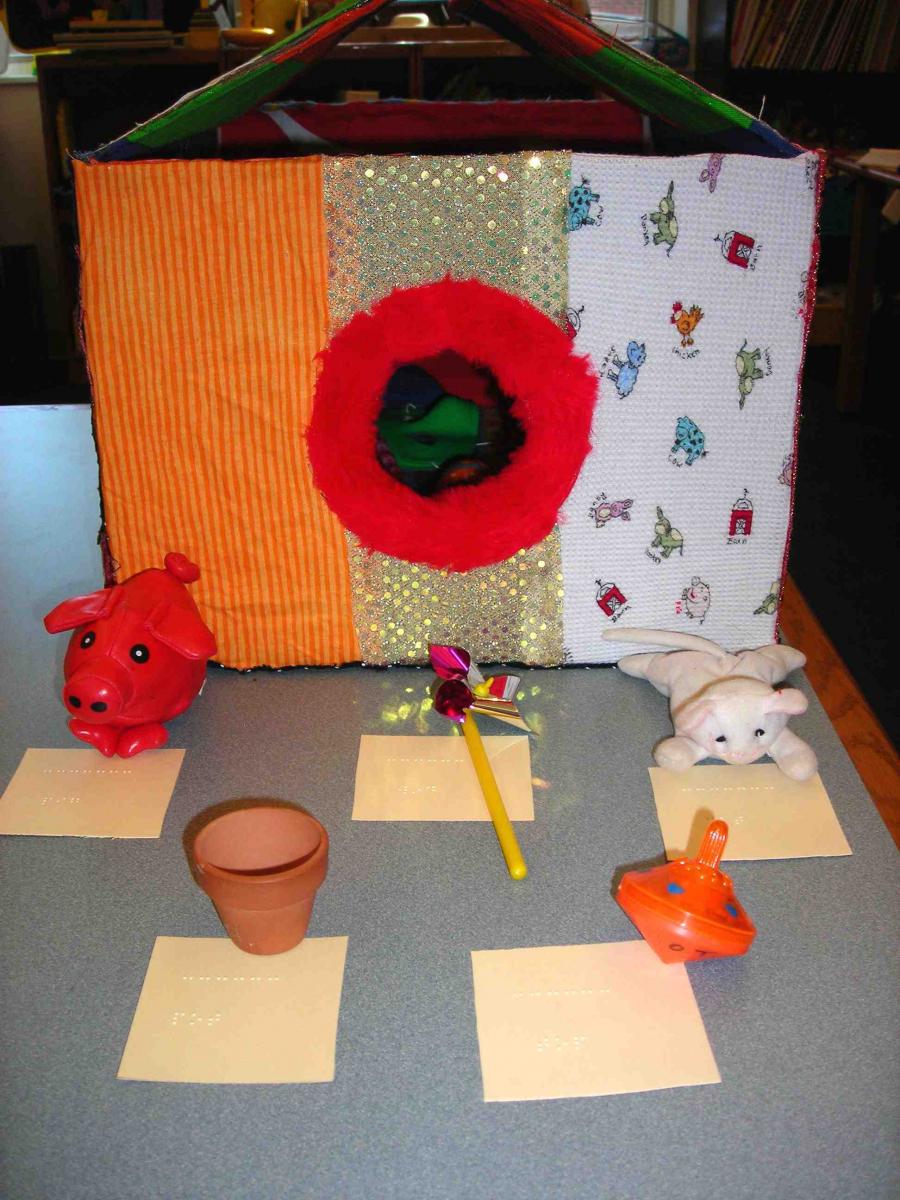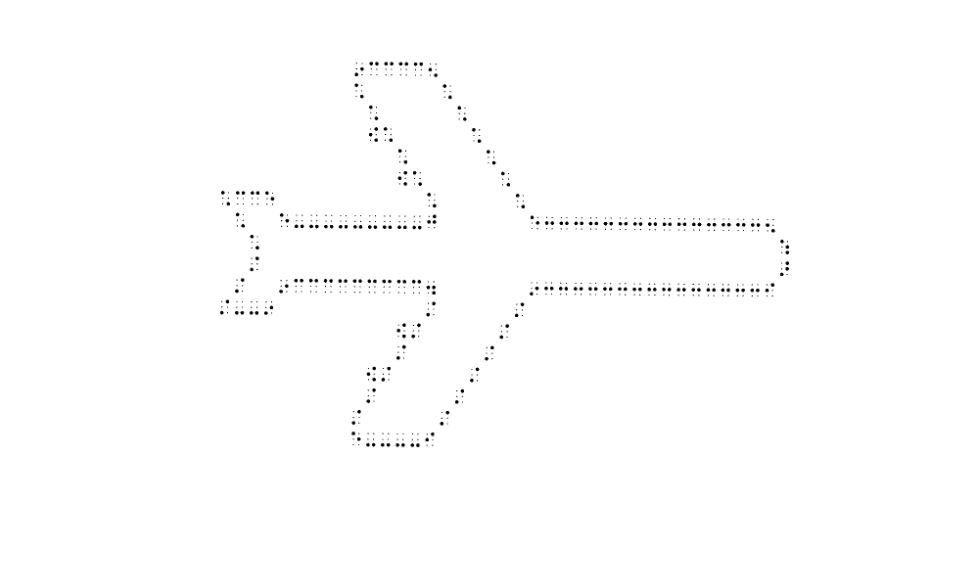I am currently working with a child who has decreased sensitivity. Below are a few suggestions. I try to keep each activity to five minutes or less and provide lots of praise.
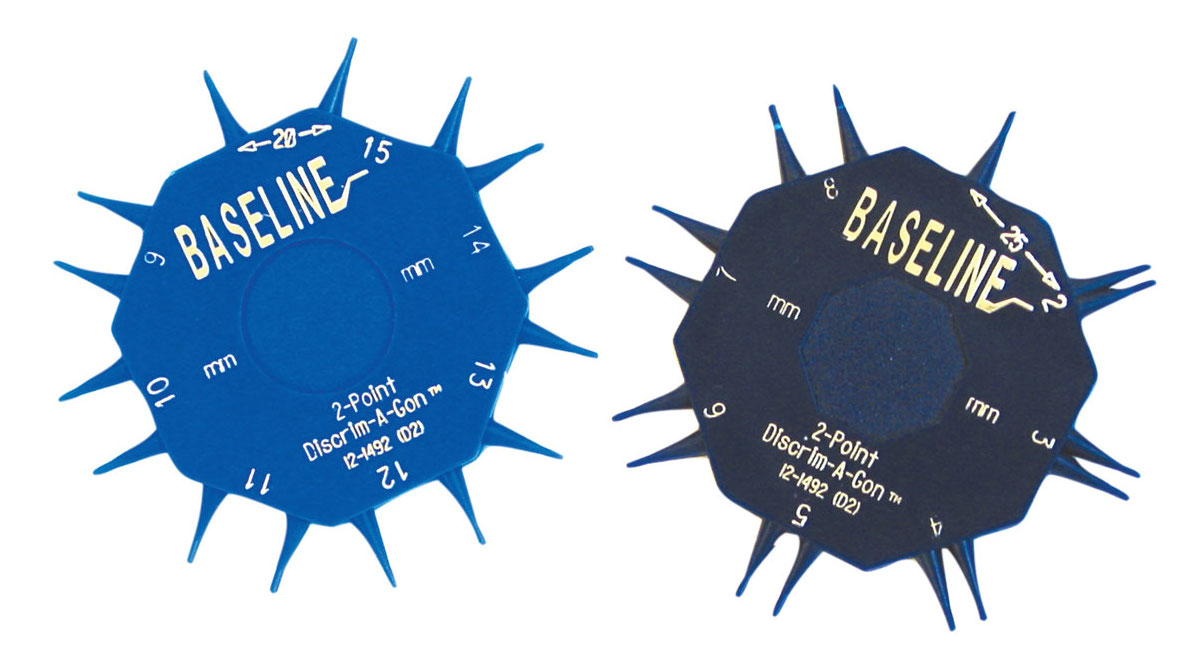 First I had the OT do a sensitivity test and she was able to determine which finger/fingers was more sensitive to the dots. She used two tests: a two-point discrimination test (there are several, and this is just an example) and the Semmes Weinstein Filament Test.
First I had the OT do a sensitivity test and she was able to determine which finger/fingers was more sensitive to the dots. She used two tests: a two-point discrimination test (there are several, and this is just an example) and the Semmes Weinstein Filament Test.

- I used an APH Work-Play tray to help him understand left/right/top/bottom/sides and corners. He could use these terms in mobility, but did not generalize to the desk top.
 I used Theraplast Putty and had him poke and name his fingers (joint compression). The labels I gave were: Thumb, pointer, tall man, ring finger and pinky. Once he could do this in sequence, then I began to ask him to poke fingers in random order. For example: poke your pointer, poke your ring finger, etc.
I used Theraplast Putty and had him poke and name his fingers (joint compression). The labels I gave were: Thumb, pointer, tall man, ring finger and pinky. Once he could do this in sequence, then I began to ask him to poke fingers in random order. For example: poke your pointer, poke your ring finger, etc.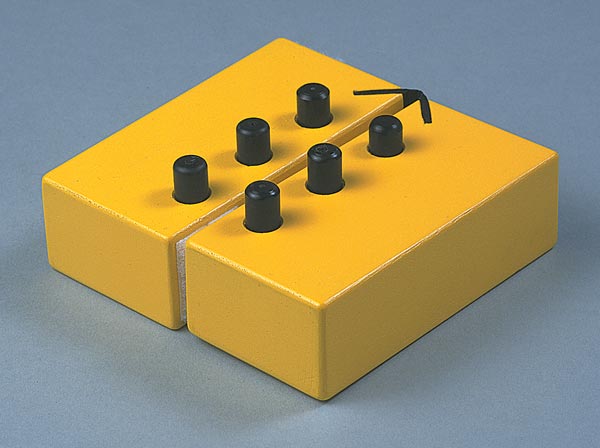 I used a small swing cell (APH) and first had him put in the pegs identifying the numbers in sequence. I was labelling while he worked, Dot 1 is at the top left, etc.
I used a small swing cell (APH) and first had him put in the pegs identifying the numbers in sequence. I was labelling while he worked, Dot 1 is at the top left, etc.
- Next on the swing cell I would place the pegs in it to create a letter. For example; I would put in pegs dot 1 and 4. He needed to identify the dots, and then tell me the letter it formed.
- Finally I would give him the pegs and ask him to make a specific letter.
- I then moved to a note-taker with refreshable braille. The plastic dots are clearer (sharper) to the touch. Once he learned to line up his fingers I had him begin to braille the easier letters in the braille alphabet (my choice for beginning letters: a, b, c, g, k, l, m, p, v, x). Once he completed brailling a line he would then read the letters he wrote. I also put the voice on so he could hear it read. He thought that was funny.
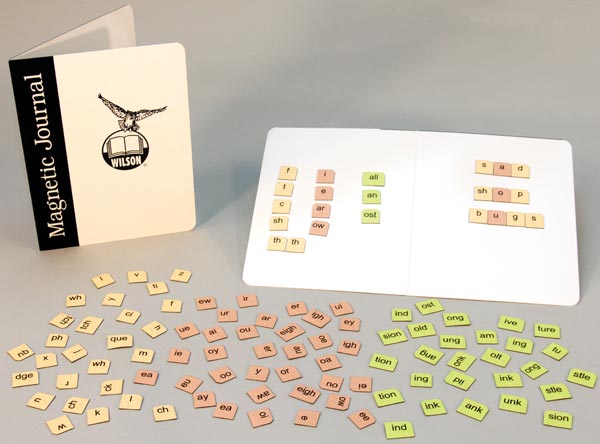 I use the magnetic letters that APH produced for the Wilson Reading Program (again I think they are clearer or sharper to the touch then braille on paper). I place the letters on the left side of a cookie sheet and as the student identifies the letter, he moves it to the right side.
I use the magnetic letters that APH produced for the Wilson Reading Program (again I think they are clearer or sharper to the touch then braille on paper). I place the letters on the left side of a cookie sheet and as the student identifies the letter, he moves it to the right side.
Read more about the Wilson Reading Program for Braille Students.
- I also like using the braille letters from the Word PlayHouse Kit from APH. These are letters with Velcro on the back and I have him match them to the objects. I use Wilson Keywords, (a/apple, b/bat, c/cat). If there is a memory issue then using an object can be helpful and motivating.
 I have also used the braille letters called TACK-TILES® (they look like Legos, but have large braille dots on them to form braille letters). They are helpful teaching the dot names and location. This should not be used as the primary way to teach braille, as the dots are too large to equate with braille dots. One way that I use them is to line up two different letters we are working on on the left side of the Lego base board and give the child a box with three or four duplicates of the same letters. The student then matches and attaches the letters to the board.
I have also used the braille letters called TACK-TILES® (they look like Legos, but have large braille dots on them to form braille letters). They are helpful teaching the dot names and location. This should not be used as the primary way to teach braille, as the dots are too large to equate with braille dots. One way that I use them is to line up two different letters we are working on on the left side of the Lego base board and give the child a box with three or four duplicates of the same letters. The student then matches and attaches the letters to the board.
Learn more about using TACK-TILES® to build braille literacy skills.
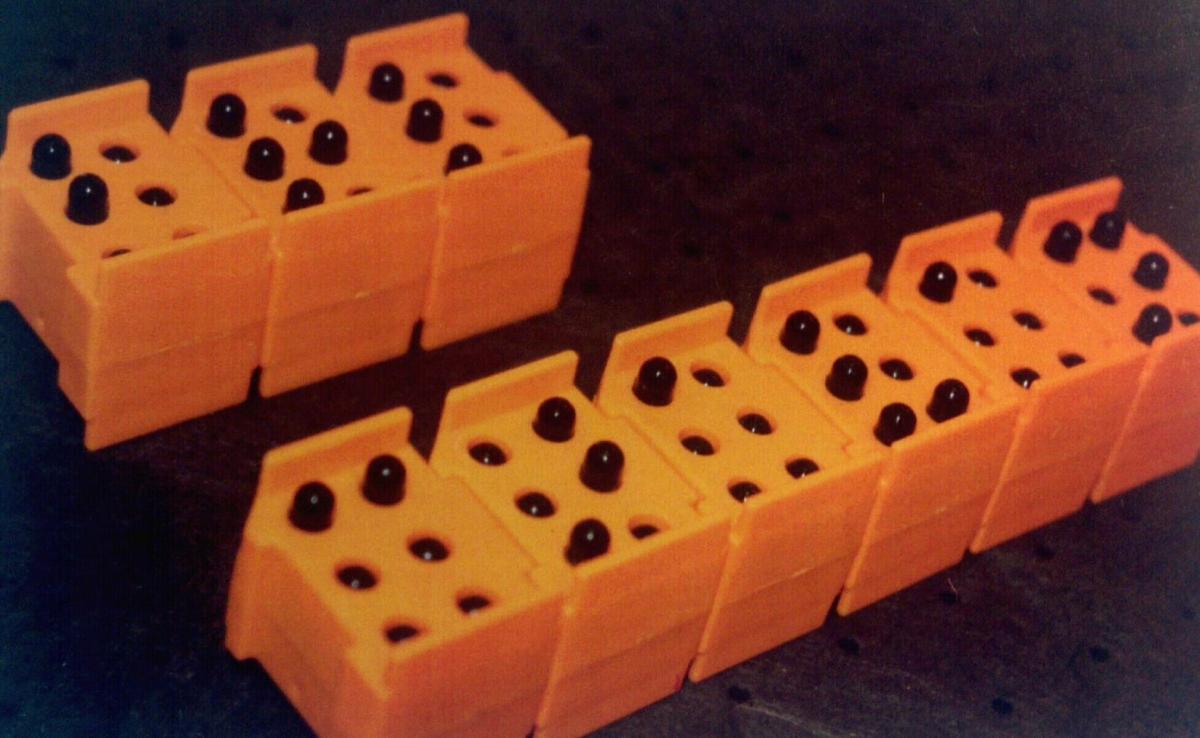 Recently I started to use CAL-tac Braille Caravan. They are small rectangles with six dots that can be pushed up and down. I laminate index cards and place a braille letter on the card. Next to the letter I put a Velcro dot. The child reads the braille letter and pushes up on the “Cal-tac” to form the same letter and places it next to the braille letter.
Recently I started to use CAL-tac Braille Caravan. They are small rectangles with six dots that can be pushed up and down. I laminate index cards and place a braille letter on the card. Next to the letter I put a Velcro dot. The child reads the braille letter and pushes up on the “Cal-tac” to form the same letter and places it next to the braille letter.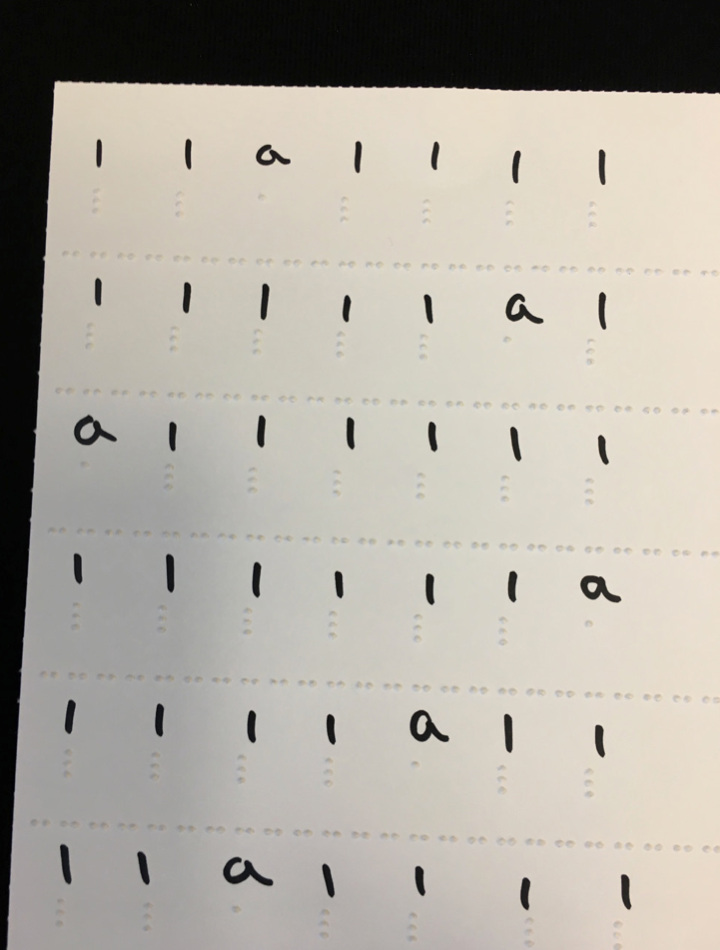 The student I am working with is beginning to track a row of the braille letter “a” and locate the one letter that is different (usually the letter “l”). A braille sheet can usually hold eight rows with the different letter located in different places along the line. This is great for tracking and locating the next line of braille. He can use a sticker to mark the letter that is different. (Found at CVS or other drug stores, these are commonly used for yard sales. They are a good size and can lift off easily to check work.) Lining up stickers on the edge of the braillewriter or box makes it easier for the child to pinch them and place them on the letter that is different. I am also having him mark a braille letter worksheet. He is to locate and mark a specific letter throughout the sheet. For example, locate and mark all the “g” that are placed randomly throughout the page.
The student I am working with is beginning to track a row of the braille letter “a” and locate the one letter that is different (usually the letter “l”). A braille sheet can usually hold eight rows with the different letter located in different places along the line. This is great for tracking and locating the next line of braille. He can use a sticker to mark the letter that is different. (Found at CVS or other drug stores, these are commonly used for yard sales. They are a good size and can lift off easily to check work.) Lining up stickers on the edge of the braillewriter or box makes it easier for the child to pinch them and place them on the letter that is different. I am also having him mark a braille letter worksheet. He is to locate and mark a specific letter throughout the sheet. For example, locate and mark all the “g” that are placed randomly throughout the page. I also like the Talking Tactile Tablet (TTT), which is available through Exceptional Teaching. We use the Mangold Braille Reading Programs for Young Readers (ages 5-12) with the TTT. Book 1 focuses on readiness and learning braille letters.
I also like the Talking Tactile Tablet (TTT), which is available through Exceptional Teaching. We use the Mangold Braille Reading Programs for Young Readers (ages 5-12) with the TTT. Book 1 focuses on readiness and learning braille letters.- I still like the Feely Meely Braille Matching Game, but in the beginning I would be very selective and choose only three letter words that do not have contractions, like: cat, hat, top, box, rat, pig, dog, etc. The child identifies letters, reads word and finds matching object in the box.
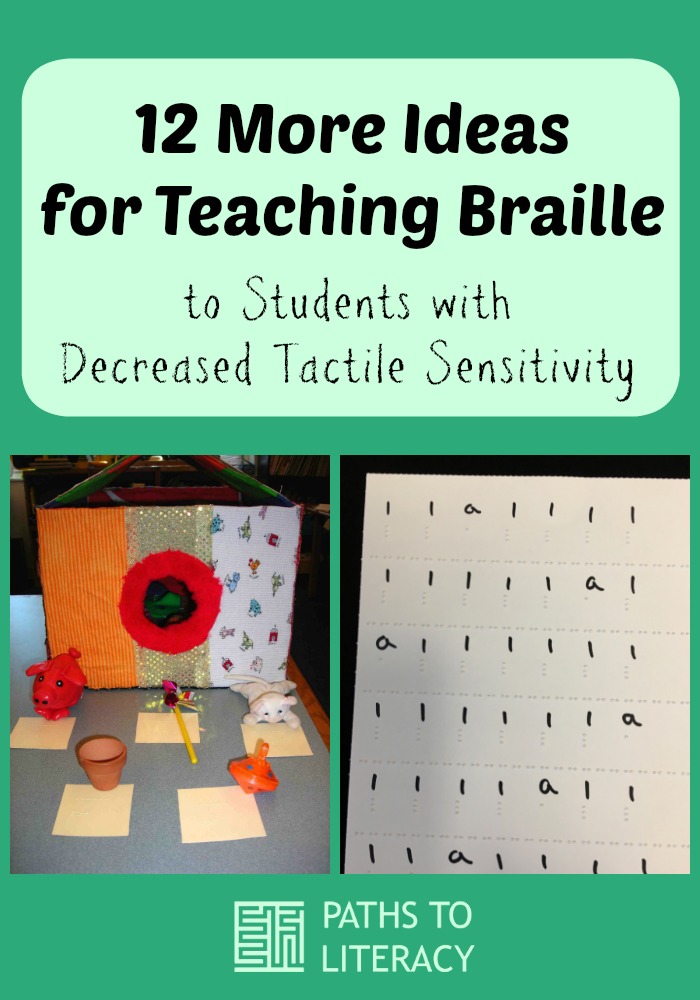
This is a follow up to a related post: Teaching Braille Mechanics to Students with CP or Decreased Tactile Sensitivity.