What I Used Today: PDF Scanner App by FineScanner
This review of the PDF Scanner App tells how it can be an effective tool for TVIs (teachers of students who are blind or visually impaired)
PDF Scanner App by Fine Scanner …from the makers of Abbyy Fine Reader turns your mobile device into a powerful all-purpose mobile scanner to quickly capture docs and books, creating electronic copies in PDF and JPG, and apply online OCR to recognize texts from scans for further editing and sharing.
If you have no trouble getting work to be brailled far in advance from your academic braille student’s teachers, you still might like this app. But if you ever find yourself having to braille things at the last minute, it will be indispensable! Use your phone to quickly take a photo of the work to be brailled, use the OCR conversion to extract the text into a DOCx format, and upload it to Google Drive or other cloud storage options so that you can easily translate and braille a document the moment you are back in front of your computer. Better yet, add the DOCx or text formatted copy to shared cloud storage that your student can access from a computer, tablet, or notetaker him or herself.
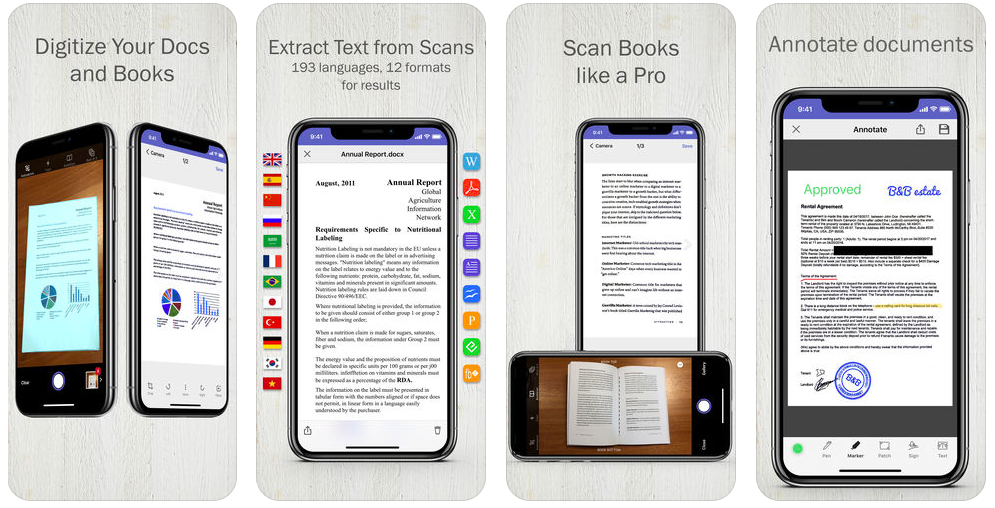

Originally published on OurLittleCorner.org
