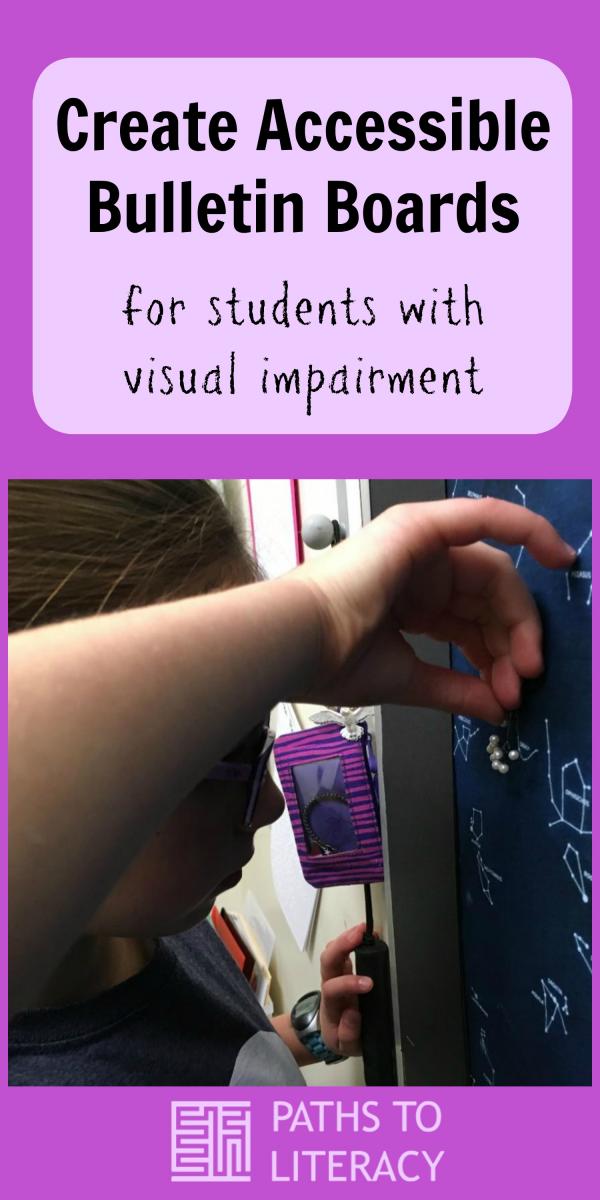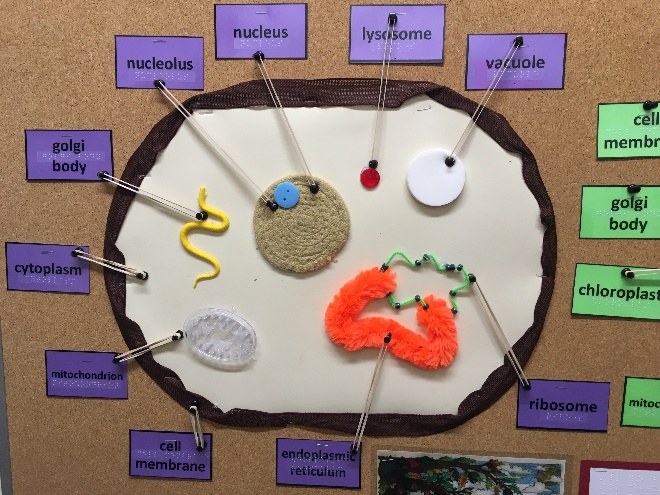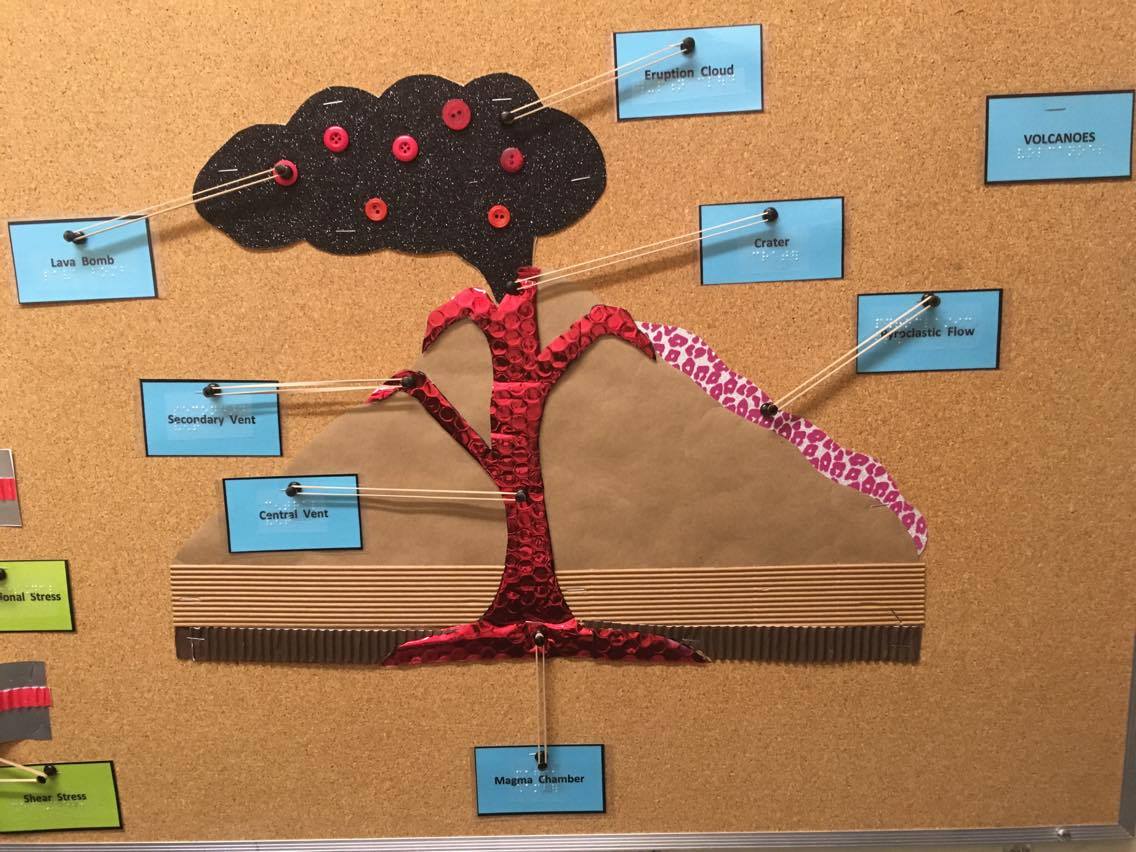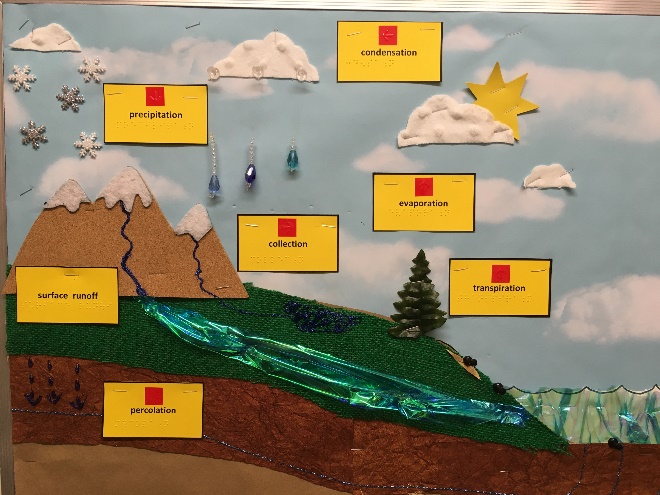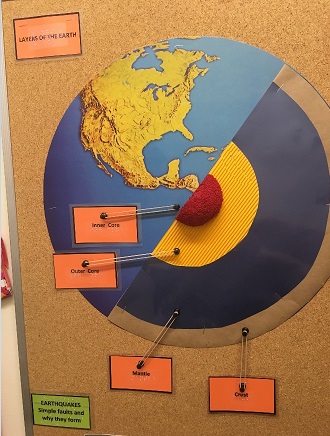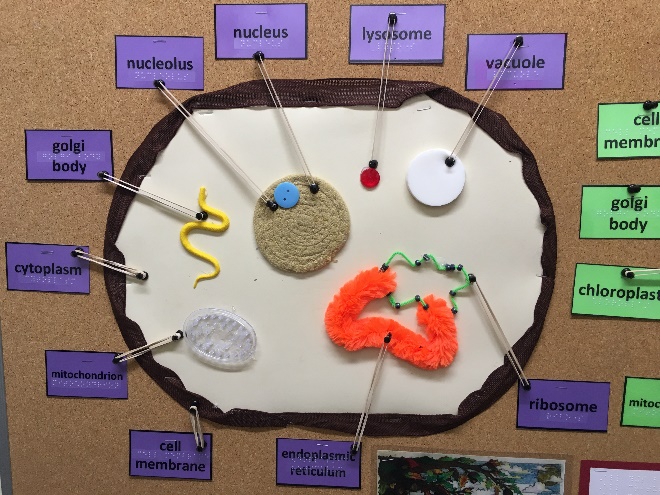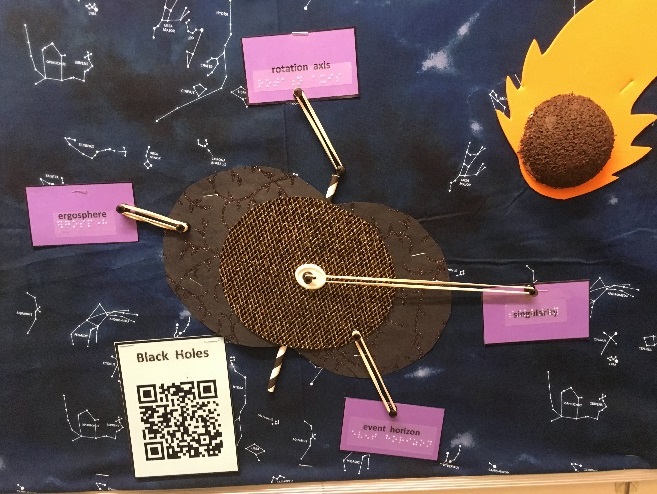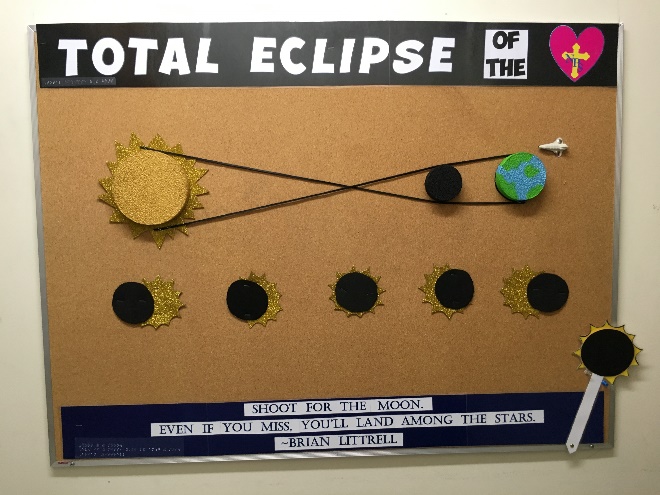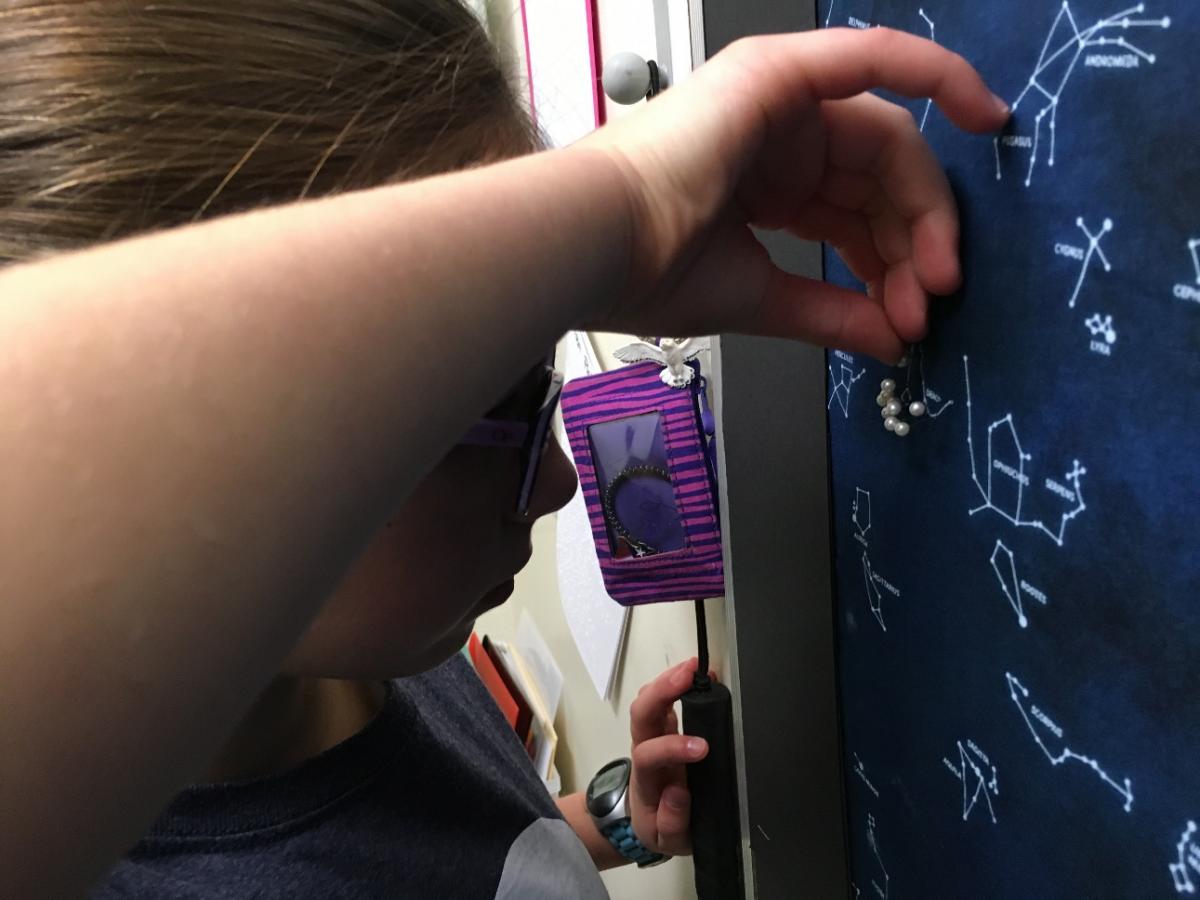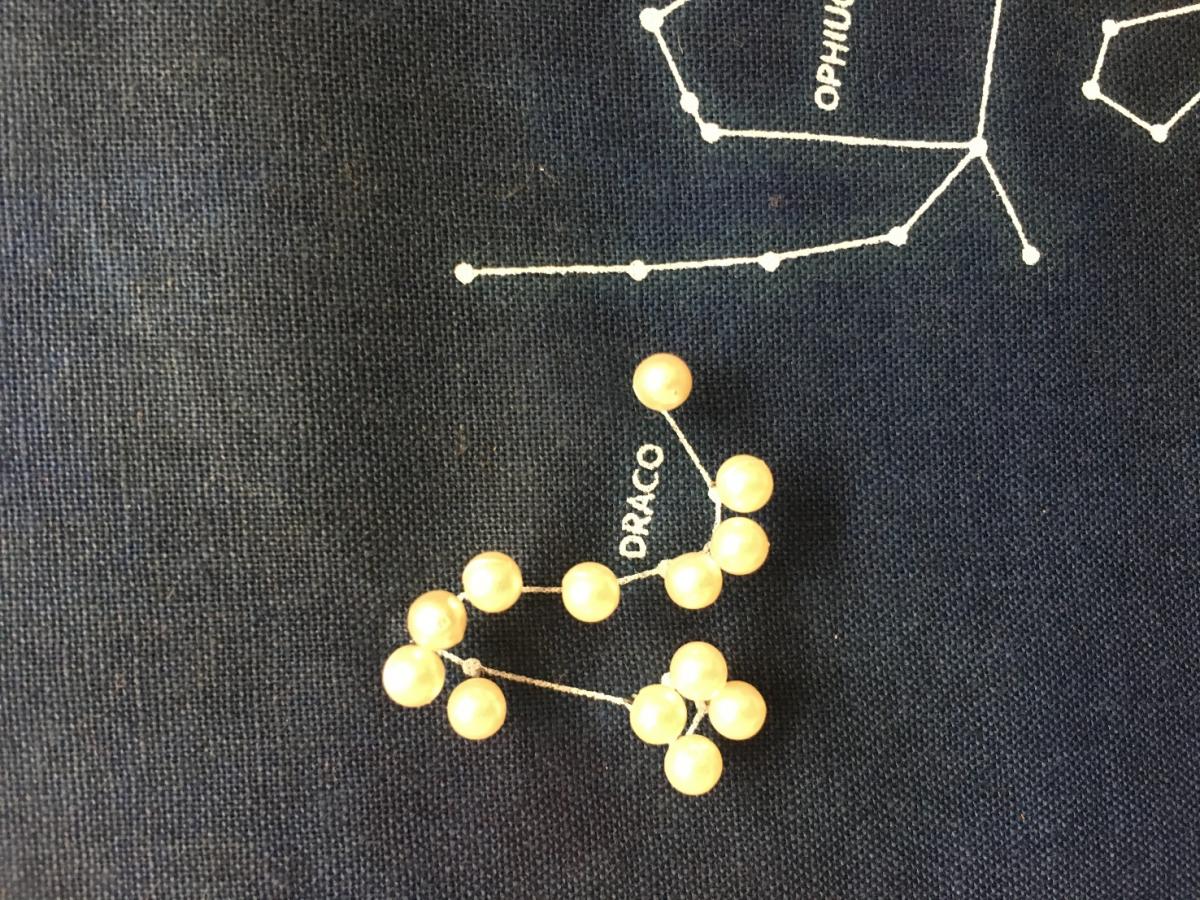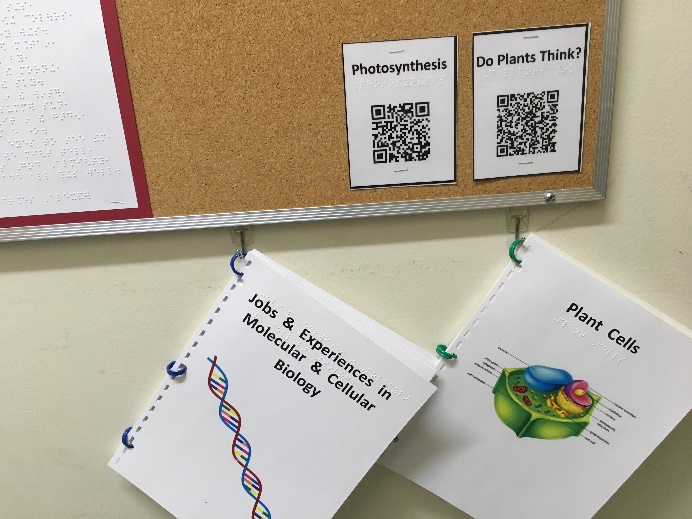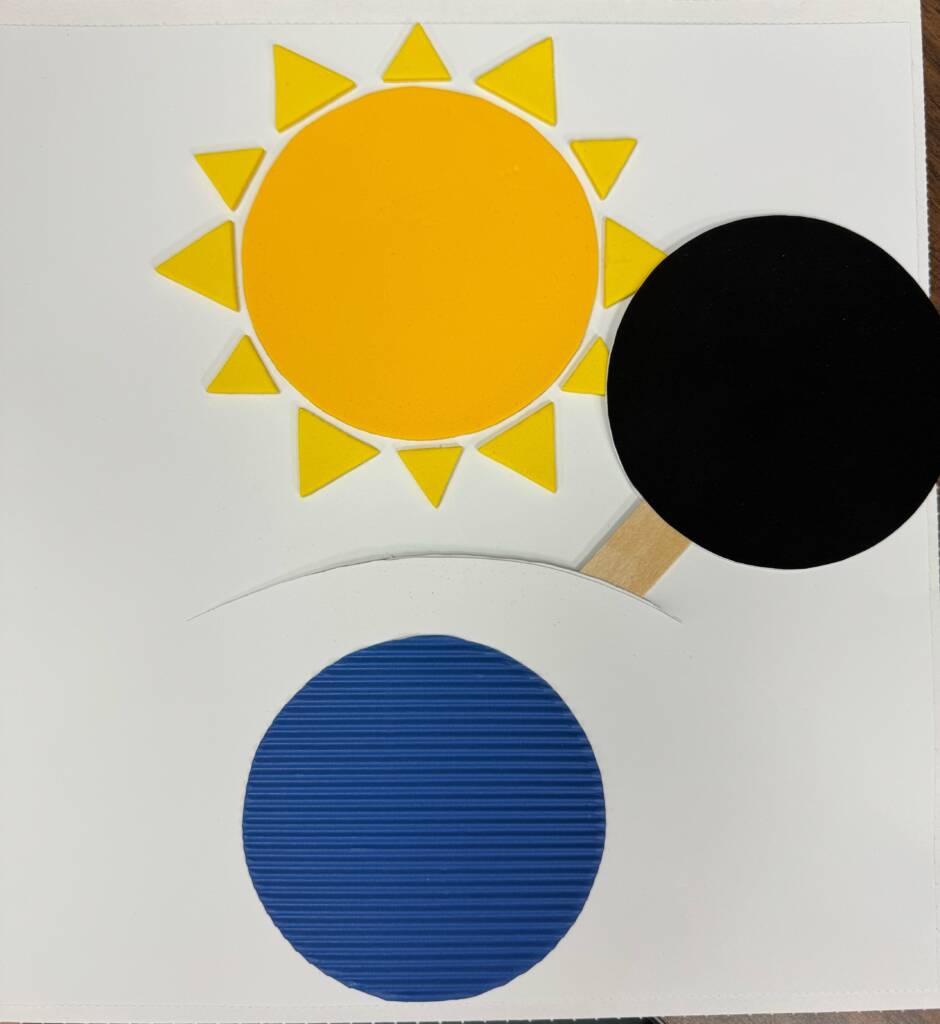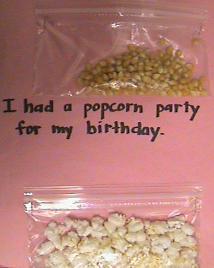When my braille room followed my 5th grade student to a new area of the building, she quickly noted that there was a bulletin board hanging in our new classroom. As we chatted, she shared that she had never had bulletin boards that she could “see” and looked forward to what would show up each month. I recalled all the walks we took together in the halls when she would ask me to describe a bulletin board, art display, or table of projects. It had become such a normal conversation. Of course, having her very own bulletin board was extremely exciting! Challenge accepted!
My goal each month has been to tie to the classroom science curriculum in order to provide her with a learning experience as well as a way to interact with the information studied in class.
Selecting Materials with an Inspirational Texture
Once the main focus of the bulletin board is decided, the quest for materials begins, usually with an inspirational texture. For our volcano, it was at the post office where I found the red, metallic bubble wrap envelope to use as lava. Sandpaper was a must for the ash, while corrugated board running in opposite directions worked well for the layers of earth. For the water cycle and ocean floor, I fell for the shimmering and crinkling blue cellophane for the waves and water. Fleece became the clouds, while felt became the snow-topped, cork mountains above the burlap grass.
As the planning develops, I start to collect “certain” materials and textures… sandpaper, silk leaves, puffy snowflake stickers, raindrop-shaped beads, etc. For diagrams and fill-in pieces, contrasting textures become key. These contrasts are easily found in the layers of the Earth: starting with a brown grocery bag, a slick metallic paper, corrugated board, and a foam ball piece for the core. Contrasting colors are also important for students with low vision as well as for peers who share in the enjoyment of the boards.
Using objects suggested by sighted students made the recent cell diagrams a lot of fun. Starting with a vinyl placemat of cytoplasm and adding a (headless) rubber snake for the golgi body, a soap saver for mitochondria, and a pipe cleaner with beads for the endoplasmic reticulum and ribosomes.
Incorporating Interactive Components
Interactive components turn these informational boards into a study tool as well. Vocabulary terms and diagram labels are provided in large print as well as braille. After the labels are stapled in place, black pushpins are inserted in the top-center of each card as well as into the tactile parts of the bulletin board. The student uses rubber bands to connect the term with the item (and sometimes a triangular link hooking in function as well). These rubber bands can easily be removed and reapplied for study practice or for a challenge activity with a peer.
In preparing for our space unit, she was surprised to learn that stars could be seen from Earth; they didn’t have to be seen through a telescope and they weren’t just for astronauts to enjoy. We spoke about the constellations and the myths behind them. As a lover of mythology, she was even more intrigued. When our bulletin board went up, I used a piece of fabric filled with constellations as the background. She could not see the print on the fabric, but I could use it to position short-shaft, pearl-tip pins (purchased at the local fabric store) in the proper patterns. After I positioned the tips, she would push in each pin, feeling the pattern form as we discussed the name, what it represented, and the myth behind each. Her enthusiasm for these mini lessons made my days!
Cards with QR Codes are another great interactive feature. Links to webinars and video clips can bring knowledge and entertainment quickly to an iPad or iPod. A Braille title of the card can direct the student to the approximate placement of the QR Code for an easy scan. Some of my favorite YouTube sources are: Physics Girl, Everyday Science, What’s Inside, Deep Look, and It’s Okay To Be Smart.
Braille articles and tactile graphics hang below each display, so she can pick them up at any time. Some are basic information while others are enrichment opportunities or trivial articles.
A Link to Enthusiasm in Learning
That is what these boards have become… a link to enthusiasm in learning. So often our students miss out on the fun, visual part of school. Their braille pages are drab and boring while written descriptions try to do the job of building conceptual knowledge through graphics. It isn’t about the time it takes to create the boards, it’s about the time and experience it gives the student in learning. Watching the student each month as she explores every inch of the board and shares it with her peers is enjoyment for me as well. Mission accomplished!